 |
|||
|
|
|||
|
Page Title:
B38 WORKSTATION WILL NOT POWER UP |
|
||
| ||||||||||
|
|
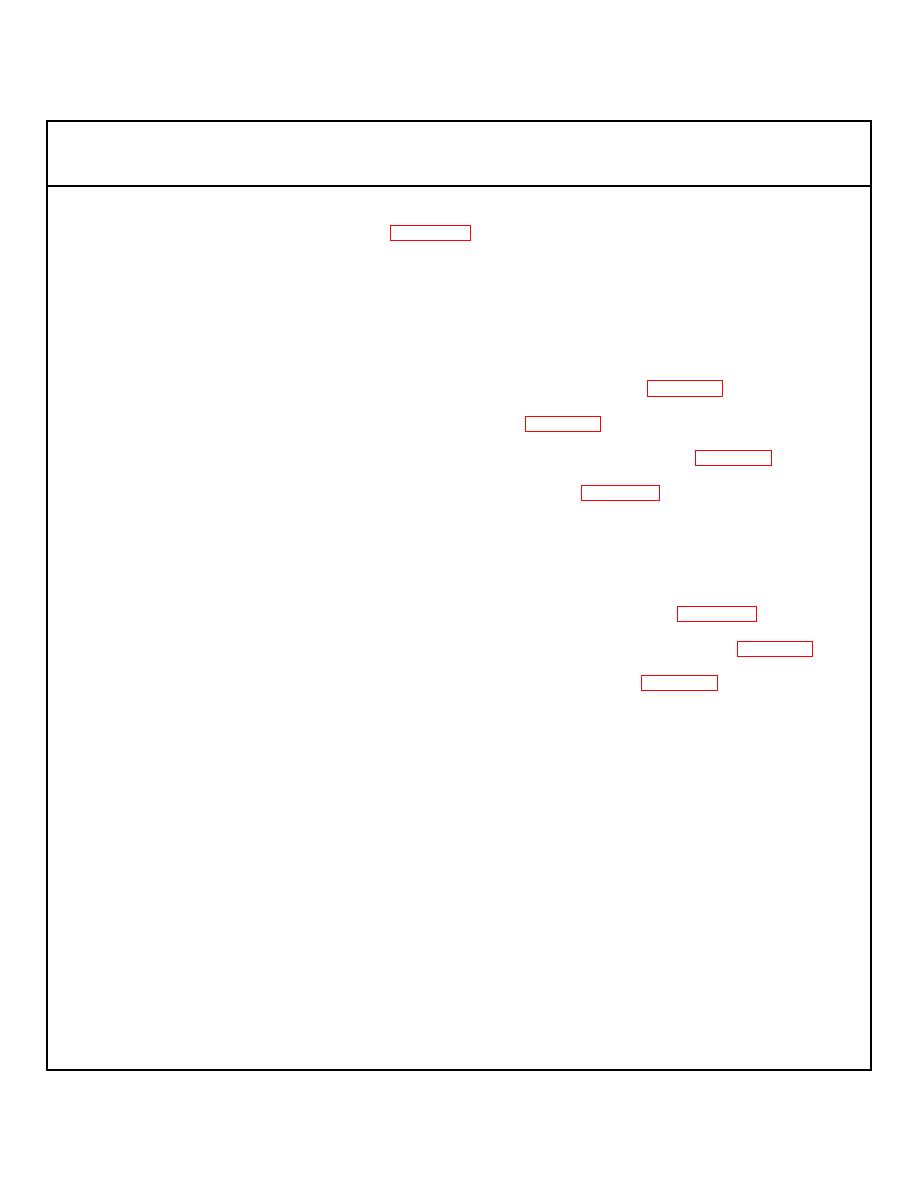 TM 5-6350-275-24&P
Table 3-2. Primary Monitor Console DS Maintenance Troubleshooting - Continued
MALFUNCTION
TEST OR INSPECTION
CORRECTIVE ACTION
8. B38 WORKSTATION WILL NOT POWER UP (Figure 3-2)
Step 1. Check power supply module (18) ac power cord (19) to ensure ac cord is fully seated into ac power source
and power supply module.
If workstation does not power up, make an ac voltage measurement at ac receptacle by setting multimeter to ac
volts, and placing black lead into larger polarized outlet if polarized and red lead into opposite outlet. The
voltmeter should read 110 vac to 125 vac.
If reading is correct, replace power supply module (18) and DC power cable (17) (Para. 3-13 and 3-14 ).
If workstation still does not power up, replace power cord (19) (Para. 3-19).
If workstation still does not power up, replace workstation B38 processor assembly (16) (Para. 3-19).
9. B38 WORKSTATION(S) CANNOT COMMUNICATE WITH THE B39 CPU (Figure 3-2)
Step 1. Check each B38 workstation (16) separately to see whether it can communicate with B39 CPU (1).
If all workstations in chain cannot communicate with B39 CPU, check cluster cable (2) at first B38 workstation
(16) to ensure cable is firmly connected to workstation's B38 CPU and PMC B39 CPU (1).
If cluster cable (2) is connected properly to both processors, replace cluster cable (2) (Para. 3-23).
If workstation(s) still do not communicate with PMC CPU, replace first B38 CPU in chain (16) (Para. 3-19).
If workstation(s) still do not communicate with PMC CPU, replace B39 CPU (1) (Para. 3-10).
If workstation(s) still do not communicate with PMC CPU, notify next higher level of maintenance.
If communication has been reestablished to first B38 workstation CPU in chain, go to step 2.
Step 2. Check other workstations (16) in daisy chain, to ensure that communication has been reestablished with
PMC CPU (1).
Replace cluster cable (2) between B38 workstation (16) CPU that is not communicating with PMC CPU and B38
workstation CPU that is communicating with PMC CPU.
If B38 workstation CPU still cannot communicate with B39 CPU (1), replace B38 workstation (16) CPU (Para. 3-
19).
3-9
|
|
Privacy Statement - Press Release - Copyright Information. - Contact Us |