 |
|||
|
|
|||
|
Page Title:
Section IV. DIRECT SUPPORT MAINTENANCE PROCEDURES |
|
||
| ||||||||||
|
|
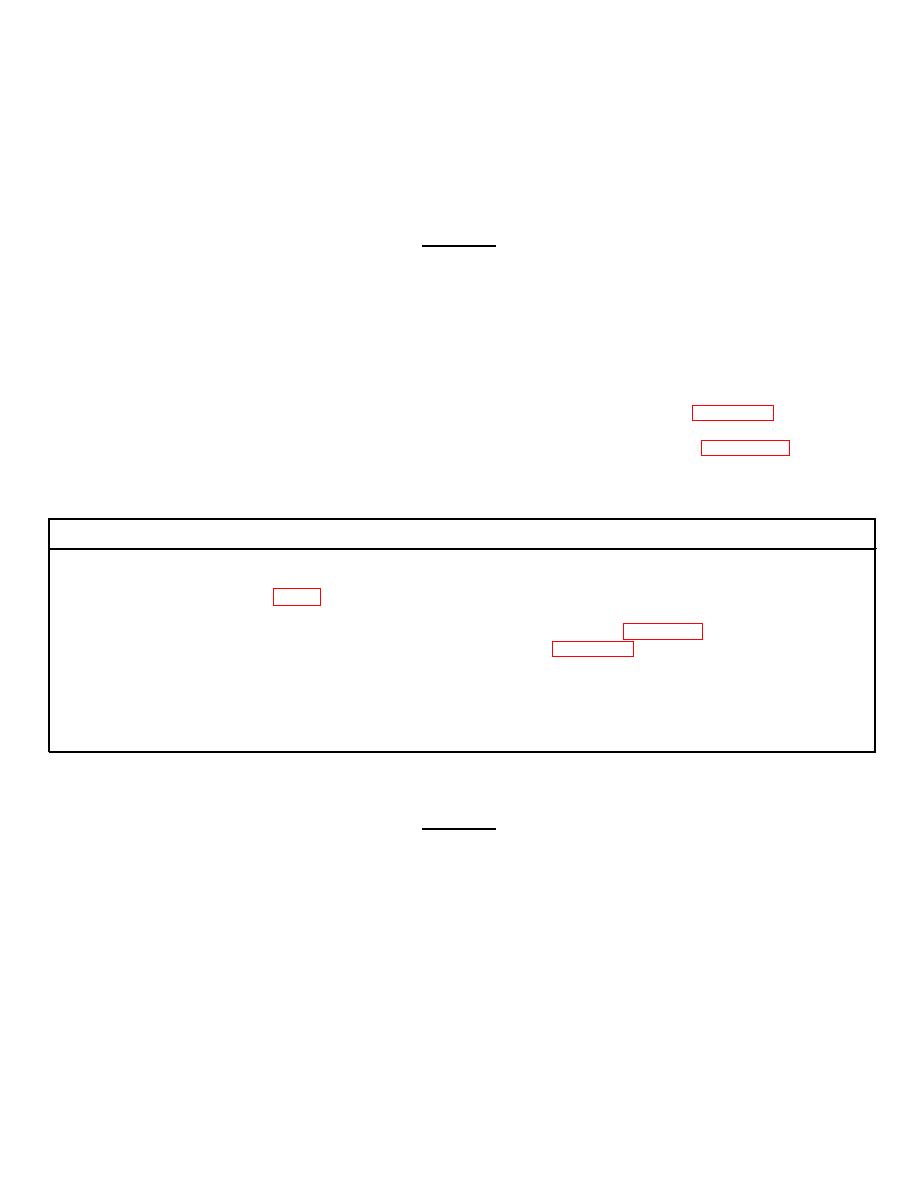 TM 5-6350-275-24&P
Section IV. DIRECT SUPPORT MAINTENANCE PROCEDURES
3-7. SCOPE. Direct support maintenance procedures consist of the removal and installation of major components of the
ICIDS. In some cases, replacement of Printed Wiring Assemblies (PWAs) may be required to restore a unit to
operational status.
3-8. PAINTING.
WARNING
Do not use cleaning solvents, primers, or paints near an open flame or sparks. Use only in well-ventilated
area. Avoid allowing solvents to contact skin. Wash exposed areas immediately with soap and water.
a. Clean and sand abraded surfaces and apply primer.
b. After primer is fully dry, paint surface using same color and type of paint as originally applied to equipment.
3-9. GENERAL. This section describes Direct Support maintenance and repair of the ICIDS system. Removal and
installation procedures for components and circuit card assemblies are outlined in the following paragraphs.
This task consists of:
a. Remove
b. Install
INITIAL SETUP:
Tools:
Equipment Condition:
Screwdriver, Flat tip (Item 6, App B)
PMC cabinet doors open
Input power removed
Tape Streamer removed (Para. 3-11)
General Safety Instructions:
DCX removed (Para. 3-12)
Remove all jewelry while working on
equipment. Verify new B39 memory
Materials/Parts:
configuration is identical to the unit being
B39 CPU
replaced.
WARNING
Shut off power source before attempting to disconnect, service, or connect wires or cables. Failure to do
so may result in serious injury or death.
To avoid personal injury, use an adequate number of personnel to lift or move equipment weighing over
50 pounds or oversize equipment. Observe correct lifting techniques. Failure to do so may result in
serious injury or death.
3-78
|
|
Privacy Statement - Press Release - Copyright Information. - Contact Us |