 |
|||
|
|
|||
|
Page Title:
Figure 3-4. Replacing Printhead |
|
||
| ||||||||||
|
|
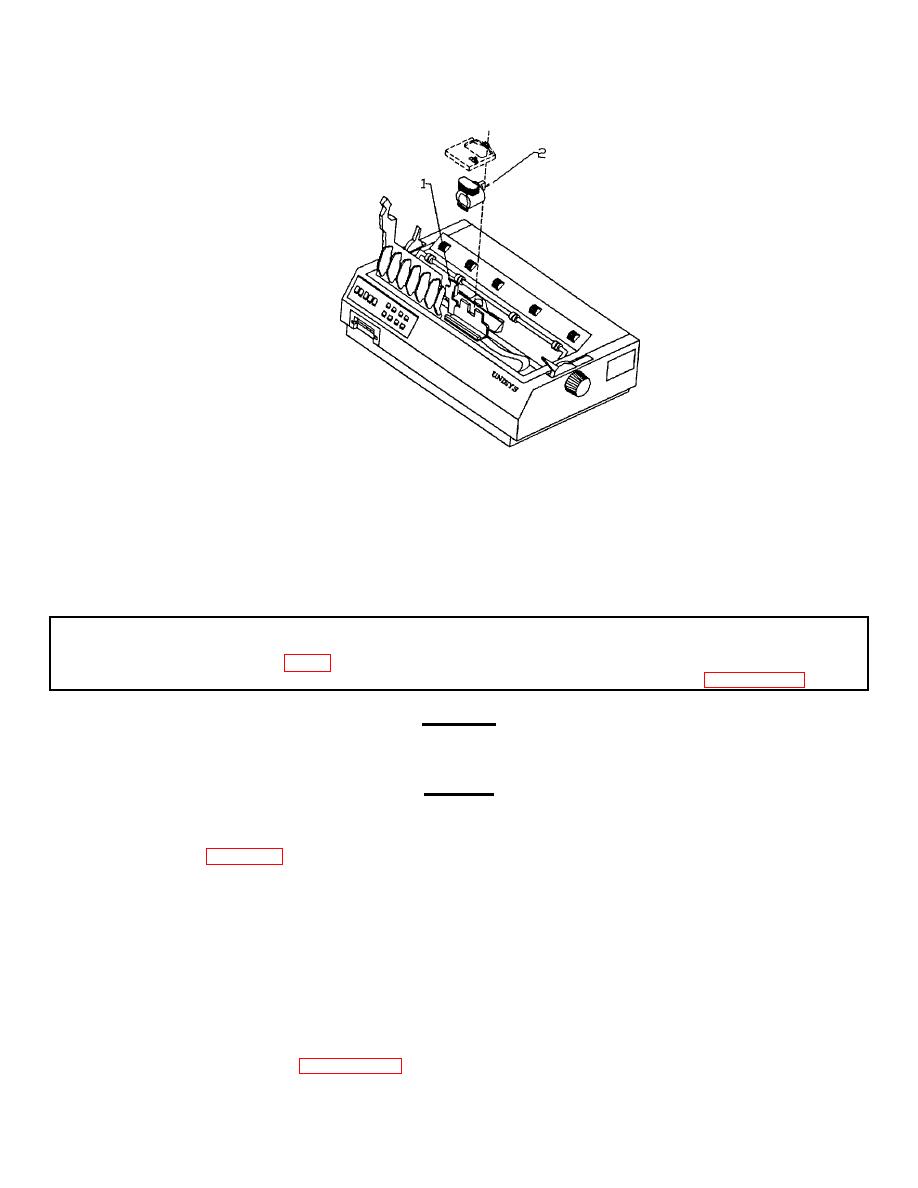 TM 5-6350-275-10
Figure 3-4. Replacing Printhead
3-6. REPLACE PRINTHEAD. This task consists of:
a. Remove
b. Replace
Initial Setup:
Equipment Condition:
Materials/Parts
Printer cables removed.
Printhead (Item 8, App D)
Printer is turned off.
Printer ribbon removed (paragraph 3-3).
WARNING
To avoid severe burns, allow the printer to cool before touching it.
CAUTION
To avoid shock, disconnect power cord and interface cable.
(1)
Move printhead mounting clamp (1) to left to unlock printhead.
(2)
Grasp printhead (2) and lift up to remove it.
b. Install.
(1)
Position printhead (2) on printer and press into place.
(2)
Move printhead mounting clamp (1) to right to lock printhead.
(3)
Install printer ribbon (paragraph 3-3).
3-9
|
|
Privacy Statement - Press Release - Copyright Information. - Contact Us |