 |
|||
|
|
|||
|
|
|||
| ||||||||||
|
|
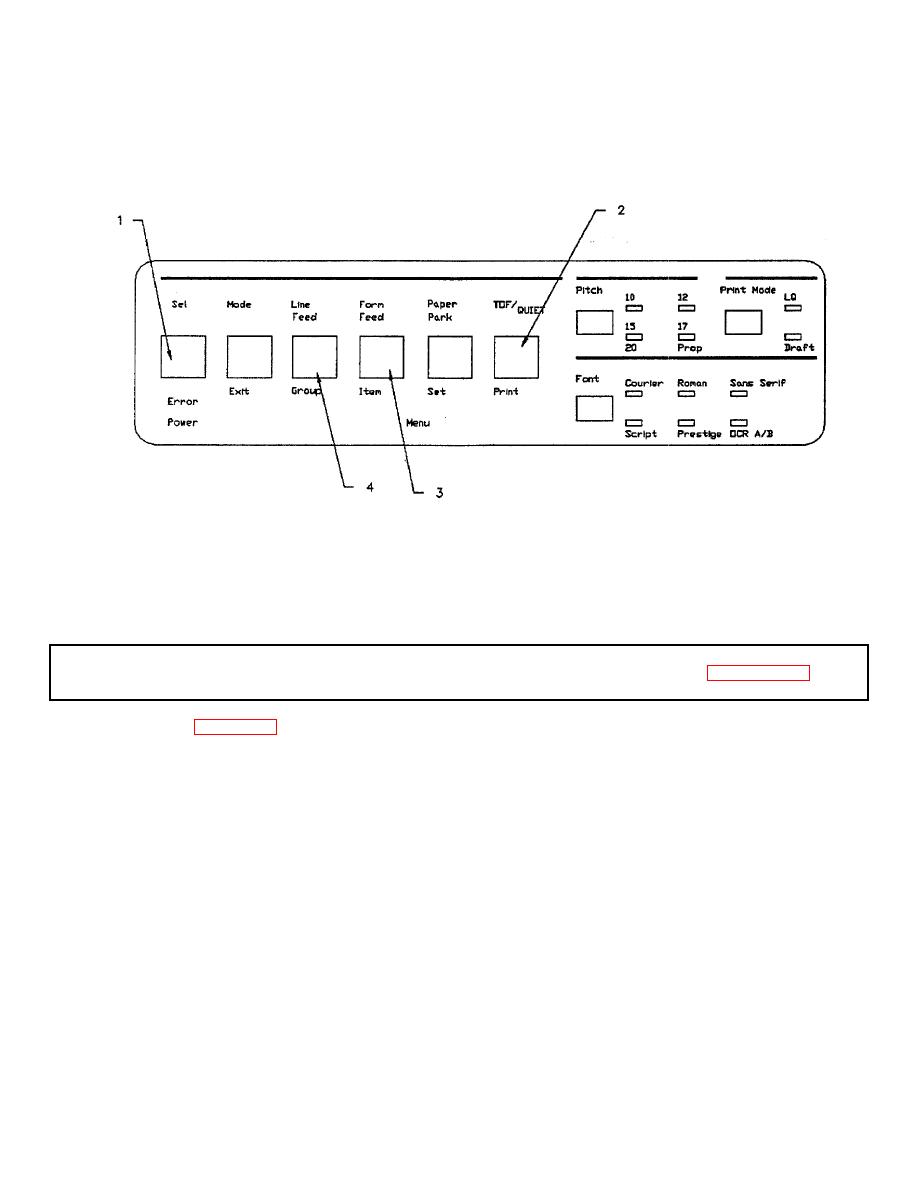 TM 5-6350-275-10
(7) Push bail lever (5) back.
(8) Close rear cover.
Figure 3-3. Adjusting Top of Form
3-5. ADJUSTING TOP OF FORM . This task consists of:
a. Adjust
Initial Setup:
Equipment Condition:
Perform procedures per paragraph 3-4.
Printer is turned on.
a.
(1) Press Sel button (1) to deselect printer.
(2) Press TOF/Quiet button (2). While holding this button down, press Form Feed button (3) to move paper up, or
Line Feed button (4) to move paper down.
(3) Align top edge of paper to aligning marks (X) on printer. Release TOF/Quiet button (2). Then press TOF/Quiet
button (2) again to set position into printer memory.
(4) Press Sel button (1) to select printer.
3-8
|
|
Privacy Statement - Press Release - Copyright Information. - Contact Us |