 |
|||
|
|
|||
|
|
|||
| ||||||||||
|
|
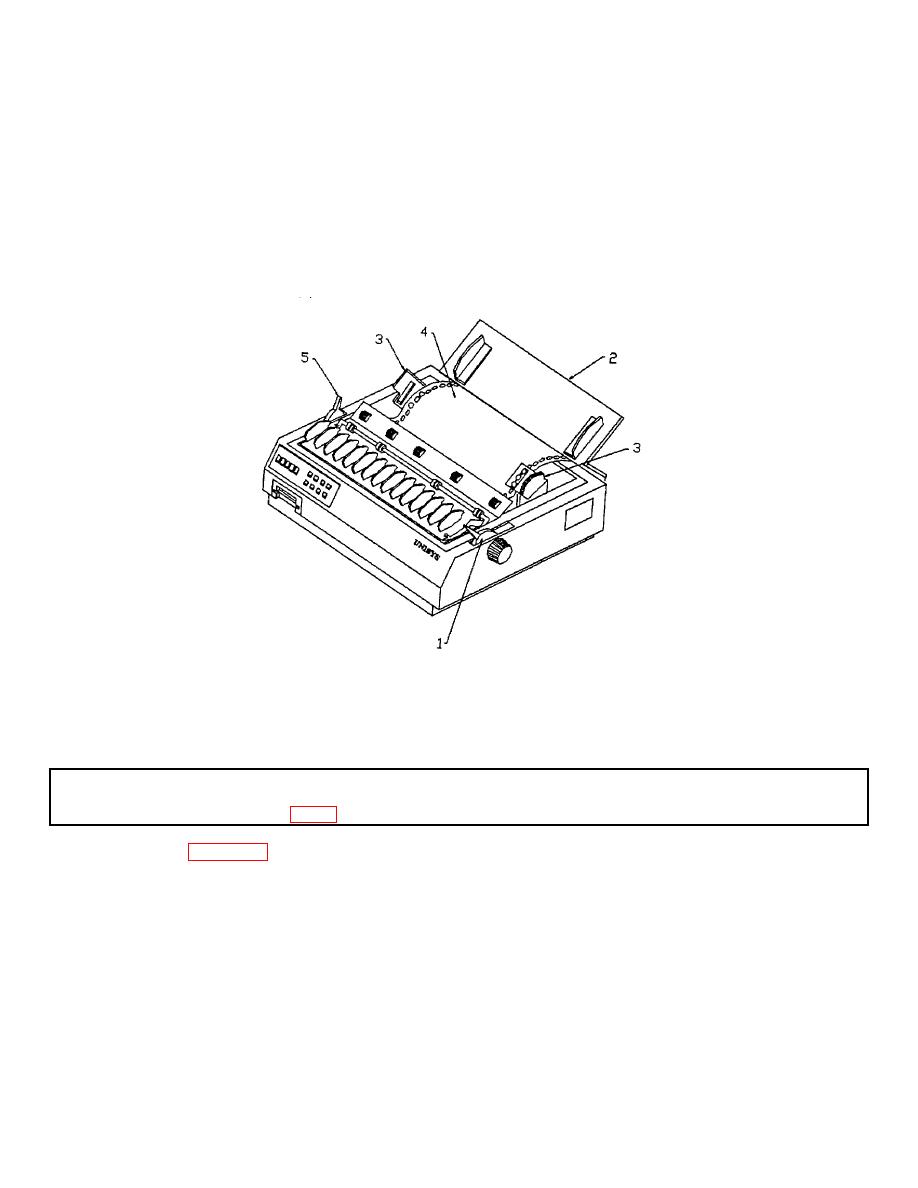 TM 5-6350-275-10
(4)
Grasp front edge of printer ribbon (3) and remove printer ribbon from printer by pulling up and
out.
b.
Install.
(1) Position printer ribbon (3) over printhead (5) and snap into place.
(2) Turn printer ribbon knob (6) to take up slack in ribbon.
(3) Close access cover (1).
Figure 3-2. Paper Loading
3-4. PAPER LOADING. This task consists of:
a.
Install
Initial Setup:
Equipment Condition:
Materials/Parts
Printer is on.
Paper (Item 5 or 6, App D)
a.
(1) Ensure that paper lever (1) is in forward position.
(2) Open rear cover (2).
(3) Open tractor covers (3).
(4) Pull paper (4) through opening between printer and rear cover (2).
(5) Place paper on tractor and close tractor covers (3).
(6) Pull bail lever (5) forward. Paper will automatically feed into printer.
3-7
|
|
Privacy Statement - Press Release - Copyright Information. - Contact Us |