 |
|||
|
|
|||
|
Page Title:
Table 3-1. Common Malfunctions - Continued |
|
||
| ||||||||||
|
|
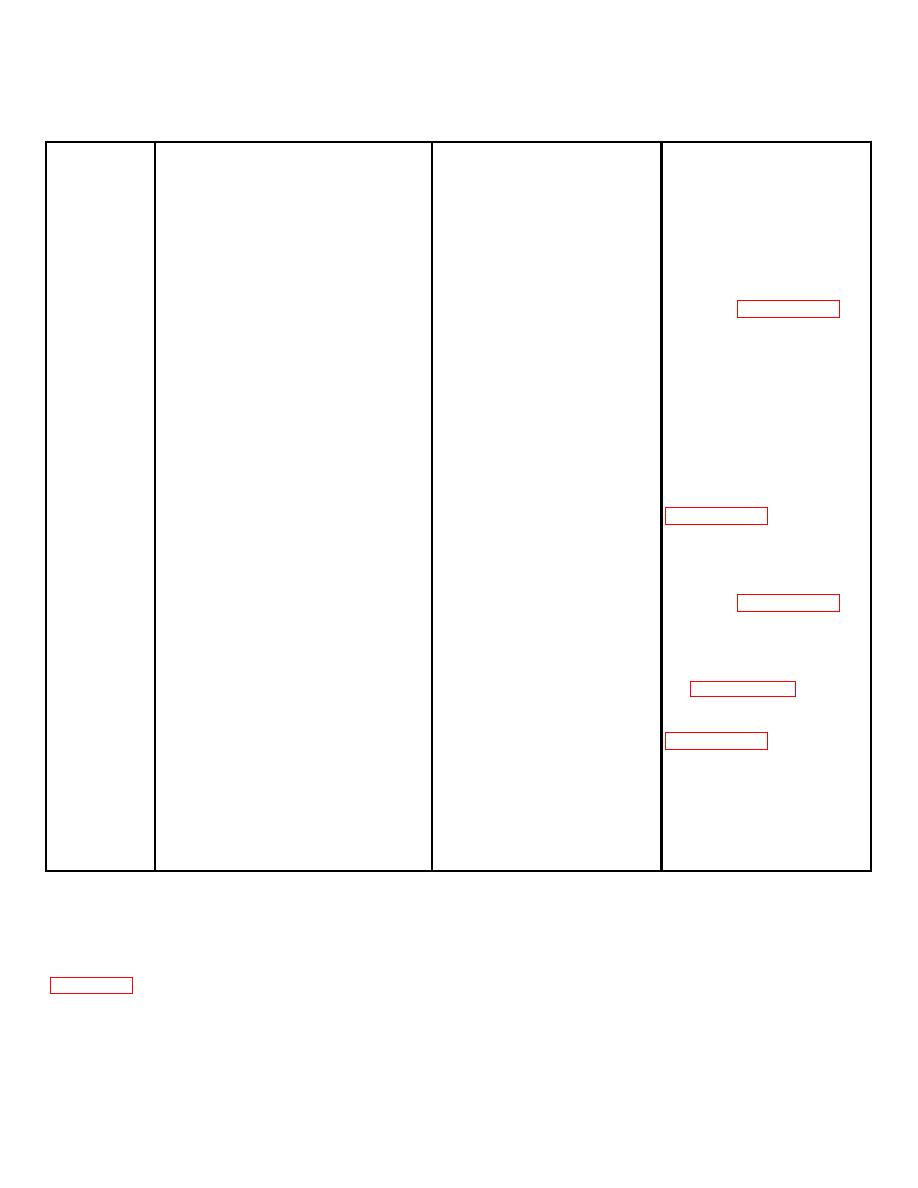 TM 5-6350-275-10
Table 3-1. Common Malfunctions - Continued
Malf
Observed Problem
Probable Cause
Solution
Index
8
Printer does not print or stops.
Printer cable is disconnected.
Check both the printer
and the host computer
cable connections.
Printer is off line (SEL LED off).
Press SEL button once.
Printer out of paper (Error LED
Reload or load paper
on and SEL LED off)
(reference paragraph 3-4).
Press SEL button.
Paper jam.
Reload paper and press
SEL button.
If problem persists notify
supervisor and contact
next higher maintenance
level.
9
Dots are missing on printed
Ribbon is slack.
Reinstall ribbon (reference
characters.
Ribbon is worn.
Replace ribbon.
Printhead is damaged.
Replace printhead
(reference paragraph 3-6).
10
Continuous paper does not
Paper lever is not set for
Place paper lever to
feed properly.
continuous feed.
continuous feed setting
(toward front of printer);
see paragraph 3-4.
Paper is not set straight on
Reload paper (reference
tractor unit.
Paper supply is too far from
Position paper supply
printer.
within 3 feet of printer.
Paper feeding is obstructed.
Ensure that a cable or
other object is not
obstructing paper feeding.
Section III. MAINTENANCE PROCEDURES
3-2. CLEANING. The ICIDS components should always be kept clean, or performance may be degraded and relatively
obvious defects that would be noticed in visual inspections may be hidden by dust, dirt, or other foreign matter. Refer to
3-5
|
|
Privacy Statement - Press Release - Copyright Information. - Contact Us |