 |
|||
|
|
|||
|
Page Title:
Figure 2-26. Administrative Facilities Key |
|
||
| ||||||||||
|
|
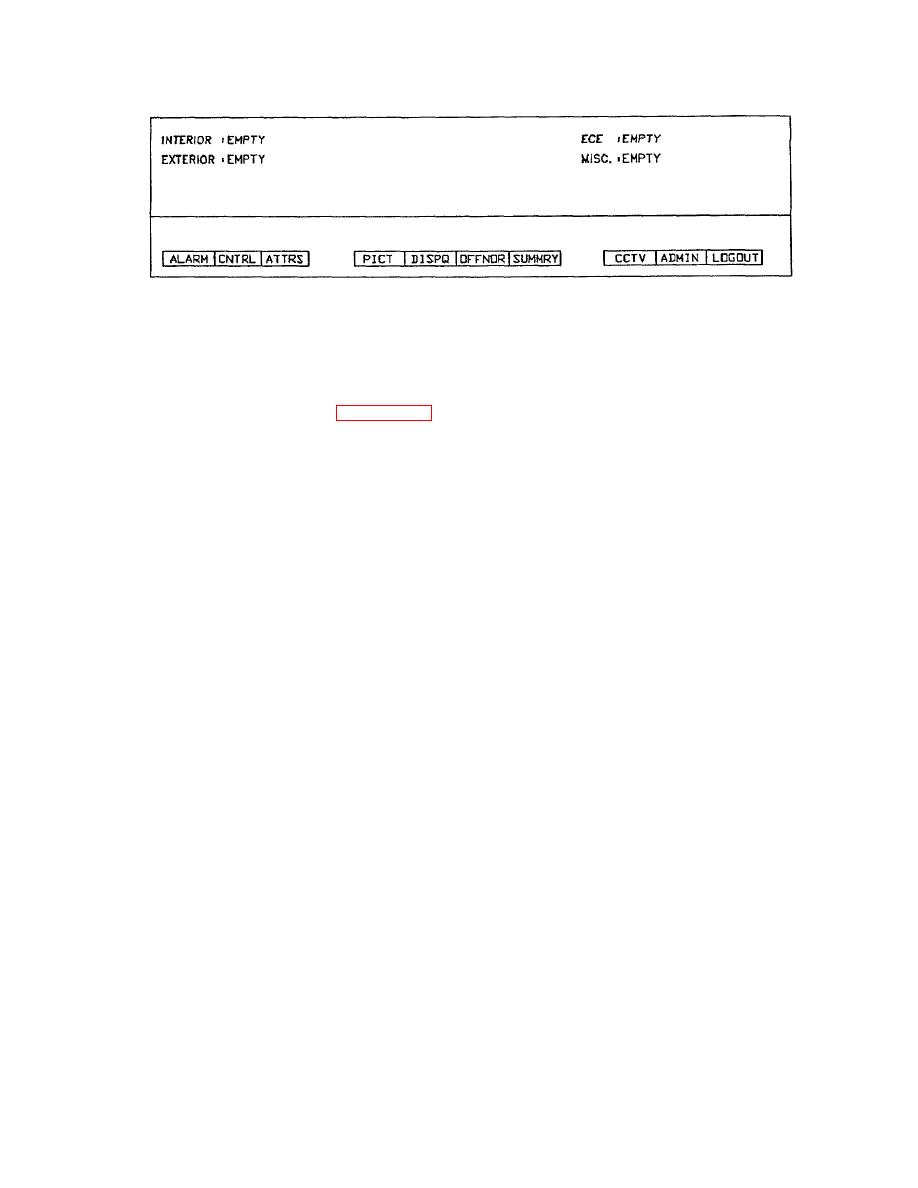 TM 5-6350-275-10
Figure 2-26. Administrative Facilities Key
2-18.
ADMINISTRATION FACILITIES.
a. The optional [ADMIN] soft-key (Figure 2-26) provides you with options for displaying records, reports,
procedures, and notes. The key also allows you to create notes, transfer them onto records, and post them to other
control centers that are connected to your system.
Press the key to display up to four other soft-key options (as listed below). You are requested to choose from these by
the prompt Select action.
Fl
-
[REPORT]
F2
-
[PROCED]
F3
-
[RECORD]
F5
-
[NOTES]
F10
-
[QUIT]
(1) The [REPORT] soft-key displays any one of up to 32 reports. When you press the key, the system shows a
secondary display containing an indexed list of available reports. To display a particular report, select the entry by
positioning the highlight bar onto the required line of the display. Then press [GO]. The system displays the report and
returns you to the Main menu of soft- keys. The display created becomes link 1 of a new chain.
(2) The [PROCED] soft-key displays a procedure. When you press the key, the system displays the first
page of an index containing up to 18 procedure titles. You are asked to choose from these by the prompt Select entry. If
there are more procedures available, you can use the [NEXT PAGE] or [PREV PAGE] keys to move from page to page
through the index. To select a procedure, enter its title or number in the command input frame, or position the cursor on
the correct line of the display. Confirm your selection by pressing [GO]. The procedure appears in your display frame as
link 1 of a new chain. The system returns you to the Main menu of soft-keys. The scroll keys can then be used to
display the entire procedure if the file is larger than your display frame.
(3) The [RECORD] soft-key displays or deletes any record created at your control center. When you press
the key, the system displays a list of current records. You are asked to choose from these by the prompt Select entry. In
addition, you are offered the [CLEAR] soft-key (F2) which lets you delete the record. If the record you need is not shown
on page 1 of the index, use the [NEXT PAGE] key to access other pages.
To select a record, enter its title or number in the command input frame, or place the cursor on the correct line of the
display. Then press [GO] to display the record or [CLEAR] followed by [GO] to delete it. When you delete a record, any
remaining records are renumbered.
2-57
|
|
Privacy Statement - Press Release - Copyright Information. - Contact Us |