 |
|||
|
|
|||
|
Page Title:
CHAPTER 7 DIRECT SUPPORT (INTERMEDIATE) MAINTENANCE INSTRUCTIONS |
|
||
| ||||||||||
|
|
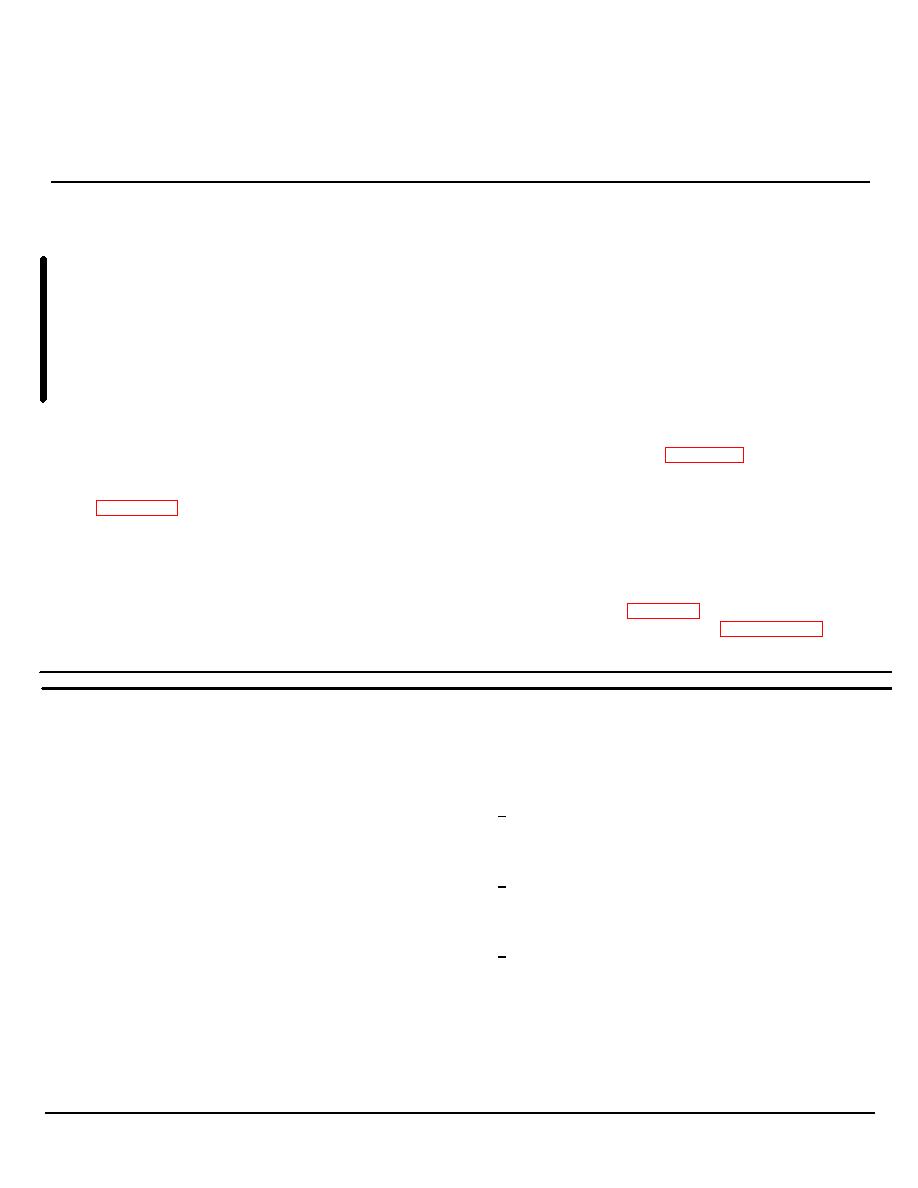 TM 5-6350-262-14/11
NAVELEX 0967-LP-466-9112
TO 31S9-4-39-1
CHAPTER 7
DIRECT SUPPORT (INTERMEDIATE) MAINTENANCE INSTRUCTIONS
Section I. GENERAL
WARNING
The monitor cabinets contain rechargeable batteries which may generate ignitible
amounts of hydrogen gas if certain failures occur. This is a potential safety hazard. Do
not smoke when opening the monitor cabinet door. Allow the unit to ventilate with the
door open for two minutes before turning the POWER switch to OFF or performing any
other maintenance action. If excessive heat or fumes of any nature are being emitted
from the monitor cabinet, immediately open the enclosure door and ventilate for two
minutes before turning the POWER off. Do not smoke in the vicinity of the unit during
initial opening or during the two-minute ventilation period.
7-1.
Scope
following isolation of a J-SIIDS malfunction to the
monitor cabinet(s).
However, the performance
standards contained in section V may be used at
This chapter provides specific instructions for all
periodic intervals to check the ability of the monitor
maintenance functions authorized direct support
cabinet to perform its intended mission.
maintenance personnel by the maintenance allocation
chart (appendix B). Included is a description of controls
7-3.
Direct Support controls
used by direct support and general support maintenance
personnel, a list of test equipment required for total
maintenance, troubleshooting and repair instructions,
One two-position switch located on the power supply
and performance standards.
module inside the monitor cabinet enclosure is used by
direct support maintenance personnel in addition to the
7-2.
Purpose
operator controls (para 3-1).
The function of the
POWER switch (S ) is described in paragraph 6-3.
These maintenance instructions are primarily for use
Chart 7-1. Troubleshooting-Monitor Cabinet
Unit status Trouble symptom
Test action
Indication
Probable cause
Corrective action
a. MONITOR AC
a. 115 V ac absent.
a. Apply 115 V ac to
AC ON
MONITOR AC POWER
1. Depress the
lamps flashing on the
acknowledge switch
POWER lamps on
power supply TB1.
b. Fuse (F2) bad.
b. Replace F2.
signal module and the
(SI) at the signal
the signal module
c. Power supply defective.
c. Replace power supply.
audible alarm DSI, is
module.
turn off and the
a. Signal module defective.
sounding.
audible alarm,
DS1, stops
soundings.
b. No change.
a. +20 V dc + 1 V
a. Fuse (F1) bad.
a. Replace fuse (F1).
AC ON
Total monitor cabinet
1. Check for
b. Power supply defective.
b. Replace power supply.
failure.
regulated +20 V dc at
not present.
the power supply TB
3-2, -3, and -4 with
respect to TB3-6.
a. Signal module defective.
a. Replace signal supply.
a. +20 V dc + 1 V
AC ON
Total power failure at
1. Check for
signal module.
regulated +20 V dc at
present.
signal module
connector pin 9 with
respect to pin 10.
a. Power supply defective.
a. Replace power supply.
a. +20 V dc + 1 V
AC ON
Total power failure at
1. Check for
signal module(s) (no
regulated +20 V dc
not present.
indicator lights.)
power at monitor
module connector pin
9 with respect to pin
10.
a. Lamps do not
a. Lamps are bad.
a. Replace lamps
AC ON
One or both signal module
1. Activate signal
MONITOR AC POWER
module S1 to LAMP
light.
LAMPS off.
TEST POSITION.
a. Signal module defective.
a. Replace signal
AC ON
Signal module audible
1. Short signal
a. Audible alarm
alarm (DS1) not
module terminal board
does not sound.
module.
functioning properly.
pin 1 to pin 4.
Change 2 7-1
|
|
Privacy Statement - Press Release - Copyright Information. - Contact Us |