 |
|||
|
|
|||
|
|
|||
| ||||||||||
|
|
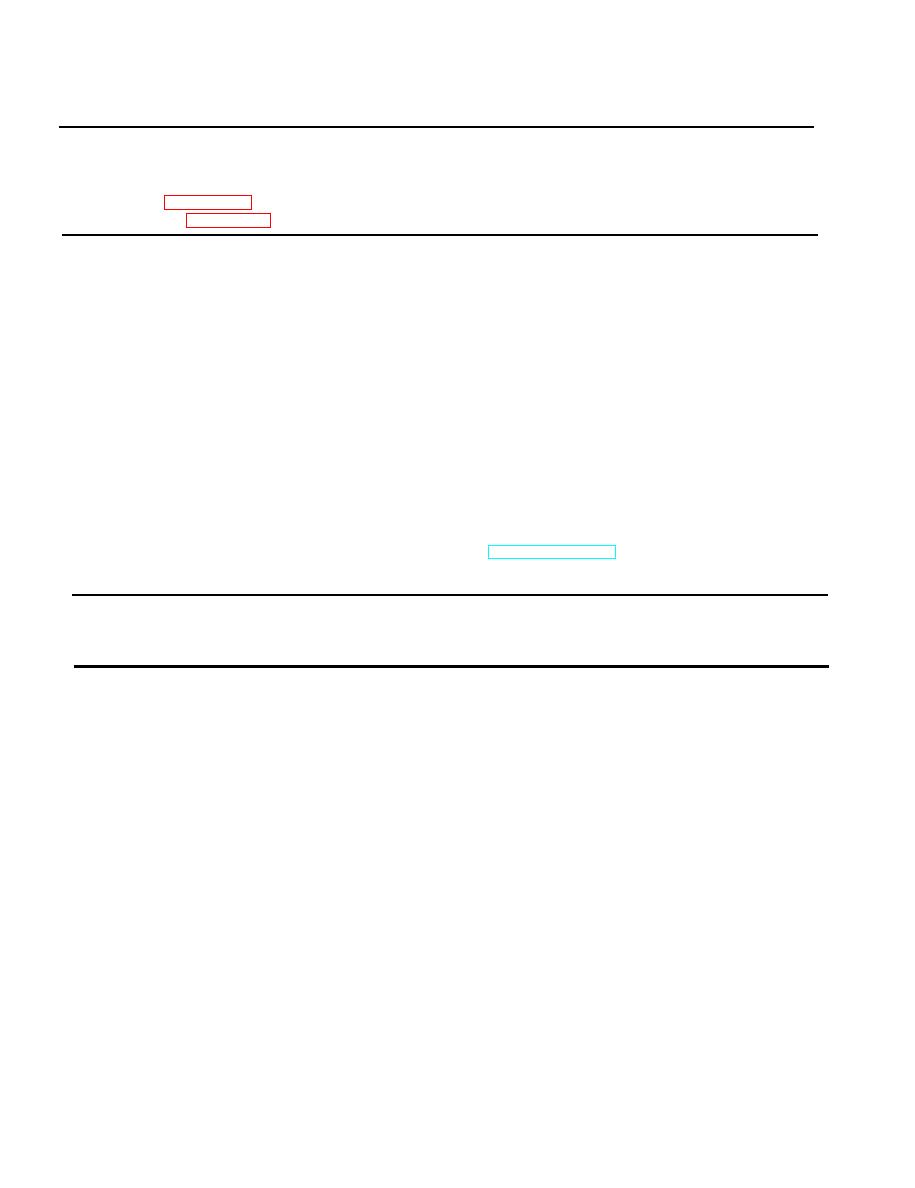 TM9-2320-270-20-3
STEERING COLUMN BRACKET
This task covers:
a. Removal (page 4-940)
b. Installation (page 4-942)
INITIAL SETUP
Materials/Parts Continued
Tools
Lockwasher, steering column bracket brace to
Extension, 12-inch, 3/8-inch drive
dash brace (two required)
Handle, ratchet, 3/8-inch drive
Lockwasher, steering column mounting plate
Key, socket head screw, 5/16-inch
to floor (two required)
Knife, pocket
Socket, 1/2-inch, 3/8-inch drive
Personnel Required
Wrench, box, 1/2-inch
Wrench, box, 9/16-inch
Two
Materials/Parts
Equipment Condition
Bushing, rubber
Left hood side panel removed
Lockwasher, steering column bracket
(TM 9-2320-270-10).
cap to steering column bracket
brace (two required)
--
ACTION
REMARKS
ITEM
LOCATION
REMOVAL
Pull up.
Rubber grommet (2)
1. Steering column (1)
Pull back.
Floor mat (4)
2. Floor (3)
a. With help from assistant and using
TWO capscrews (6),
3. Steering column
1/2-inch box wrench, 1/2-inch socket,
nuts (7), and
mounting plate
handle, and extension, unscrew and
Iockwasher (8)
(5) to floor (3)
take out.
b. Get rid of Iockwasher (8).
Using 5/16-inch key and 9/16-inch
a.
Two socket head
4. Steering column
box wrench, unscrew and take off.
screws (11), nuts
bracket cap (9) to
b. Get rid of Iockwashers (13).
(12), lockwashers
steering column
c. Take out screws (11).
(13), and bracket
bracket brace (10)
cap (9)
Lower carefully and rest on front seat.
Steering column (1)
5.
4-940
|
|
Privacy Statement - Press Release - Copyright Information. - Contact Us |