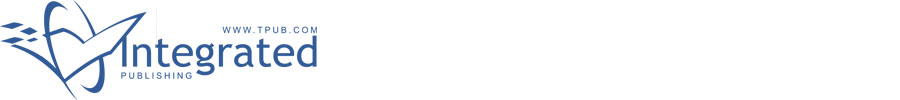 |
|||
|
|
|||
|
|
|||
| ||||||||||
|
|
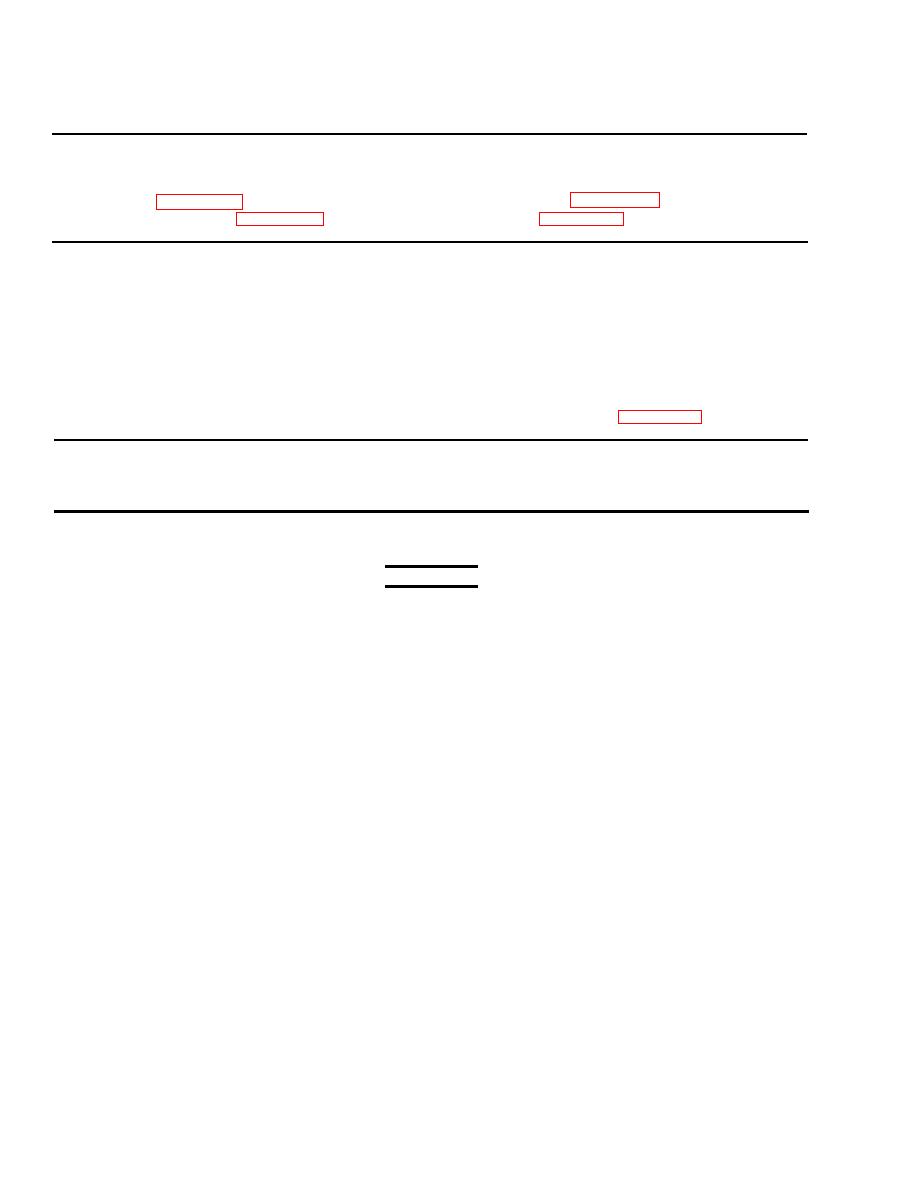 TM 9-2320-270-20-1
BATTERIES
This task covers:
c. Test Procedures (page 4-464)
a. Removal (page 4-462)
d. Installation (page 4-464)
b. Cleaning/Inspection (page 4-464)
INITIAL SETUP
Personnel Required
Tools
One
Extension, 1l/2-inch, 3/8-inch drive
Handle, ratchet, 3/8-inch drive
Equipmemt Condition
Pliers, slip-joint, straight-nose
Socket, 1/2-inch, 3/8-inch drive
Battery cables removed (page 4-446).
Wrench, open-end, 5/8-inch
ACTION
ITEM
REMARKS
LOCATION
REMOVAL
WARNING
Electrolyte and battery corrosion can cause burns. Wear safety goggles and gloves. If
electrolyte or battery corrosion contacts eyes, skin, or clothing, flush immediately with
large amounts of clean water, neutralize with baking soda solution, and seek medical
attention.
Unscrew and take off.
Three wing nuts (4)
1. Two battery hold-
You may have to use pliers to loosen.
and washers (5)
down frames (1) and
(2) to three threaded
rods (3)
Using 5/8-inch wrench, unscrew and take
Nut (7) and
2. Battery hold-down
washer (8)
off.
frame (2) to
threaded rod (6)
Take off.
Two battery
3. Four batteries (9)
hold-down
frames (1) and (2)
Slide out.
Four threaded rods
4. Four tiedown
(3) and (6)
channels (10)
4-462
|
|
Privacy Statement - Press Release - Copyright Information. - Contact Us |