 |
|||
|
|
|||
|
Page Title:
Table 2-6. Troubleshooting of Laser Power Supply Control C-9135/VVG-1 (A77) |
|
||
| ||||||||||
|
|
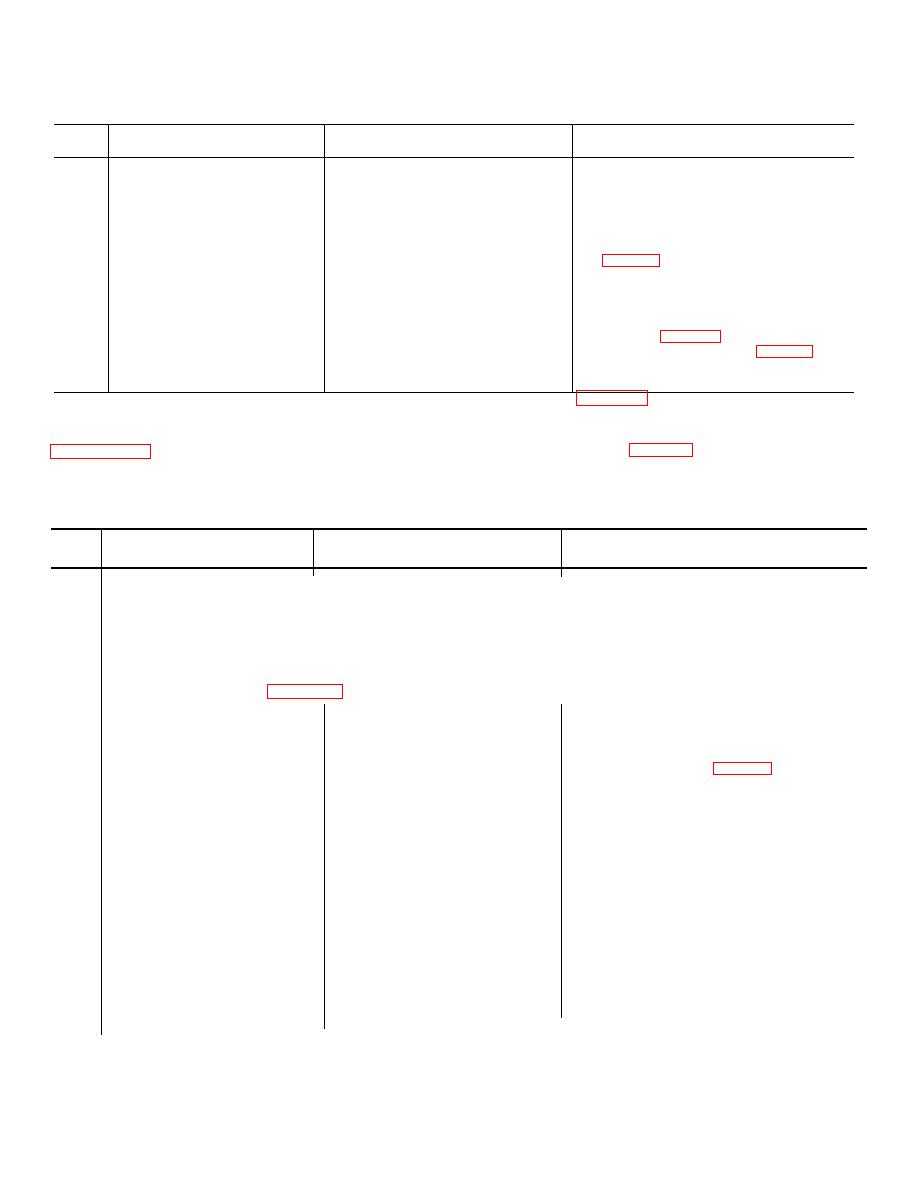 TM 9-1240-369-34
Table 2-5. Troubleshooting of R/T Control C-8728/VVG-1 (A 75) - Continued
Item
No .
Malfunction
Probable cause
Corrective action
3
Reticle lamp illumination in
7.
Using multimeter, check continuity
receiver- transmitter unit is
between terminal1 of R1 and ground. If
not varied by RTCL ILLUM
continuity exists, continue with step 8.
control-
If continuity does not exist return unit to
depot for repair.
8. Replace RTCL ILLUM potentiometer
9. Perform step 2 and continue with step
10.
10. Remove unit from hot mock-up.
11. Replace cover seal and unit cover
assembly (para 3-3a).
12. Install unit shipping cover (para 3-3f)
and purge unit (TM 9-2350-230-12).
contained in table 2-6. This table is to be used after
2-8.
Troubleshooting of Laser Power Supply
organizational maintenance has determined the
Control C9135/VVG-1 (A77)
malfunction exists in the power supply control unit. A
a. Test Setup. Set up hot mock-up as described in
circuit card puller (6, table 2-1) is provided in the special
tools and test equipment to facilitate removal of the A77
b. Troubleshooting Procedures. All troubleshooting
circuit card assemblies.
procedures for the power supply control unit are
Table 2-6. Troubleshooting of Laser Power Supply Control C-9135/VVG-1 (A77)
Item
No.
Malfunction
Probable cause
Corrective action
WARNING
Ensure that power is off when installing or removing units in hot mock-up, or installing or removing
components or assemblies in units.
NOTE
It is assumed that the access cover assembly of the power supply control unit is removed throughout this
table. Enable switch S1 under access cover by pulling lever outward and switch S2 on chassis, located
adjacent to PFN A777Z1, by pressing down on its lever. Disable the switches by releasing the levers. For
location of PFN, refer to figure 3-2. Extender card test points are connected to corresponding circuit card
pin numbers.
1
PFN charge power supply
Or RANGE lamp does not flash
1. Install failed unit in hot mock-up.
A77A9, or PFN A77Z1.
(unit A75).
2. Enable interlock switch S1 on
chassis.
3. Perform portion of (para 4-2a)
which will duplicate malfunc tion.
4. Using multimeter, measure
voltage at pin 2-7 of interface
circuit card assembly A77A7. If
multimeter indicates + 15.0 1.0
V. continue with step 5. If
multimeter does not indicate
+15.0 1.0 V. perform steps 20
thru 26 in "Corrective action"
column for item No. 2.
5. Press PRESS TO TEST switch
on PFN charge ammeter. Observe
that meter does not indicate more
than 82 microamperes when RCVR-
XMTR STATUS
2-13
|
|
Privacy Statement - Press Release - Copyright Information. - Contact Us |