 |
|||
|
|
|||
|
Page Title:
Table 2-5. Troubleshooting of R/T Control C-8728/VVG-1 (A75)-Continued |
|
||
| ||||||||||
|
|
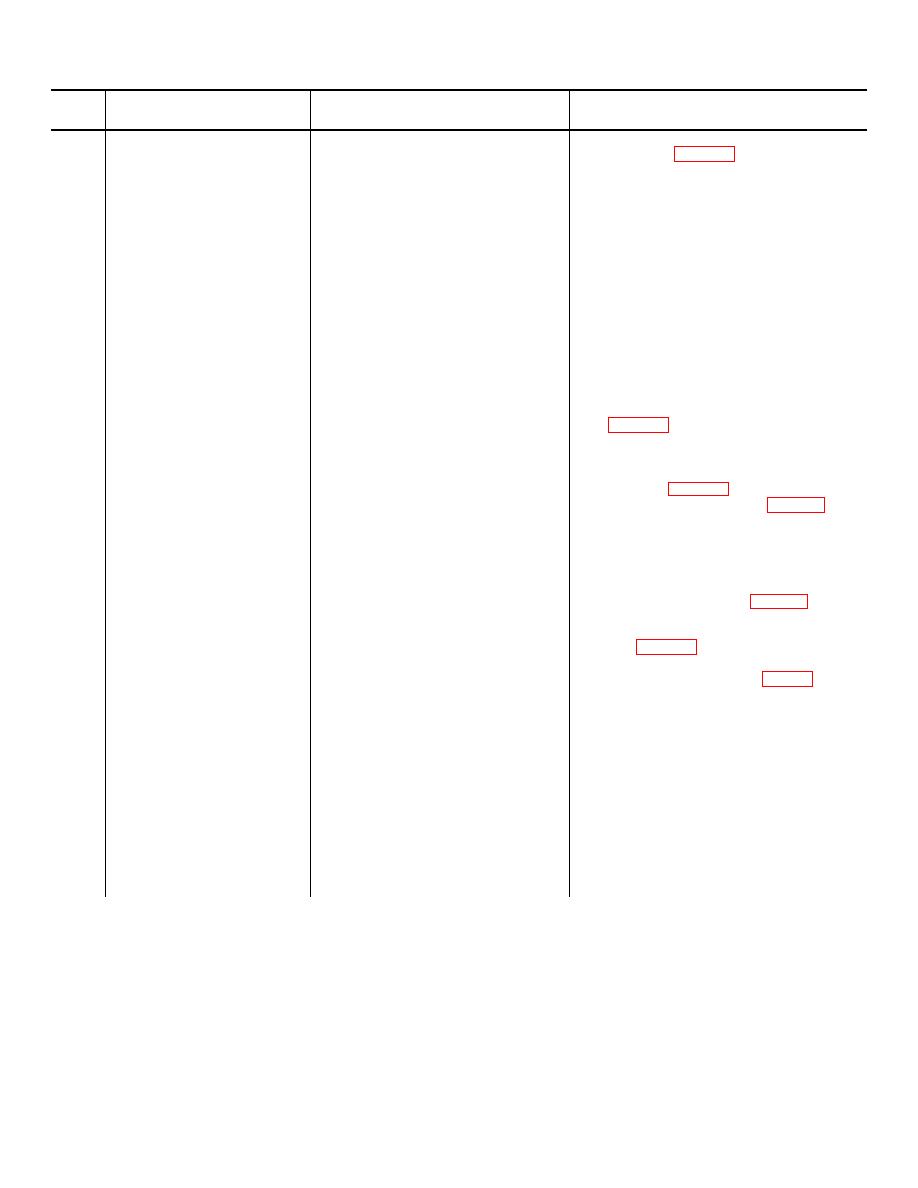 TM 9-1240-369-34
Table 2-5. Troubleshooting of R/T Control C-8728/VVG-1 (A75)-Continued
Item
No.
Malfunction
Probable cause
Corrective action
1
RESET or RANGE lamp does
5.
Remove unit cover assembly and
not illuminate-continued
cover seal (para 3-3a).
6.
Using multimeter, measure voltage at
terminal 1 of malfunctioning switch. If
multimeter indicates +15.0 0.7 V.
continue with step 7. If multimeter does
not indicate +15.0 0.7 V. return unit to
depot for repair.
7.
Set LASER MODE CONTROL switch on
commander's control unit to OFF.
8.
Using multimeter, check continuity as
follows: RESET switch, terminal 2 to
ground; RANGE switch, terminal 2 to
pin N of connector J1. If continuity exists,
continue with step 9. If continuity does
not
exist, return unit to depot for repair.
9. Replace malfunctioning switch
10. Perform step 2 and continue with step 11.
11. Remove unit from hot mock-up.
12. Replace cover seal and unit cover
assembly (para 3-3a).
13. Install unit shipping cover (para 3-3f) and
purge unit (TM 92350-230-12).
2
Azimuth or elevation control
Azimuth and/or elevation control
Return unit to depot for repair.
does move the scan prism
smoothly.
3
Reticle lamp illumination in
RTCL ILLUM control, or A75 unit.
1.
Install failed unit in hot mock-up.
receiver-transmitter unit is
2.
Perform portion of BIT (para 4-2a)
not varied by RTCL ILLUM
which will duplicate malfunction.
control.
3.
Remove unit cover assembly and cover
seal (para 3-3a).
4.
Using multimeter, measure voltage at
terminal 2 of pot. R1 (15, fig. 3-1) while
adjusting RTCL ILLUM control. If voltage
varies between +15.0 0.7 V and +0.2:
0.2 V return unit to depot for repair. If
multimeter does not vary between + 15.0
0.7 V and + 0.2 .2 V, continue with
step 5.
5.
Using multimeter, measure voltage at
terminal 3 of R1. If multimeter indicates
+15.0 .0.7 V. continue with step 6. If
multimeter does not indicate +15.0 0.7
V, return unit to depot for repair.
6.
Set LASER MODE CONTROL switch on
commander's control unit to OFF.
2-12
|
|
Privacy Statement - Press Release - Copyright Information. - Contact Us |