 |
|||
|
|
|||
|
|
|||
| ||||||||||
|
|
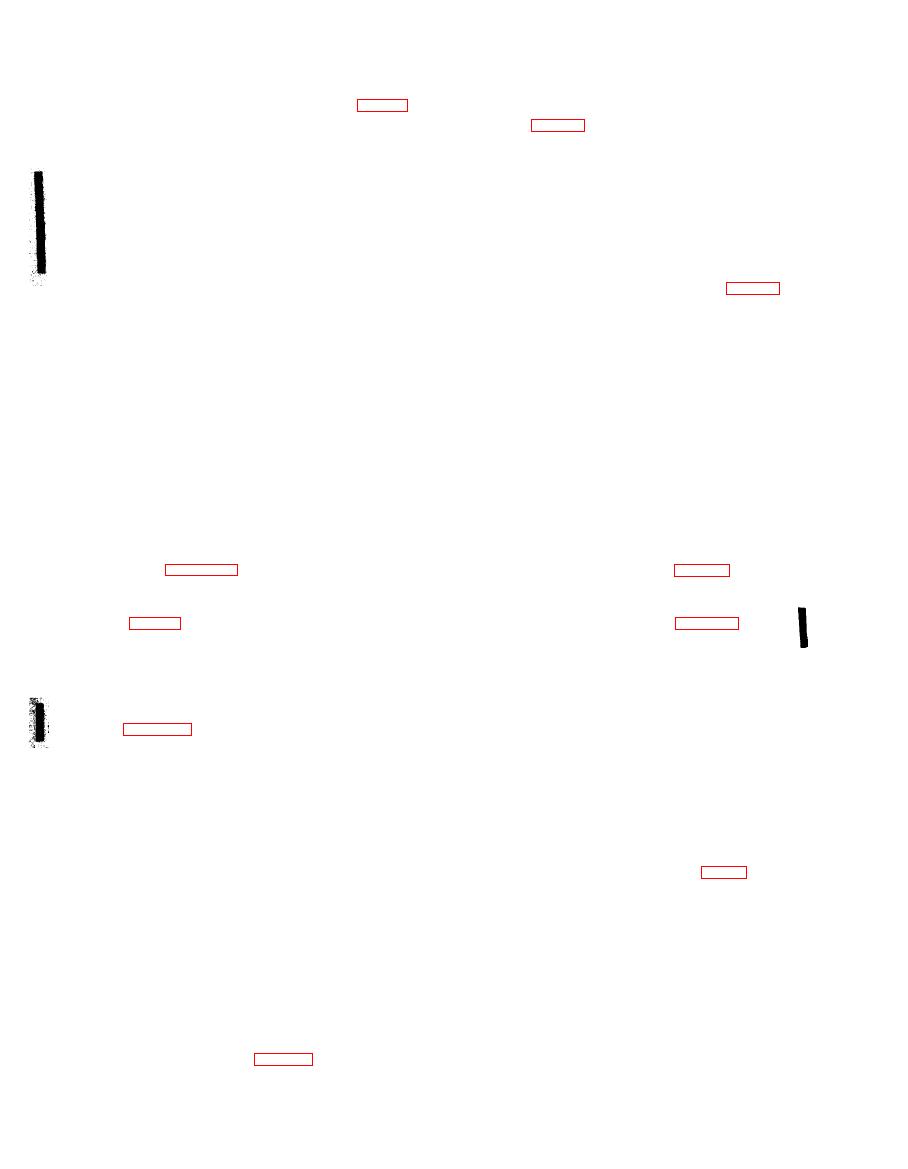 TM 5-6675-250-34
b.
Installation.
( 5 ) Inspect for visual evidence of corrosion of
(1) Install the anti-backlash setting tool (fig. 4-
o t h e r defects.
3) into the index hole of the upper gear of the follow-
(1) To keep foreign particles from entering the
u p gear set, the handle of the tool towards main
c o n n e c t o r cover.
i n n e r parts of the instrument, place masking tape
between the housing and the inner shield, except in
(2) Place the thumb on one end of the gear set
the area of the caging link.
and the index finger on the other and slide the two
( 2 ) Set the instrument on the work surfaces,
gear halves together so the ends are flush.
( 3 ) Press and anti-backlash setting tools into
resting on the inner shield and in the upright
t h e index of lower gear half and relax the thumb
position. Be careful not to damage the shield as the
a n d index finger.
shield material is very soft and sensitive to shock.
(4) Connect the gearbox assembly electrical
( 3 ) Loosen the caging link jam nut (fig. 4-4).
cable connector to the female receptacle on the
( 4 ) Install the cage-uncage knob temporarily,
housing connector. Rotate the cable connector
s o that the caging mechanism may be actuated.
m o u n t i n g screws in the clockwise direction, being
(5) Connect the GRU to the ECU and apply
careful to alternate between the two screws after (2
p o w e r in the BIAS mode.
to 3) turns.
(6) Rotate the cage-uncage knob until the
(5)
Place
the
cable
between
the
gearbox
c a g i n g cam arm passes over center of the caging
l i n k . At the point where arm crosses over center,
assembly mounting pads, so that it will be under the
g e a r b o x when the gearbox in in final position.
o b s e r v e that a small gap (approximately 1/64-inch)
i s present between the head of the shoulder screw
( 6 ) Rotate the follow-up shaft to the extreme
c l o c k w i s e position by turning theodolite mounting
a n d the upper clevis.
plate.
(7) If the gap described in step (6) is not
correct, rotate the length adjuster counterclockwise
( 7 ) Install the gearbox assembly through the
access and place it so that the mounting screw holes
t o increase the gap and clockwise to decrease the
are lined up.
gap.
(8) Prepare the three gearbox assembly
(8) Continue rotating the cage-uncage knob
m o u n t i n g screws (para 2-10a).
until the caging arm guide pin (fig. 4-8) moves
about 1/32-inch in the guide slot. The uncaged indi-
(9) Install the screws but do not tighten.
cater should light at that point. If the indicator does
(10) Press the gearbox assembly against the
index pins (fig. 4-3) on the inner mounting pads and
not light at the proper point, refer to para 4-12, 4-13,
tighten the mounting screws while maintaining the
a n d 4-14 for instructions on adjusting the caging
g e a r b o x position.
control
switches.
(11) Remove the anti-backlash setting tool from
CAUTION
The pendulum is now uncaged, being
the indexing hole,
( 1 2 ) Prepare the ten (10) access cover mount-
supported by a metal band. Leave the in-
strument in the upright position and handle
ing screws (para 2-10a).
it gently while in this state.
(13) Install the gearbox assembly access cover.
(9) With the caging arm switch actuating pin in
( 1 4 ) Install the main connector housing cover.
c. Test. T e s t g e a r b o x b y s e t t i n g u p t h e i n -
the proper position and the uncaged indicator
lighted, rotate the cage-uncaged knob coun-
struments as for operation and check for proper
meter indication and follow-up shaft rotation in the
t e r c l o c k w i s e to cage the pendulum.
servo positions during self test. Refer to TM5-6675-
(10) Observe the caging cam arm to see whether
250-12.
or not it has gone over center. If it has gone over
center rotate the length adjuster (fig. 4-4) coun-
t e r c l o c k w i s e until the caging arm does not go over
a. Inspection.
c e n t e r when repeating step (9).
( 1 ) Remove the cage-uncage knobby loosening
(11) With the caging cam arm going over center
t h e two knob setscrews.
when the pendulum is caged, rotate the length
(2) Remove the caging mechanism cover by
adjuster 1/16 turn clockwise and repeat the un-
r e m o v i n g twelve (12) cover attachment screws.
c a g i n g and caging process.
( 3 ) Lay the GRU on its side and remove the
(12) Repeat (11) until the caging cam arm just
t r i p o d by backing out the three tripod attachment
g o e s over center, then rotate the length adjuster
screws
and
sliding
back
the
tripod
hold-down
a n o t h e r 1/16 turn clockwise.
damps.
( 1 3 ) Tighten the jam nut and repeat the un-
( 4 ) Remove outer shield (para 4-4).
4 - 6 , Change 1
|
|
Privacy Statement - Press Release - Copyright Information. - Contact Us |