 |
|||
|
|
|||
|
Page Title:
Figure 2-25. Removal of ECU panel assembly. |
|
||
| ||||||||||
|
|
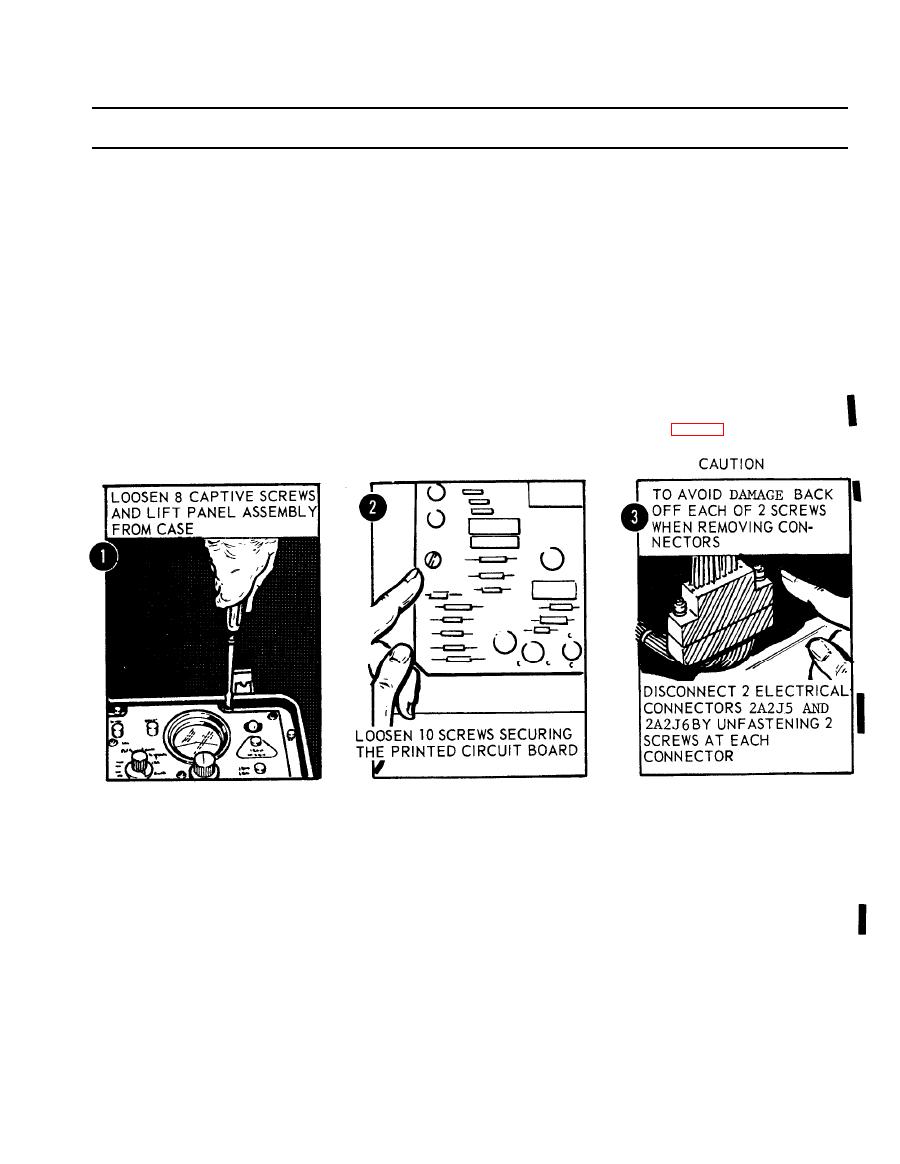 TM 5-6675-250-34
Table 2-1. TroubleshootingContinued
MALFUNCTION
TEST OR INSPECTION
CORRECTIVE ACTION
CAUTION
To avoid damaging the electrical connectors, alternate tightening each of the two screws during reassembly.
(10). Install printed circuit board, but do not tighten mounting screws. Connect the two electrical
con nectors and secure by tightening two screws. Fasten ten screws that secure printed circuit
board to mounting brackets.
(11). Place edge-lighted panel over connector, seat properly and secure with five mounting screws.
(12). Install BIAS control locking and BIAS knob on switch shaft. Secure BIAS knob by tightening
setscrews.
(13). Install TEST SELECT knob on shaft with pointer at source voltage position. Install MODE
SELECT knob on shaft with pointer at GC position. Secure each knob by tightening setscrews.
(14). Install electronic control panel assembly in case and secure with eight captive screws.
Step 4. Check for defective gyroscopic reference unit. Replace existing GRU with a GRU that is operable by
disconnecting and connecting power cables. If tbe system operates correctly with the new GRU, this indicates
the original GRU was bad. Report a bad GRU to the next higher level of maintenance.
4. PANEL ILLUMINATION CIRCUIT INOPERATIVE
Step 1. Check for a defective panel illumination control (2A2R2) or defective mode select switch (2A2S1).
a. Loosen the eight captive-screws and lift the electronic control panel assembly from the case (fig. 2-25).
TS 006264
b. Unfasten ten screws securing the printed circuit to mounting brackets and loosen the board to obtain access to electrical
connectors.
CAUTION
To avoid damage to the electrical connectors, alternately back-off each of the two attaching screws when removing the
connectors.
c. Disconnect two electrical connectors (2A2J5 and 2A2J6) by unfastening two screws at each connector.
d. Use an ohmmeter and check continuity between the input pins of the mode select switch and position pins. Use an
ohm-meter and check continuity between pin 3 and pin 1 and 2 of the panel illumination control.
If continuity is not present, replace a defective mode select switch or panel illumination control.
(1). Place MODE SELECT switch to GC position.
(2). Place TEST SELECT switch to source voltage position.
|
|
Privacy Statement - Press Release - Copyright Information. - Contact Us |