 |
|||
|
|
|||
|
Page Title:
DES ENROLLMENT PROCEDURES FOR THE RDES AND RSMA MODULES. |
|
||
| ||||||||||
|
|
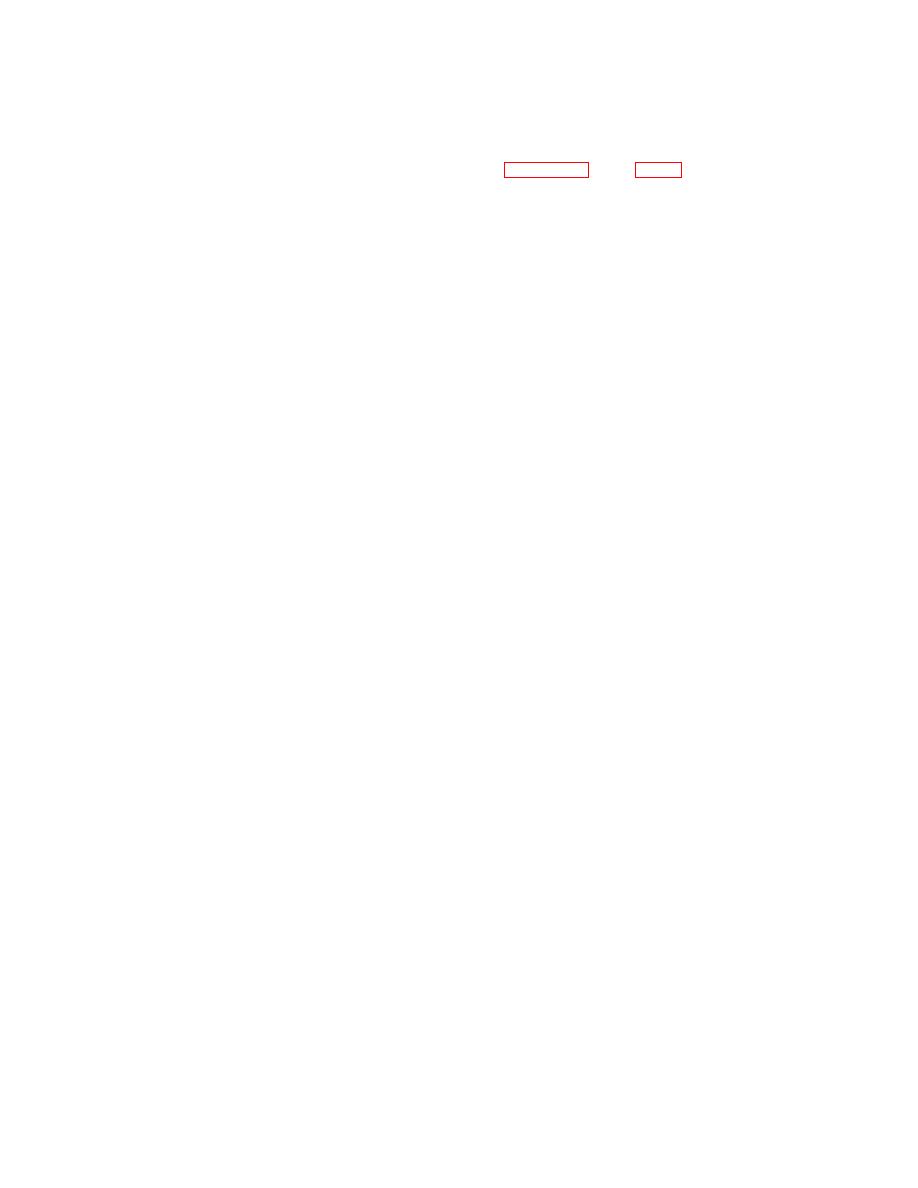 TM 5-6350-275-24&P
3-133. DES ENROLLMENT PROCEDURES FOR THE RDES AND RSMA MODULES.
NOTE
Reinstall jumper on DES module as per Appendix E-49-52, FO-10
a. The following DES enrollment procedures must be executed each time an RDES or RSMA module is installed.
b. Setup:
Equipment needed;
Laptop computer
Enrollment cable (9 pin)
RDES enrollment cable (ribbon, cable 25 pins)
Formatted 3 " diskette
Step 1. Attach RSMA or RSMA Top to the Enrollment DB25 Ribbon Cable Connector.
Step 2. Turn ON the Enrollment Panel
Step 3. Observe the LED Display on the RDES Top
a. If LED 9 is illuminated proceed.
b. If LEDs 12345679 and 10 are illuminated let internal battery charge until LEDs 2 and 9 are illuminated.
c. If LEDs 2 and 9 are illuminated cycle power on the enrollment panel.
Step 4. Connect enrollment cable between laptop computer and 9 pin connector or enrollment panel.
Step 5. Press the power on button on laptop computer.
Step 6. CD DES - Change Director to C:/DES
Step 7. DES1 - Enter Command DES1
Program Menu Displayed
c. To enroll a RSMA or RSMA module:
Step 1. F1 - Press the F1 key.
Step 2. XX - Enter the Group Number (XX=Group Number) (For RSMs, always enter 45 for Group
Number).
Step 3. YY - Enter the RTU Number (YY=Station or RTU Number) (For RSMs, YY = RSM Sequence
Number).
Step 4. Observe - That the Encryption was Successful
a). Display should state:
Packet received and ACKNOWLEDGED OK (This is from the EDES)
3-247
|
|
Privacy Statement - Press Release - Copyright Information. - Contact Us |