 |
|||
|
|
|||
|
Page Title:
Figure E-14. Location/Relocation |
|
||
| ||||||||||
|
|
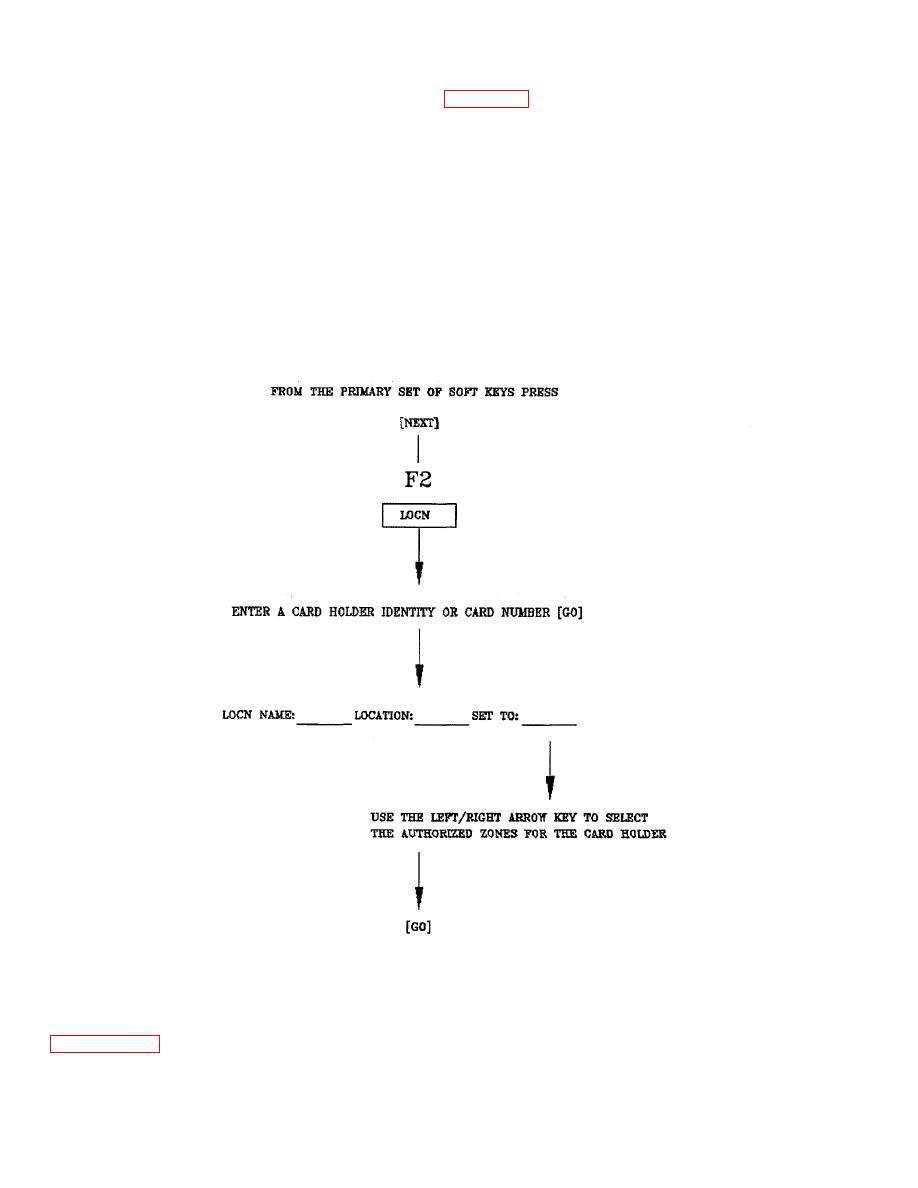 TM 5-6350-275-10
E-14.
Relocate a User Within the System.
(1) Press the [NEXT] key.
(2) Press the F2 [LOCN] key.
(3) Enter the card holder's identity.
(4) Use the left or right arrow keys to change the "SET TO" field to the desired indication.
(5) Press the [GO] key to execute the command.
Figure E-14. Location/Relocation
E-15. DOWNLOAD PROCEDURES. There are no quick operating procedures for the download application. See
E-30
|
|
Privacy Statement - Press Release - Copyright Information. - Contact Us |