 |
|||
|
|
|||
|
|
|||
| ||||||||||
|
|
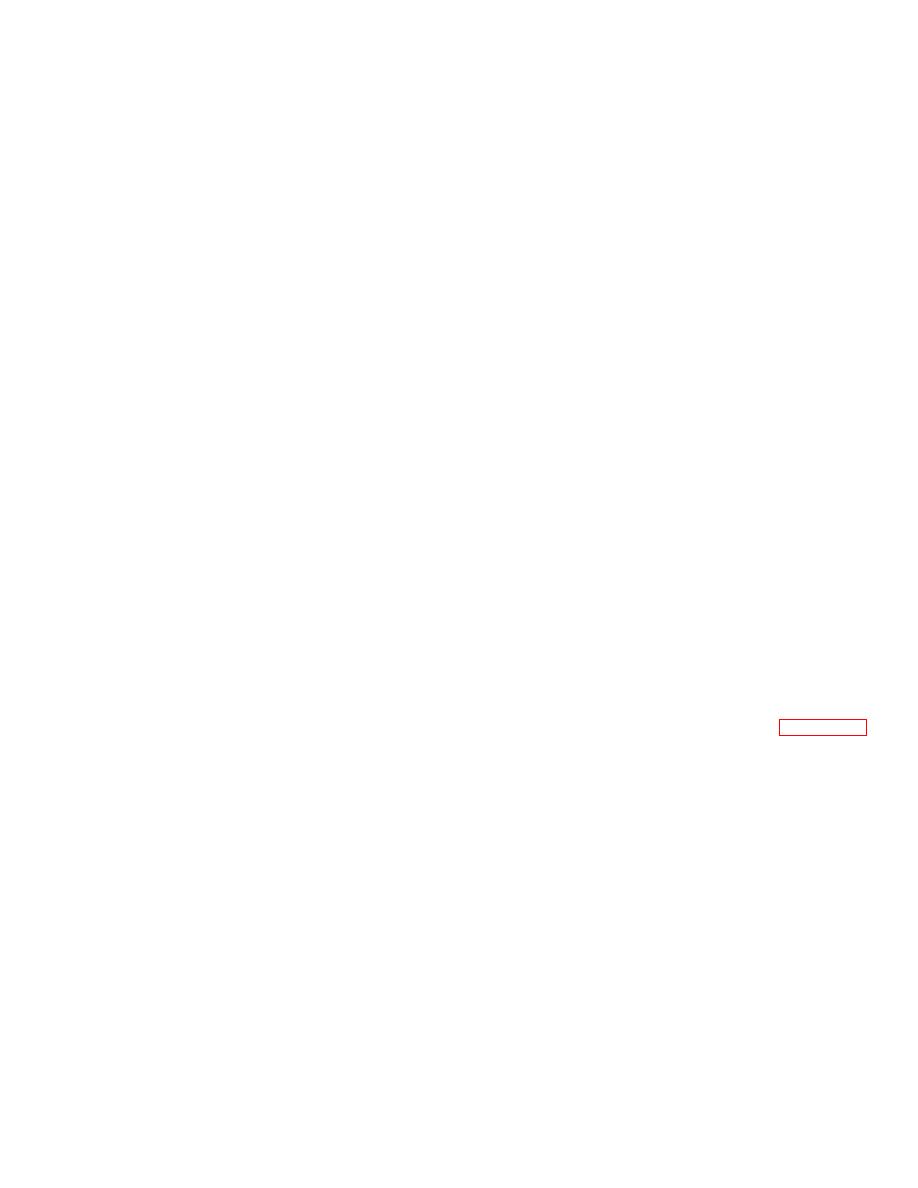 TM 5-6350-275-10
2-19.
AUDIT TRAIL
NOTE
The [AUDIT] key is normally a restricted key. The system administrator has the option to deny access to
this function.
The [AUDIT] key provides listings of operator actions for a given time period. It also lists reconfiguration activities
during a specific time period. Press the [NEXT] key to display the second list of main soft keys. Press the F1 [AUDIT]
key and the following second level keys are presented:
a. Operator. The F1 [OPS] key lists the operator actions for a given time period. When you press Fl you are
prompted to enter a date. Enter the date required, for example 12 Dec, 1992. Press [GO] and the operator actions taken
on that date are presented. Press the [COPY] key and enter a number between 1 and 9 to print a hard copy.
b. Reconfiguration. The F2 [RECON] key lists the reconfiguration activities for a given time period. When you
press F2 you are prompted to enter a date. Enter the date required, for example 12 Dec, 1992. Press [GO] and the
activities on that date are presented. Press the [COPY] key and enter a number between 1 and 9 to print a hard copy.
2-20.
LOCATION/RELOCATION PROCEDURES
a. The [LOCN] key changes the location of a card holder within the system. For example, if a card holder enters a
security zone without using an access controller, the system assumes that the person is still outside the zone. If this
same person tries to exit, the system will not allow it, and generates a security violation. Using the [LOCN] key changes
the card holder's location, thereby allowing the person to exit normally.
b. Press the [NEXT] key to display the second list of main menu keys. Press the F2 [LOCN] key and the system
prompts you to enter the card holder's identity. Enter the card holder's name or card number and press [GO]. The
system prompts, for example, "LOCN NAME: SMITH LOCATION: ZONE 2 SET TO: ". Use the left and right arrow keys
to move the "SET TO" field to the desired location. Press [GO] to execute the command.
2-21.
DOWNLOAD PROCEDURES
a. The [DLOAD] key downloads card number and access level information. The [DLOAD] function Is used when a
new RADC is added to the system, or to replace a failed RADC.
b. Press the [NEXT] key to display the second list of main menu keys. Press the F3 [DLOAD] key and Figure 2-27
is displayed. Enter data as follows:
(1) Remote Address (ddd or #hh): This is the group and RADC (station) address as defined in the data base.
For example Group 10, Station 1.
(2) If Cleardown required, enter password: Leave blank.
(3) Download Zone Table (y/n)?: The default value is NO. Change this field to YES if you are adding a new
zone to the station (RADC), or replacing a failed RADC.
(4) Download Card Classes (y/n)?: Leave this field as NO.
(5) Download Access Levels: Enter an *. The system downloads all authorized access levels.
2-59
|
|
Privacy Statement - Press Release - Copyright Information. - Contact Us |