 |
|||
|
|
|||
|
|
|||
| ||||||||||
|
|
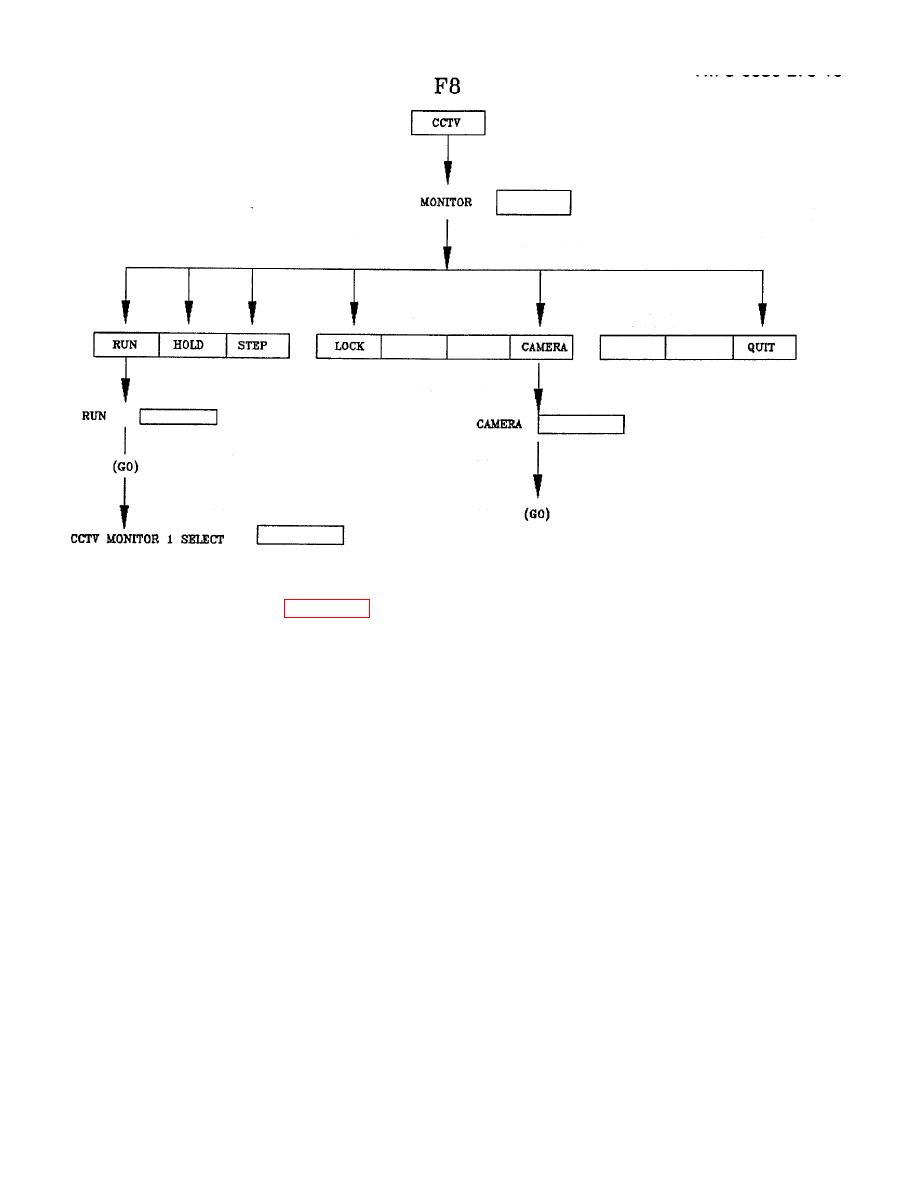 TM 5-6350-275-10
Figure E-11. CCTV Commands
E-11.
a.
Run a Sequence.
(1) Select the F8 [CCTV] key from the main menu.
(2) At the prompt enter the monitor identifier and press [GO].
(3) Press the F1 [RUN] key.
(4) Use the left and right arrow keys to select the sequence and press [GO].
b.
Haft a Sequence.
(1) Select the F8 [CCTV] key from the main menu.
(2) At the prompt enter the monitor identifier and press [GO].
(3) Press the F2 [HOLD] key.
(4) The sequence stops.
(5) Press F10 [QUIT] to return to the main menu.
c.
Step Through a Sequence.
(1) Select the F8 [CCTV] key from the main menu.
E-25
|
|
Privacy Statement - Press Release - Copyright Information. - Contact Us |