 |
|||
|
|
|||
|
Page Title:
Figure 2-51. Police Officer Menu Page |
|
||
| ||||||||||
|
|
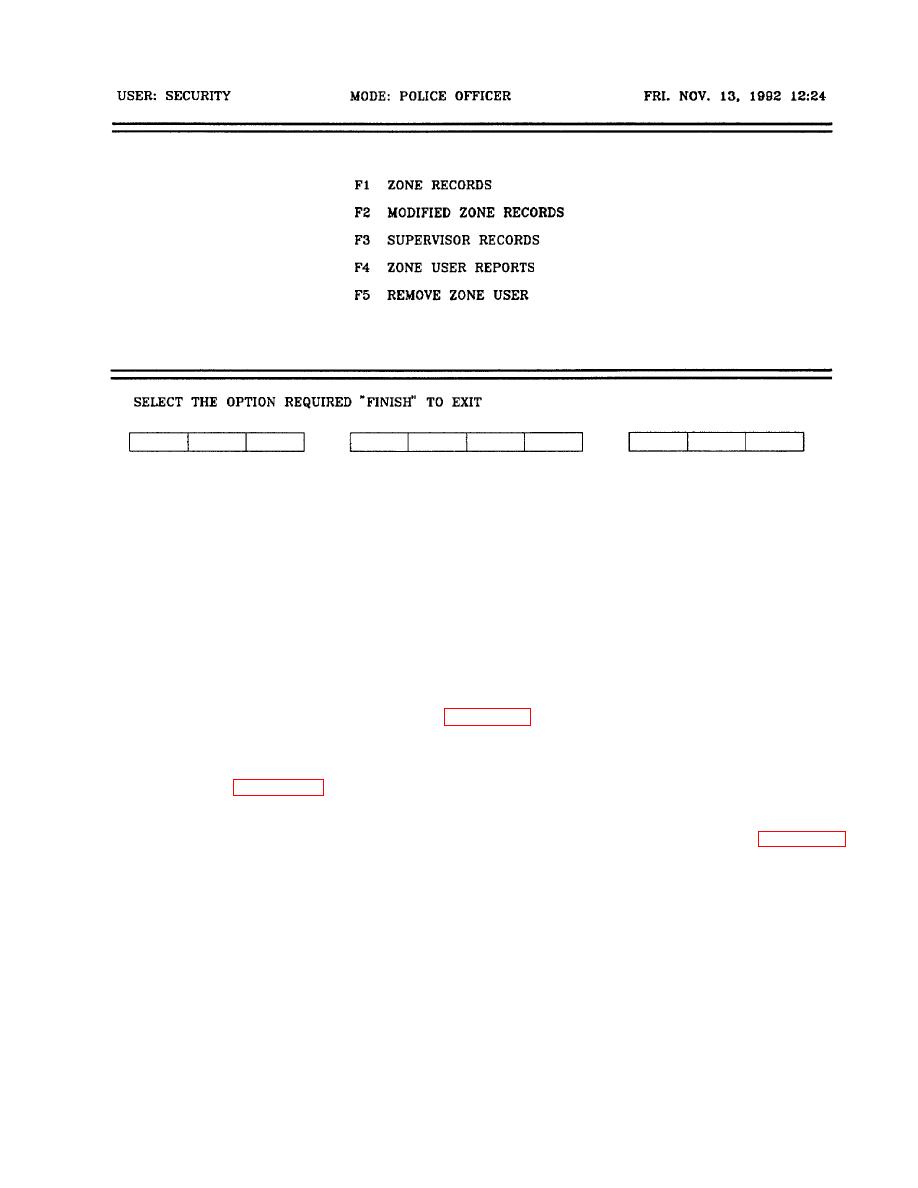 TM 5-6350-275-10
Figure 2-51. Police Officer Menu Page
NOTE
Ensure that time is correct according to the official local time.
(3) The highlighted bar moves to the "Date/Time" field. Enter date or time as follows:
(a) Time only: Use the standard 24 hour (military) clock and enter time as hours:minutes for example 13:55.
(b) Date only: Day Date, Month Year (Tue 7, Jul 1993)
(c) Time and Date: Day Date, Month Year Hour:minutes (Tue 7, Jul 1993 13:55)
2-33.1. ZONE RECORDS (F1 KEY). Zone records are descriptions of the security zones. They define the system
access and secure times, login attempts, and authorized zone users. When the F1 Zone record key is pressed, a list of
Zone records is presented, Figure 2-52. You may now press F1 to Add a new zone record, F2 to Modify an existing
record, or press F3 to Remove or delete an existing record.
a. ADD A ZONE. To add a new zone to the system press the F1 [Add] Key and a Zone Detail Page (Figure 2-53) is
presented. To enter data in the fields perform the following:
NOTE
When entering data you may cause a field overflow error. Press the [OVERTYPE] or
[DELETE] key to remove the existing data. The left and right arrow keys will move the
cursor within a field.
(1) ROOM NUMBER. The room name is the ZONE NAME. It must match the zone name created when the
system was installed. If you make an error creating a zone record name, you must use
2-87
|
|
Privacy Statement - Press Release - Copyright Information. - Contact Us |