 |
|||
|
|
|||
|
Page Title:
Figure 2-52. List of Zone Records |
|
||
| ||||||||||
|
|
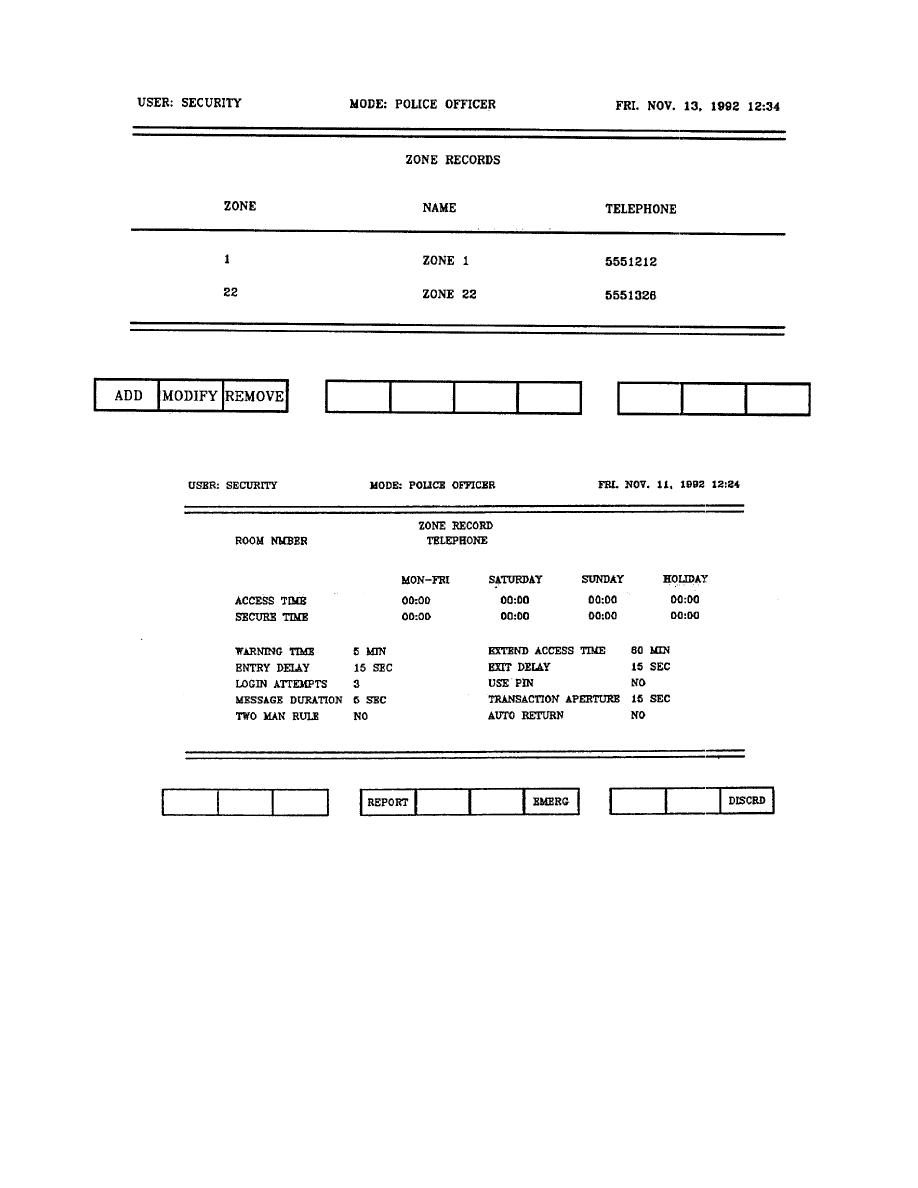 TM 5-6350-275-10
Figure 2-52. List of Zone Records
Figure 2-53. Zone Detail Page
the REMOVE option to delete the record and begin again. Press the [RETURN] key to move to the next field.
(2) TELEPHONE. Enter the telephone number for the zone. The field may be up. to 8 digits long. Press
[RETURN] to enter the next field.
(3) ACCESS TIME. Access times are the time, by day, that entry will be permitted. All times are entered using
the 24 hour clock, for example 07:00 or 23:45 etc. Hours and minutes must be separated by a colon. Enter access start
times for Monday through Friday, Saturday, Sunday, and Holidays. Press [RETURN] to enter next field.
2-88
|
|
Privacy Statement - Press Release - Copyright Information. - Contact Us |