 |
|||
|
|
|||
|
|
|||
| ||||||||||
|
|
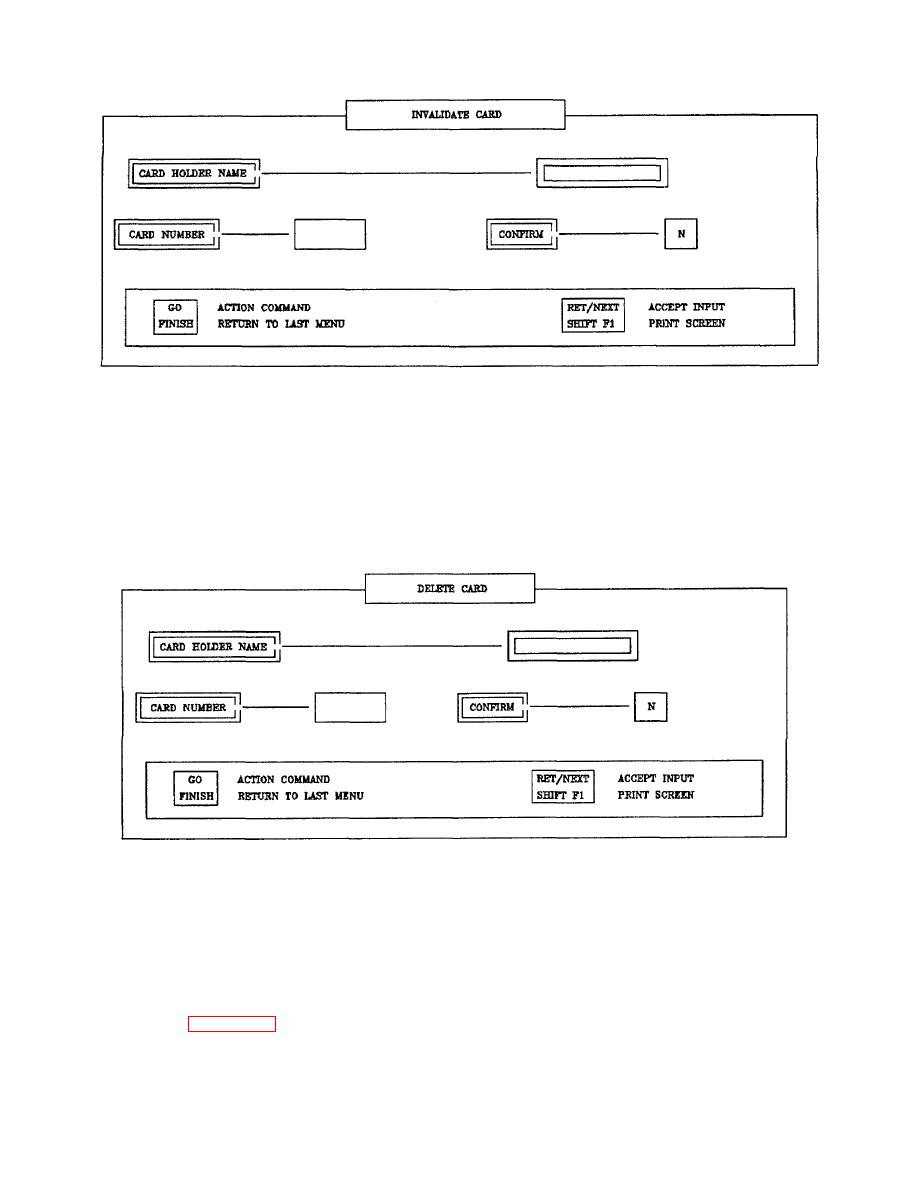 TM 5-6350-275-10
Figure 2-45. Invalidate Card
d. The system displays the message:
To Permanently Invalidate the Given Card use <CODE<GO>>
Use Any Other Key to Deny
e. To permanently invalidate the card, simultaneously press [CODE] and [GO] to confirm invalidation.
f. Press [FINISH] to return to the Access Reconfiguration menu.
Figure 2-46. Delete Card
2-31.4. DELETE CARD HOLDER (F2 KEY).
NOTE
You must be at the Access Reconfiguration Menu.
a. You can access the card holder deletion option by pressing the F2 key from the Access Control Reconfiguration
Menu. Delete Card, Figure 2-46, is displayed. The input fields on the form are:
2-82
|
|
Privacy Statement - Press Release - Copyright Information. - Contact Us |