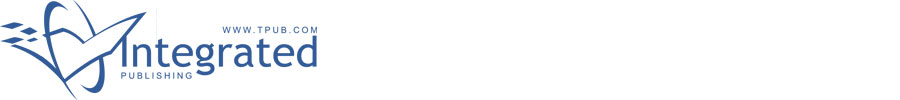 |
|||
|
|
|||
|
|
|||
| ||||||||||
|
|
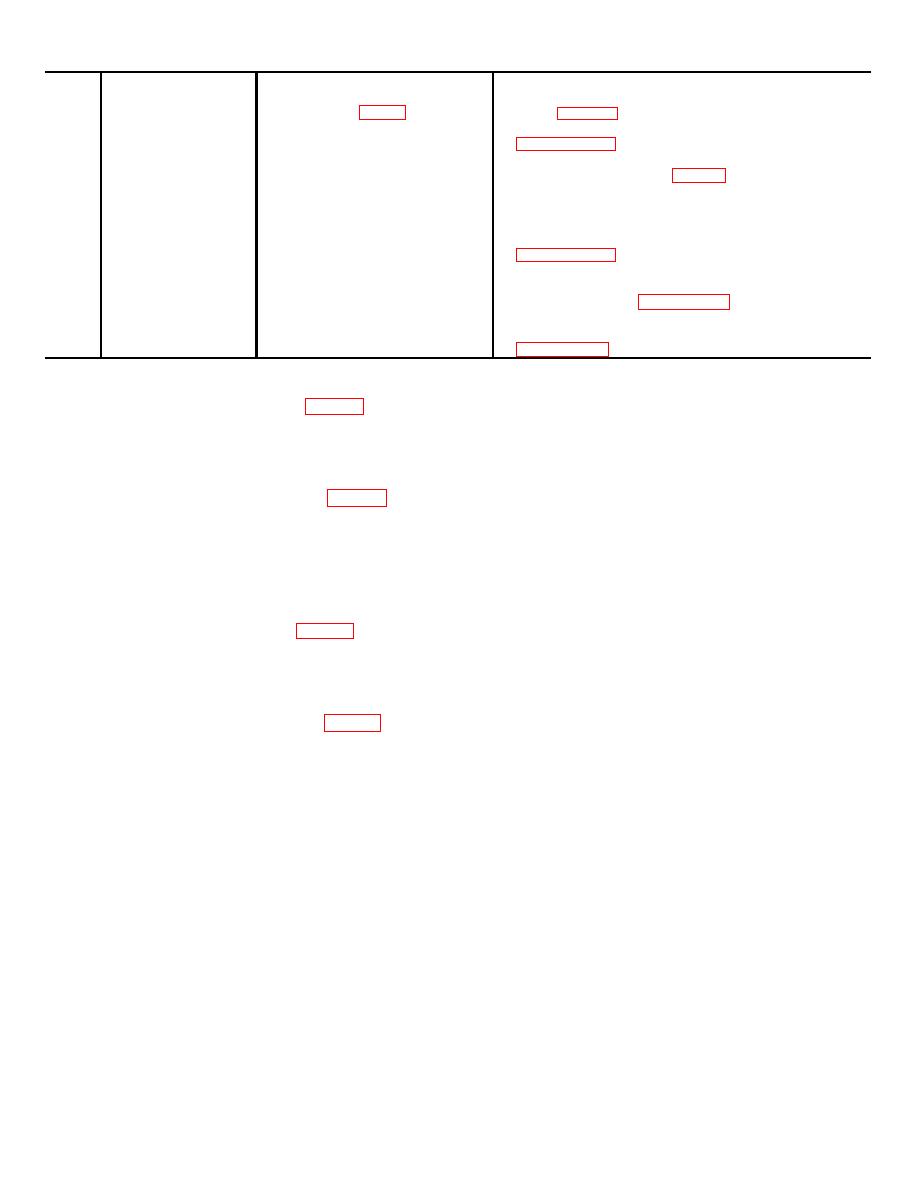 Step
Symptom
Procedure
Corrective measure
3.
Poor sensitivity at one
Check for 5S3 + 5 Vdc at terminals
a.
If the voltage is normal at terminals 1 and 2
detector.
1 and 2 of TB1 (fig. 1-1) in the
of TBI (fig. 1-1) replace the detector pc board
detector.
in the detector and perform the procedures in
b.
If the voltage is low, disconnect the leads from
terminals 1 and 2 of TBI (fig. 1-1) (faulty de-
tector) and measure the voltage at the line.
c.
If the interconnecting wires check out cor-
rectly, replace the pc board in the detector
with a spare one and perform procedures in
d.
If the voltage is still low, check the interconnect-
ing wires for a short circuit or low resistance
using procedures in paragraph 7-6.
e.
If sensitivity is poor or non existent replace the
vibration pickup assembly using procedures in
Section IV. MAINTENANCE
7-9. Removal and Replacement Procedure
a. Processor pc board removal fig. C-3).
(1)
Remove and retain the two 6 - 32 x 3/8 inch long screws fastening the cover to the enclosure
(2)
Tag, identify and remove the leads from terminal boards TB1 and TB2.
(3)
Remove and retain the seven 6 32 x 3/8 inch long screws fastening the pc board to the enclosure.
Remove the pc board.
b. Processor pc board installation (fig. C-3)
(1)
Orient the pc board so that the terminal boards (TB1 and TB2) are adjacent to the conduit entrance.
Secure the pc board to the enclosure using seven 6-32 x 3/8 inch long screws.
(2)
Connect the appropriate leads (identified by tags) to terminals on terminal boards TB 1 and TB2.
NOTE
Readjust the processor SENSITIVITY control and the detector GAIN
control as outlined in paragraph 214.
(3)
Secure the cover to the enclosure using two 6 32 x 3/8 inch long screws.
c. Detector pc board removal fig. C-1).
(1)
Remove and retain the two 6 - 32 x 3/8 inch long screws fastening the cover to the enclosure.
(2)
Tag, identify and remove the leads from terminal board TB1.
(3)
Disconnect the vibration pickup assembly red and black leads from the pc board pin connectors
(4)
Remove the four 6 - 32 x 3/8 inch long screws securing the pc board to the enclosure.
d. Detector pc board installation, (fig. C-1).
(1)
Orient the pc board so that the terminal board (TB1) is adjacent to the conduit entrance. Secure the pc
board to the enclosure using four 6 32 x 3/ inch long screws.
(2)
Connect the vibration pickup assembly red and black leads to the respective pin connectors on the pc
board.
(3)
Connect the appropriate leads (identified by tags) to terminals on terminal board TB1.
NOTE
Readjust the processor SENSITIVITY control and the detector GAIN
control as outlined in par h 2-14 (4) Secure the cover to the enclosure
using two 6 32 x 3/8 inch long screws.
e. Vibration Pickup Assembly Removal Procedure. This assembly is cemented to a rubber gasket which in turn is
cemented to the rear inside surface of the enclosure.
(1)
Tag, identify and remove the leads connecting to terminal board TB1.
(2)
Remove the conduit lock-nuts securing the conduit to the enclosure.
(3)
Remove the hardware securing the enclosure to the mounting surface and remove the enclosure.
(4)
Disconnect the vibration pickup assembly red and black leads from the pc board.
(5)
Remove the four 6 - 32 x_3/8 inch long screws securing the pc board to the enclosure. Remove the pc
board.
(6)
Place the open side of the enclosure on a firm surface and press the vibration pickup assembly toward
the inside of the enclosure.
NOTE
If necessary use a wooden block 2 112 x 3/4 x 4 inches long) and a
hammer and lightly tap out.
(7)
Remove any bits of rubber gasket remaining on the inside of the enclosure.
f.
Vibration Pickup Assembly Installation Procedure. This assembly is spared with a rubber gasket cemented to
it.
7-4
|
|
Privacy Statement - Press Release - Copyright Information. - Contact Us |