 |
|||
|
|
|||
|
Page Title:
CHAPTER 5 DIRECT SUPPORT AND GENERAL SUPPORT (INTERMEDIATE) MAINTENANCE INSTRUCTIONS |
|
||
| ||||||||||
|
|
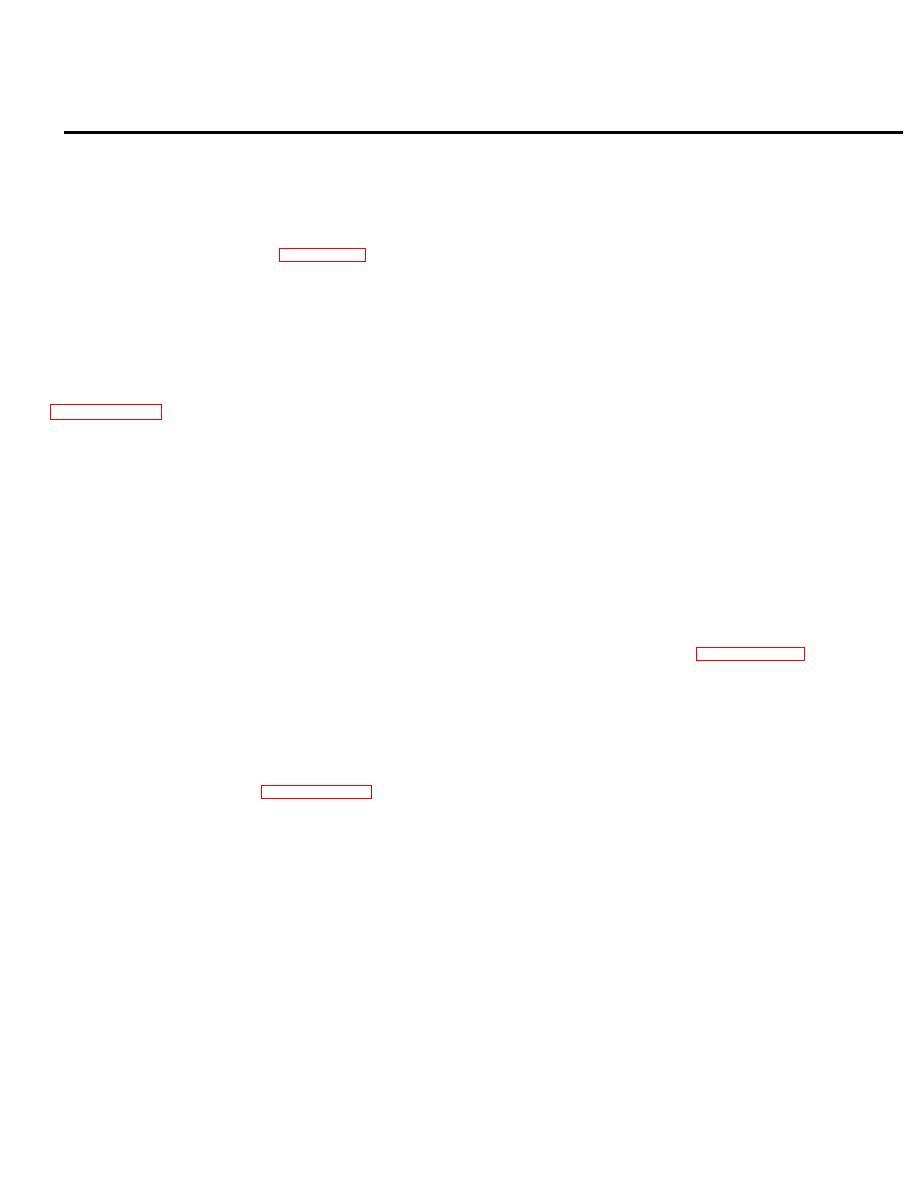 CHAPTER 5
DIRECT SUPPORT AND GENERAL SUPPORT
(INTERMEDIATE) MAINTENANCE INSTRUCTIONS
Section I. GENERAL
isolation of a J-SIIDS malfunction to the transmitter or
5-1. Scope
receiver of the DTS-I.
This chapter provides specific instructions for all
maintenance functions authorized direct support and
5-3. Periodic Checks and Services
general support (intermediate) maintenance personnel by
the maintenance allocation chart (Appendix B). Included
There are no scheduled preventive maintenance
are maintenance, troubleshooting and repair instructions.
procedures required for the DTS-I. Since the J-SIIDS
must be kept in continuous operation, no periodic testing
of the DTS-I is to be initiated.
5-2. Purpose
These maintenance instructions are for use following
Section II. TOOLS AND EQUIPMENT
5-4. Standard Tools and Equipment
5-5. Special Tools and Equipment
No special tools and equipment required for direct
support and general support maintenance level. There is
support and general support maintenance of the DTS-I.
no test equipment required for maintenance of the DTS-I.
Section III. TROUBLESHOOTING
5-6. Troubleshooting
There are no troubleshooting procedures applicable to
the data transmitter or data receiver.
SECTION IV. MAINTENANCE
receiver in place on the status indicator and unplug
5-7. Transmitter Removal and Installation
receiver.
a. Removal. Follow these steps to remove the data
b. Installation. Refer to paragraph 2-6b for the
transmitter.
receiver installation instructions.
(1) Unlock and open door on control unit.
(2) Disconnect eight colored wires from
5-9.
Code Plug Removal and Installation
transmitter to terminal board "S".
a. Transmitter.
(3) Disconnect two wires from 600 ohm line to
(1) Removal. Follow these steps to remove the
transmitter barrier strip.
(4) Remove four 8-32 x 3/8 inch screws which
transmitter code plug:
hold transmitter in place and remove transmitter.
(a) Remove four (4) screws (items 2 and 3
of C-1) holding cover on transmitter.
transmitter installation instructions.
(b) Remove old code plug from transmitter.
(2) Installation. Follow these step to install the
5-8.
Receiver Removal and Installation
a. Removal. Follow these steps to remove the
code plug in the transmitter.
receiver:
NOTE
(1) Unlock and open door to the monitor unit
The identification numbers of the
(MU).
code plugs in the transmitter and
(2) Remove four screws holding status
receiver must always be identical.
indicator
in
MU
panel
and
remove
status
Use extreme care to assure that the
indicator/receiver assembly.
(3) Unscrew four captive screws holding
5-1
|
|
Privacy Statement - Press Release - Copyright Information. - Contact Us |