 |
|||
|
|
|||
|
Page Title:
Chapter 2 SERVICE UPON RECEIPT AND INSTALLATION |
|
||
| ||||||||||
|
|
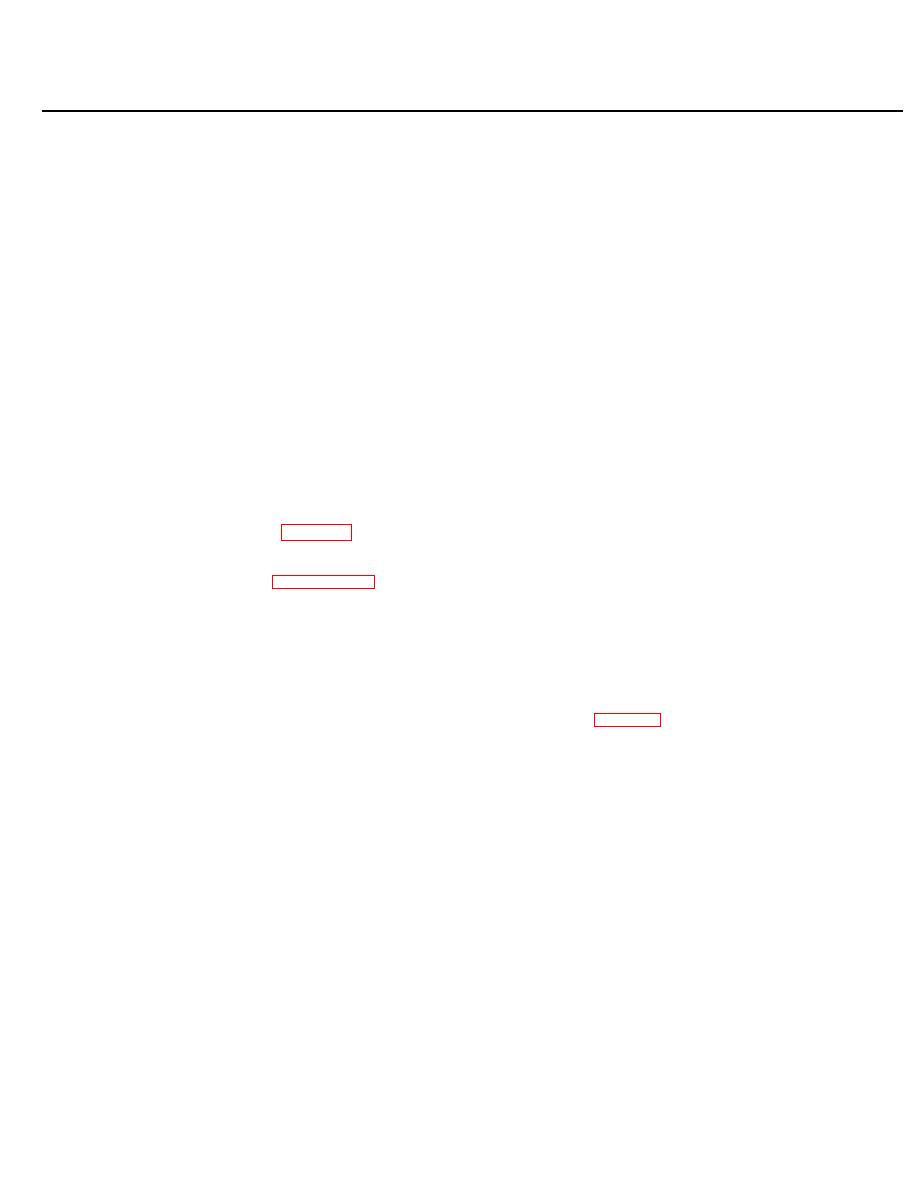 CHAPTER 2
SERVICE UPON RECEIPT AND INSTALLATION
Section I. SITE AND SHELTER REQUIREMENTS
Monitor Module, Status ID-1921( )/FSS-9(V) into which it
2-1. Siting
installs.
a. Data transmitter. There are no applicable
siting requirements for the transmitter since the
2-2. Shelter requirements
installation location of the unit is dictated by the physical
a. Data transmitter. Shelter requirements are
location of the Control Unit, Alarm Set C-9412( )/FSS-
provided by the control unit into which the transmitter is
9(V) into which it installs.
b. Data receiver. There are no applicable
installed.
b. Data receiver. Shelter requirements are
siting requirements for the receiver since the installation
provided by the monitor module into which the receiver
location of the unit is dictated by the physical location of
installs.
the Monitor Module, Alarm ID-1922( )/FSS-9(V) or
Section II. SERVICE UPON RECEIPT OF MATERIEL
c. Check to see whether the equipment has
2-3. Unpacking
been modified. (Equipment which has been modified will
There are no special instructions for unpacking the DTS-I
have the MWO number on the top cover.) Check also to
from its shipping container.
Observe the usual
see whether all currently applicable MWO's have been
precautions and requirements associated with handling
applied. (Current MWO's applicable to the equipment
precision electronic equipment.
are listed in USASA PAM 310-6 or DA PAM 310-7 as
2-4.
Checking Unpacked Equipment
applicable.)
a. Inspect the equipment for damage incurred
d. For dimensions, weights and volume of
during shipment. If the equipment has been damaged,
packaged items, see SB700-20.
report the damage on DD Form 6 (para. 1-2).
b. Check the equipment against the packing
slip to see if the shipment is complete. Report all
discrepancies in accordance with paragraph 1-2.
Section III. INSTALLATION INSTRUCTIONS
(3) Connect the two 600 ohm transmission
NOTE
line must be made leads to the transmitter barrier strip.
The following installation procedures
(4) Connect the eight 6-inch input leads of
must be made with the assistance or
the transmitter to terminal board "S" of the control unit in
direct support and general support
accordance with table 2-1.
maintenance personnel.
(5) Close and lock door to CU.
b. Installation procedure data receiver. Follow
2-5.
Tools, Test Equipment, and Materials
these steps to install the data receiver:
Required for Installation
(1) Unlock and open door to the monitor unit
All tools required to install the two components of the
(MU).
DTS-I (a screwdriver) are contained in Tool Kit TK105G,
(2) Remove four screws holding status
5180-610-8177.
No special installation tools or
indicator in MU panel and remove status indicator.
equipment are required.
(3) Plug the receiver into the status indicator
2-6.
Installation Instructions
and secure in position with the four captive screws
a. Installation procedure, data transmitter.
provided in the receiver.
Follow these steps to install the data transmitter:
(4) Reinstall the status indicator/receiver
(1) Unlock and open door on control unit
assembly in the monitor unit.
(CU).
(5) Close and lock door to MU.
(2) Remove four 8-32 x 3/8 inch screws
from the control unit studs, orient transmitter with two
terminal barrier strip pointing down, and reinstall the four
screws just removed.
2-1
|
|
Privacy Statement - Press Release - Copyright Information. - Contact Us |