 |
|||
|
|
|||
|
Page Title:
Disassembly and Assembly Cabinet CY-7360()/FSS-9(V) |
|
||
| ||||||||||
|
|
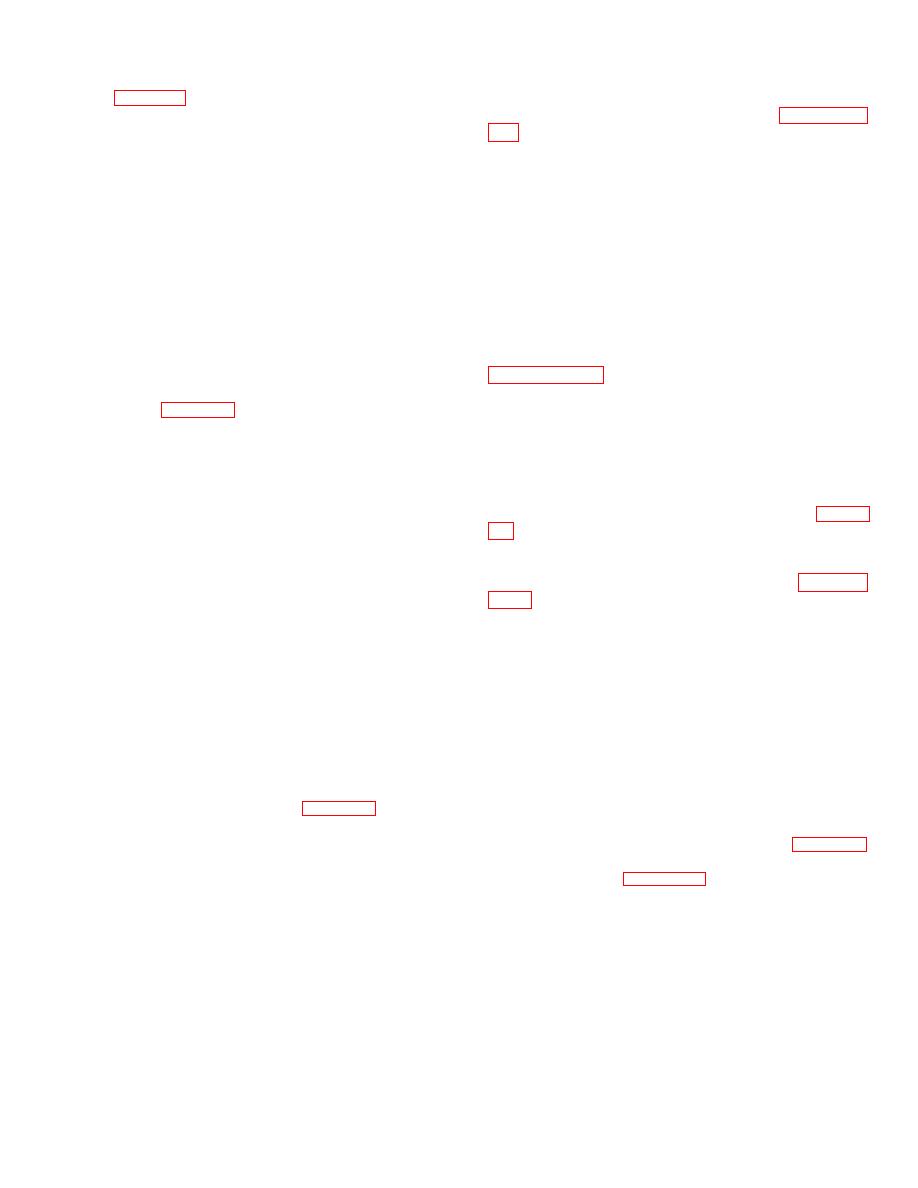 Monitor Cabinet CY-7359( )/FSS-9(V) wiring diagram is
(2) Place power switch S1 in the OFF position.
shown in figure 7-1.
(3) Turn off incoming ac power.
b. Removal of the Signal Module. To remove the
(4) Remove batteries in accordance with paragraph 7-
signal module use the following steps:
(5) Remove terminal strip cover from power
(1) Unlock and open the cabinet door.
supply TB-1.
(2) Unlatch and swingout the mounting rack.
(6) Disconnect all interconnecting wires at the
(3) Remove the wires from the terminal board
terminal blocks.
located on the back of the signal module.
(7) Remove the four screws holding the power
(4) Remove the four screws on the front of the
supply in the cabinet.
signal module holding it in the rack and pull the module
(8) Slide the power supply to the right and
out of the rack.
c. Installation of the Signal Module. To install the
remove it from the front of the cabinet.
g. Installation of the Power Supply. To install the
signal module use the following steps:
power supply use the following steps:
(1) Unlock and open the cabinet door.
(1) Unlock and open the monitor cabinet door.
(2) Unlatch and swingout the mounting rack.
Unlatch and open the swing-out rack.
(3) Place the signal module in the swing-out rack
(2) Remove batteries in accordance with
and install the four mounting screws on the front panel.
(4) Connect the appropriate wires to the terminal
(3) Put the power supply in through the front of
board located on the back of the signal module in
the cabinet and lift in place.
accordance with figure 7-1.
(4) Install the four screws which secure the
(5) Swing the swing-out rack back into place and
power supply to the enclosure.
latch.
(5) Remove terminal barrier cover on power
(6) Close and lock cabinet door.
d. Removal of the Batteries. To remove the
supply TB-1.
(6) Connect interconnecting wires to the
batteries use the following steps:
appropriate terminal barriers in accordance with figures
(1) Unlock and open the cabinet door.
(2) Unlatch and swingout the swing-out rack.
(7) Replace terminal barrier cover on the power
(3) Place power supply switch SI in the OFF
supply TB-1.
position.
(8) Install batteries in accordance with paragraph
(4) Disconnect battery terminal leads.
(5) Slide batteries to the right and remove from
(9) Swing the swing-out rack back into place and
the front of the enclosure.
e. Installation of the Batteries. To install the
latch.
(10) Turn ac power on.
batteries use the following steps:
(11) Place power supply switch Sl in the ON
(1) Unlock and open the cabinet door.
position.
(2) Unlatch and swingout the swing-out rack.
(12) Close and lock monitor cabinet door.
(3) Place power supply switch SI in the OFF
position.
7-12.
Disassembly and Assembly
of
Monitor
(4) Insert batteries through front of cabinet and
Cabinet CY-7360( )/FSS-9(V)
slide into place. The battery terminal must face the right
side of the cabinet.
a. General. Instructions are provided in paragraphs
(5) Connect the battery terminals connectors to
b, c, d, e, f, and g for removal and installation of the
the appropriate battery terminal. See figure 7-1.
(6) Swing the swing-out rack back into place and
signal module, batteries, and power supply. Component
latch.
locations and attaching parts are illustrated in figure C-2.
(7) Place power supply switch S1 in the ON
The Monitor Cabinet CY-7360( )/FSS-9(V)wiring
position.
diagram is shown in figure FO-3.
(8) Close and lock cabinet door.
f. Removal of Power Supply. To remove the power
b. Removal of the Signal Module. To remove the
supply use the following steps:
signal module use the following steps:
(1) Unlock and open the monitor cabinet door.
(1) Unlock and open the cabinet door.
Unlatch and open the swing-out rack.
(2) Unlatch and swingout the mounting rack.
(3) Remove the wires from the terminal board
located on the back of the signal module.
(4) Remove the four screws on the front of
7-4
|
|
Privacy Statement - Press Release - Copyright Information. - Contact Us |