 |
|||
|
|
|||
|
Page Title:
Terminal Board TB2 and TB3 Removal and Replacement. |
|
||
| ||||||||||
|
|
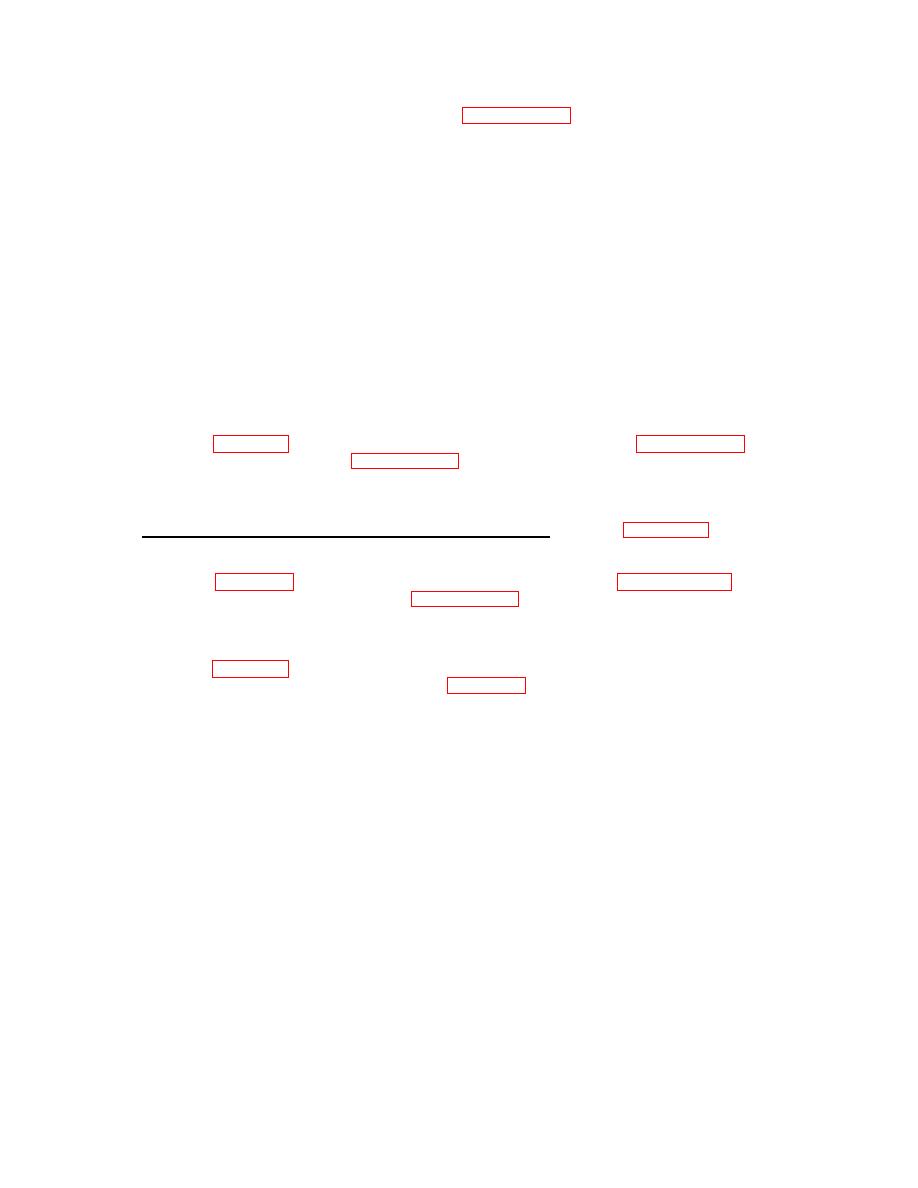 TM 32-6110-003-24&P
assembly (6) from chassis in accordance with paragraph 5-10c, steps (1) through (4).
(2) Remove 12 flat-head screws (18) from the connector-mounted side of the RFI filter chassis (3).
Carefully pull connectors (24) and attached filter cover (19) from filter chassis.
(3) Remove four screws (20), flat washer (21), lock washers (22), and nuts (23) that secure connector
(24) to filter cover (19) and remove connector.
(4) Properly tag wires for identification. Pull heatshrink tubing away from connector terminals and
unsolder wires from connector.
(5) To replace connector, insert connector through opening in filter cover (19) and secure with four
screws (20), flat washers (21), lock washers (22), and nuts (23). Slide length of heatshrink tubing
(items 7 through 11, App. D) over wires then solder wires as marked during removal. Slide
heatshrink tubing over connection and shrink.
(6) Secure filter cover (19) with attached connectors (24) to the side of RFI assembly with 12 flat-head
screws (18).
(7) Refer to figure 5-3. Install RFI filter assembly (6) in accordance with paragraph 5-11a and bottom
cover (3) in accordance with paragraph 5-11c.
(8) Refer to section V of this chapter.
j. Terminal Board TB2 and TB3 Removal and Replacement.
Refer to figures 5-5 unless otherwise
indicated and proceed as follows:
(1) Refer to figure 5-3. Remove bottom cover (3) in accordance with paragraph 5-10a. Remove RFI
filter assembly (6) in accordance with paragraph 5-10c, steps (1) through (4).
(2) Tag for proper identification and remove wires and connecting links (61) from terminal board (58).
(3) Refer to figure 5-3. Remove four nuts (55), lock washers (56), and flat washers (57) that secure
terminal board (58) to component shelf (figure 5-3 (27)) and remove terminal board (58) and
insulating strip (60).
(4) To replace terminal board (58), place insulating strip (60) on terminal board. Secure terminal board
to component shelf (27) with four flat washers (57), lock washers (56), and nuts (55).
(5) Replace wires and connecting links (61) as marked during removal and remove tags.
5-28
|
|
Privacy Statement - Press Release - Copyright Information. - Contact Us |