 |
|||
|
|
|||
|
Page Title:
Table 5-4. Power Distribution Box Troubleshooting Procedure (Cont) |
|
||
| ||||||||||
|
|
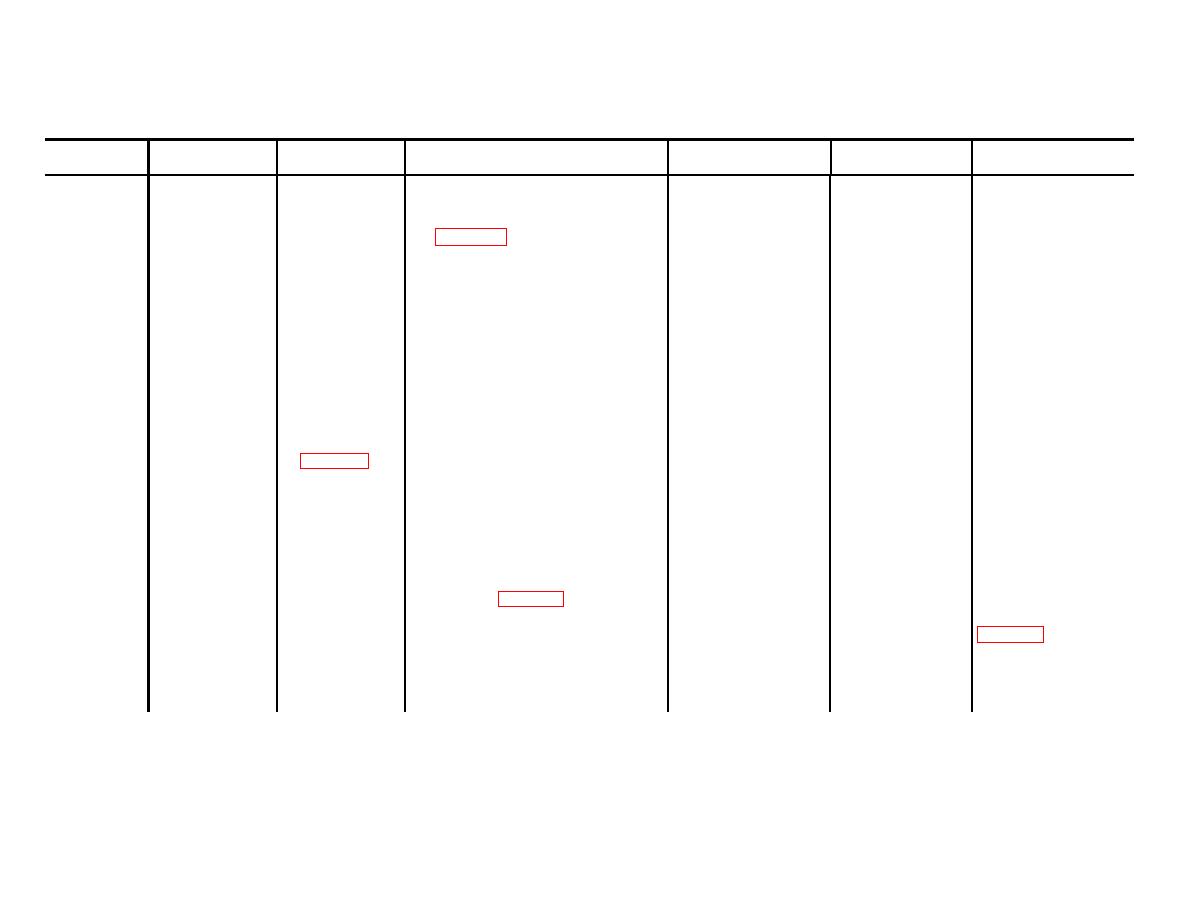 TM 32-6110-003-24&P
Table 5-4. Power Distribution Box Troubleshooting Procedure - Continued
Step
Test Point
Test Equipment
Procedure
Normal Indication
If Indication is
If Indication is
Normal
Abnormal
2 Cont
c.
Use multimeter to verify power
supply output.
d. Establish test setup shown in
MISSION
POWER
Replace
MISSION
e. Set power distribution box
ON indicator lights.
POWER ON light,
MISSION POWER switch to ON
MISSION
POWER
(up).
switch S1 and/or
CONTROL
circuit
breaker CB21.
MISSION POWER ON indicator
Proceed with step 3.
Replace
f. Set
goes out.
CONTROL circuit
CONTROL
breaker CB21.
circuit
breaker CB21
to off (out)
position. See
figure 5-3 for
circuit
breaker
locations.
3
J1, J2, J3, J6
Same as step 2.
a.
Set CONTROL circuit breaker
Short circuit for each
If
open
at
all
CB21 to on (in) position.
check.
connector
pins,
Measure continuity between the
replace relay K2. If
From and To connector pins
open at only one
listed in table 5-5.
point, replace related
circuit breaker (see
If
open
at
all
functions for one
phase, replace relay
K2.
5-7
|
|
Privacy Statement - Press Release - Copyright Information. - Contact Us |