 |
|||
|
|
|||
|
Page Title:
Replacement of Ballistic Cover Gasket cont'd |
|
||
| ||||||||||
|
|
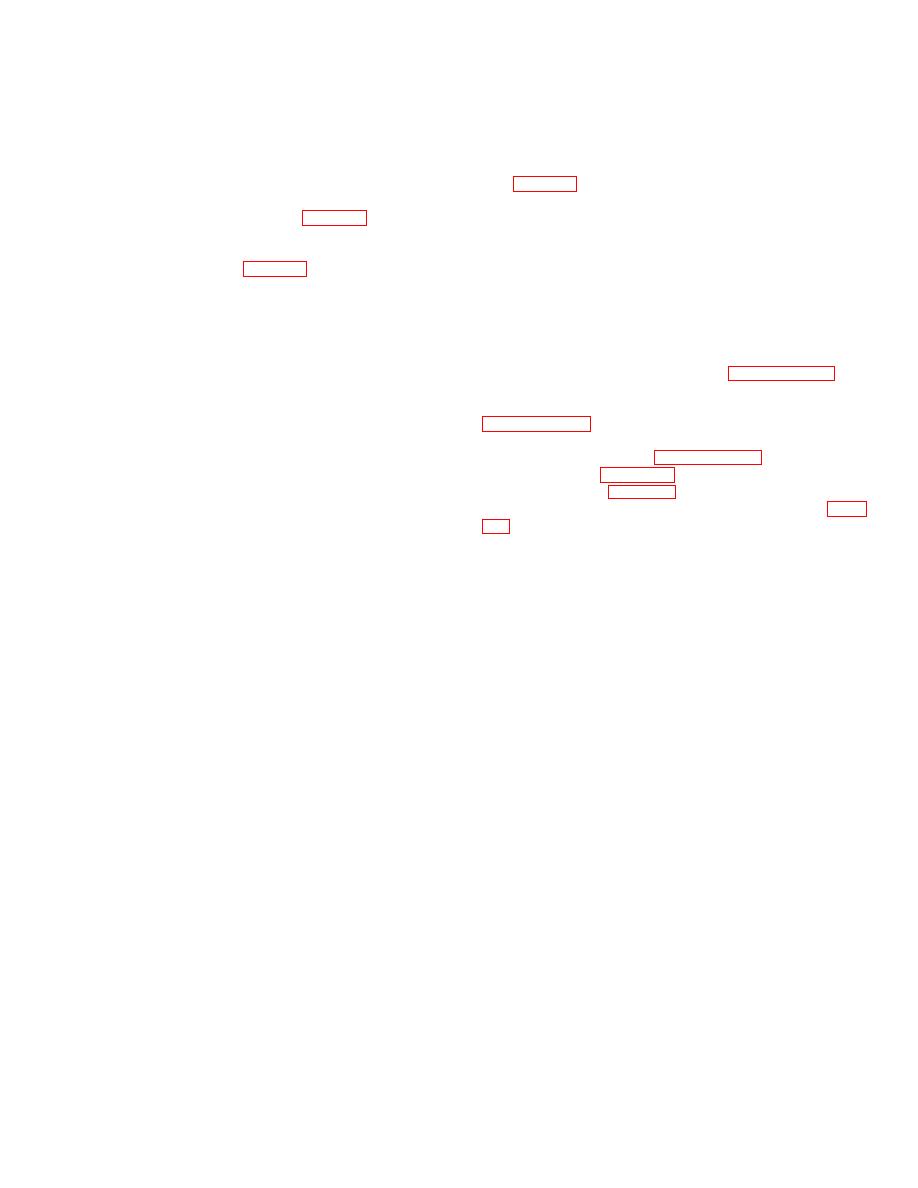 TM 9-1240-369-34
(6) Apply ethyl alcohol, O-C-265, to soften
Seal threads of screws on screw locking assembly ( )
sealant on setscrew. Loosen two setscrews (16) on
with sealant, MIL-S-22473, and tighten.
each shaft and slide two universal joints (17) to the rear
(16) Slip connector A76J3 (12) to the proper
in order to disengage from coupling shaft on optical
opening on the side of main housing assembly (106) and
bench assembly (24).
secure with retaining nut (11). Use connector wrench
(7) Remove two screws (18), two washers
(15, table 2-1) to secure nut.
(19) and two washers (20). Discard screws (18).
(17) Install lockwire (10) from retaining nut (11)
Remove screws with ball wrench (12, table 2-1).
to screw (13) per MS33540.
(8) Remove 6 screws (21), nut (22), and
(18) Lubricate seal around access cover (9) by
seven washers (23). Discard screws (21). Remove
applying a thin, uniform, film of grease, MIL-G-43413, to
screws with ball wrench (12, table 2-1).
the high point on the bead of the seal. Do not apply so
much grease that it fills the grooves on either side of the
bead. Apply by hand.
CAUTION
(19) Install access cover (9) with 10 screws (7)
Use extreme care in performing the
and (10) washers (8).
following step in order to prevent
(20) Perform
receiver-transmitter
unit
damage to the optical bench
alinement procedure as described in paragraph 3-12 c.
assembly.
c. Receiver-Transmitter Unit, Alinement Procedure.
(9) Carefully slide optical bench assembly
(1) Remove balistic cover assembly per
(24) from main housing assembly (106). Use extreme
care to avoid hitting the sides of the housing assembly.
(2) Connect receiver-transmitter unit into hot
Carefully guide harness connector A76J3 (12) during
mock-up as described in paragraph 2-4 except for the
removal.
change shown in figure 3-7; which illustrates the use of
branched cable (1, table 2-3).
CAUTION
(3) Secure alinement lens assembly (4, table
When placing the optical bench
assembly on a work bench, ensure
screws.
that all optical components are not
(4) Place a sheet of thermal chart paper
damaged. If necessary, place the
(Graphic (Controls Corp., P/N 651-54 or GFE) inches in
assembly on blocks.
front of the alinement lens assembly. The length of the
(10) Make necessary repair on optical bench
cord on the alinement lens assembly is 70 inches.
assembly
(5) Set control knobs on the R/T control unit
to zero.
CAUTION
(6) View chart paper through the receiver-
Use extreme care in performing the
transmitter unit eyepiece and adjust the distance
following step in order to prevent
between the lens assembly and chart paper until no
damage to the optical bench
parallax is apparent between the reticle seen in the
assembly. Ensure cleanliness of all
eyepiece and the image of the chart paper.
optical surface before installing
optical bench assembly into housing
WARNING
(11) Carefully, slide optical bench assembly
The laser ca be dangerous and cause
(24) into main housing assembly (106). Ensure that
blindness if it enters the eyes either
connector A76J3 can be positioned in its proper place
directly or reflected from a shiny
when the optical bench assembly (24) is finally secured
surface. Before pressing the RANGE
to the main housing assembly.
switch (firing the laser), take
(12) Install six new screws (21) nut (22), and
adequate precautions to assure
seven washers (23). Torque screws to 45 to 50 inch-
maximum
safety
for
adjacent
pounds. (13) Install two new screws (18), two washers
maintenance personnel in or near the
(19) and two washers (23). Torque screws to 45 to 50
laser line-of-sight,
Wear safety
inch-pounds.
goggles.
(14) Slip two universal joints (17) on their
(7) Turn LASER MODE CONTROL switch on
respective coupling shaft on optical bench assembly
the commander's control unit ON.
(24). Ensure all setscrews (16) contact a flat on each
(8) Press and release RANGE switch on the
shaft. Seal threads of setscrews (16) with sealant. MIL-
R/T control unit. The laser will fire through the lens
S-22473, and torque to 42 to 54 inch-ounces.
assembly causing a burn spot on the chart paper.
(15) Connect connector A76W1P3 (15) to
connector A76W2J5 on main housing assembly (106).
3-20
|
|
Privacy Statement - Press Release - Copyright Information. - Contact Us |