 |
|||
|
|
|||
|
Page Title:
Figure 2-44. Modify Card Holder |
|
||
| ||||||||||
|
|
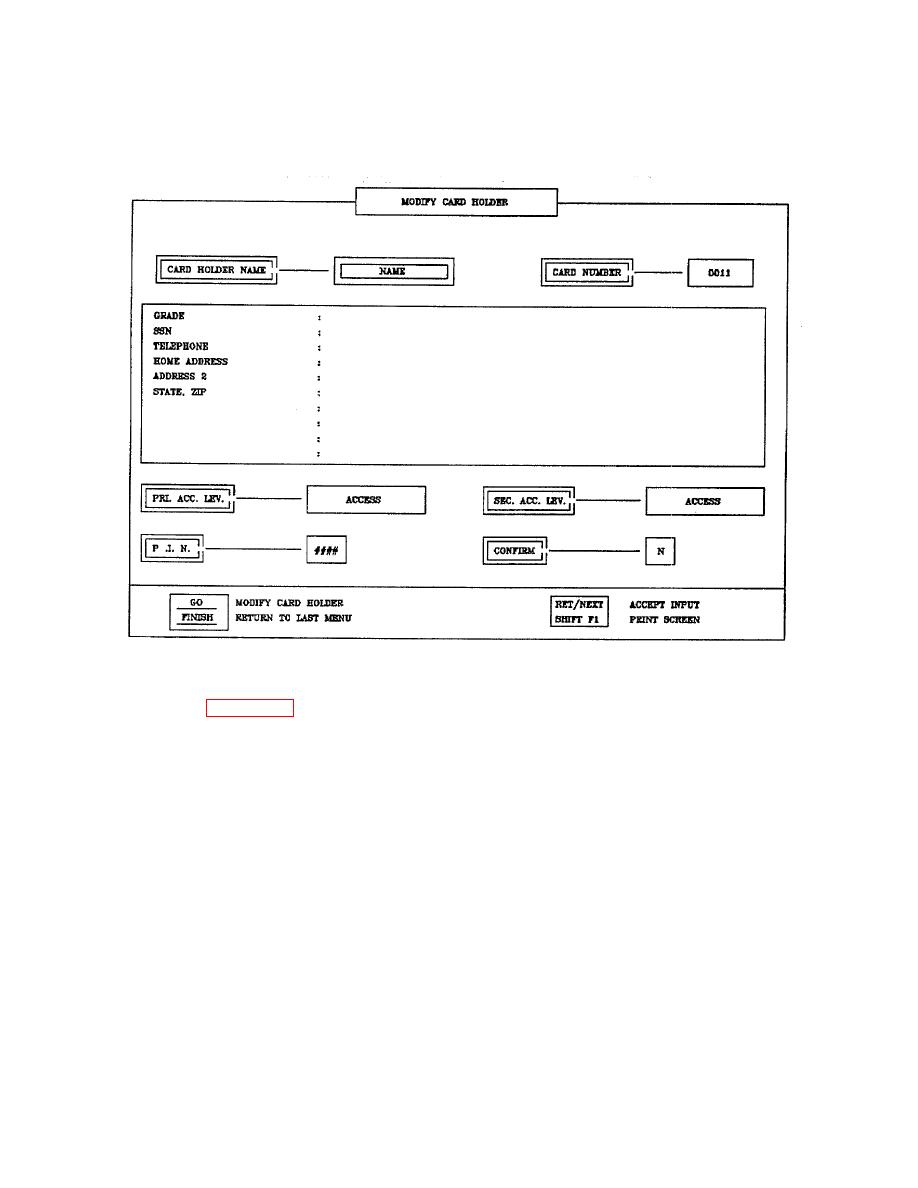 TM 5-6350-275-10
(1) Directly from the holder creation option as described above. The card holder name and number fields are
already completed (from [JUMP]).
(2) As a separate option from the Access Reconfiguration Menu (from F4 key).
Figure 2-44. Modify Card Holder
(1) Card Holder Name. If you entered this option directly from the Access Reconfiguration Menu (F4 option),
press [DELETE] to remove the asterisk from the name field. Enter tile card holder's name and press the [NEXT key. Or
you may bypass this field by pressing the [RETURN] key and entering the card number field. When you enter the card
number, the system calls the card holder's name into this field.
(2) Card Number. If you entered directly from the Access Reconfiguration Menu, and bypassed the Card
Holder Name field, enter the card number and press the [NEXT] key. Otherwise, the system fills this field.
(3) Description Lines. The description lines are used to enter-additional data about the-card holder record. For
example, telephone number, address, etc.
(a) Grade: Enter the card holder's grade and press [NEXT].
2-80
|
|
Privacy Statement - Press Release - Copyright Information. - Contact Us |