 |
|||
|
|
|||
|
|
|||
| ||||||||||
|
|
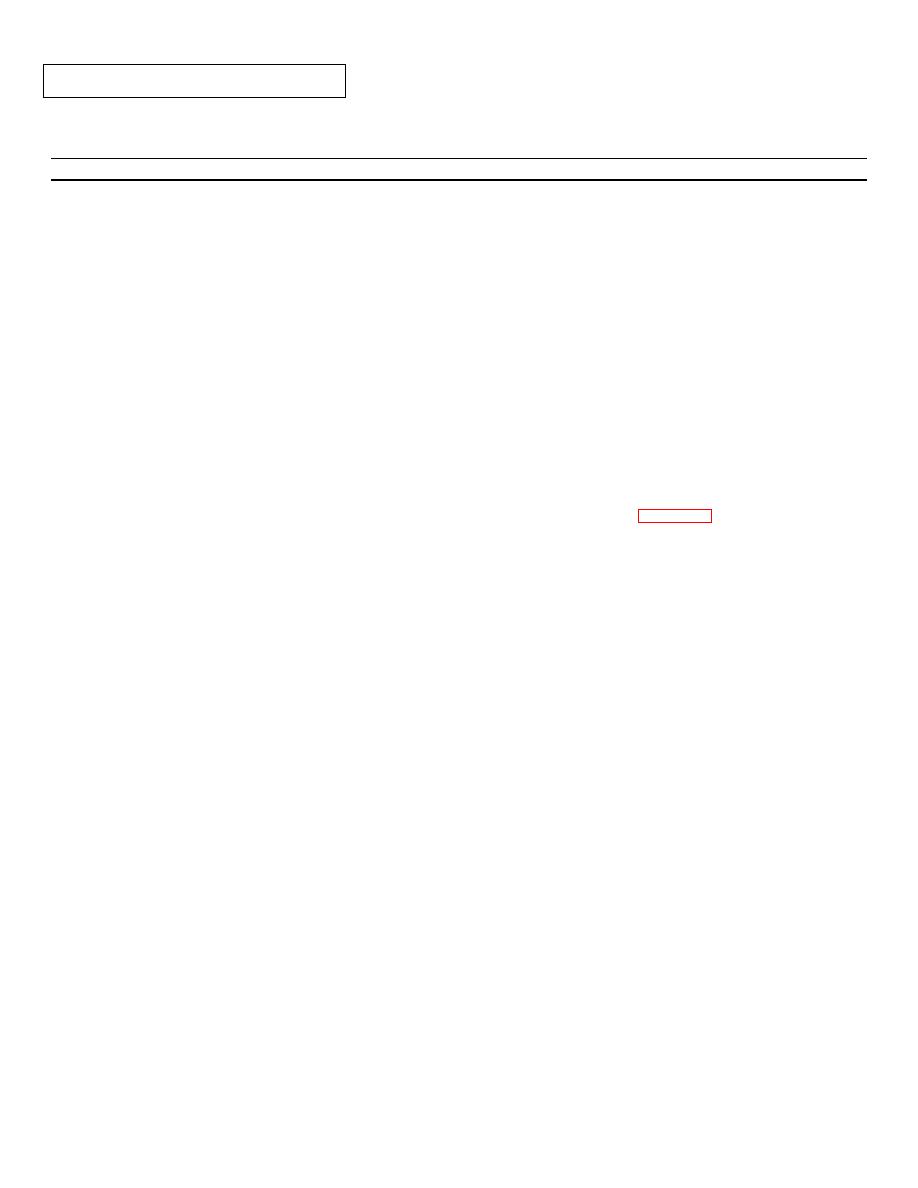 TM 9-2320-285-24-1
2-33.
HORN SYSTEM MAINTENANCE
b.
Horn Switch (cont).
STEP
LOCATION
ITEM
ACTION
REMARKS
REMOVAL
1
Tractor
a. Horn button (1)
Depress and
Rotate counterclockwise until
cab,
rotate
button unlocks
inside
b. Horn button
Remove
(1),
spring
seat (2), and
spring (3)
c. Screw (4), two
Remove
screws (5),
and retainer
(6)
NOTE
Do not remove rivets (7) and posts (8); if inspection indicates that posts (8) are damaged the
horn button assembly will require replacement.
d. Steering wheel
Remove
e. Contact ring
Remove
(9) and two
screws (10)
f. Emblem (11)
Remove if
Use sharp edge tool to lift
necessary
three tabs on bottom side
of horn button (1); then
remove
NOTE
Perform steps lg and lh below only if testing or inspection indicates need for replacement of
contact assembly (12 thru 14).
g. Yellow electri-
a. Tag
cal lead with
b. Unplug
From connector housing
connector pin
h. Contact assem-
Remove
Carefully pull from steering
bly (12 thru
column as an assembly
14)
2-372
|
|
Privacy Statement - Press Release - Copyright Information. - Contact Us |