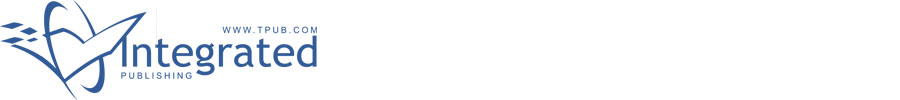 |
|||
|
|
|||
|
Page Title:
WARNING LIGHT DOES NOT WORK CONTINUED |
|
||
| ||||||||||
|
|
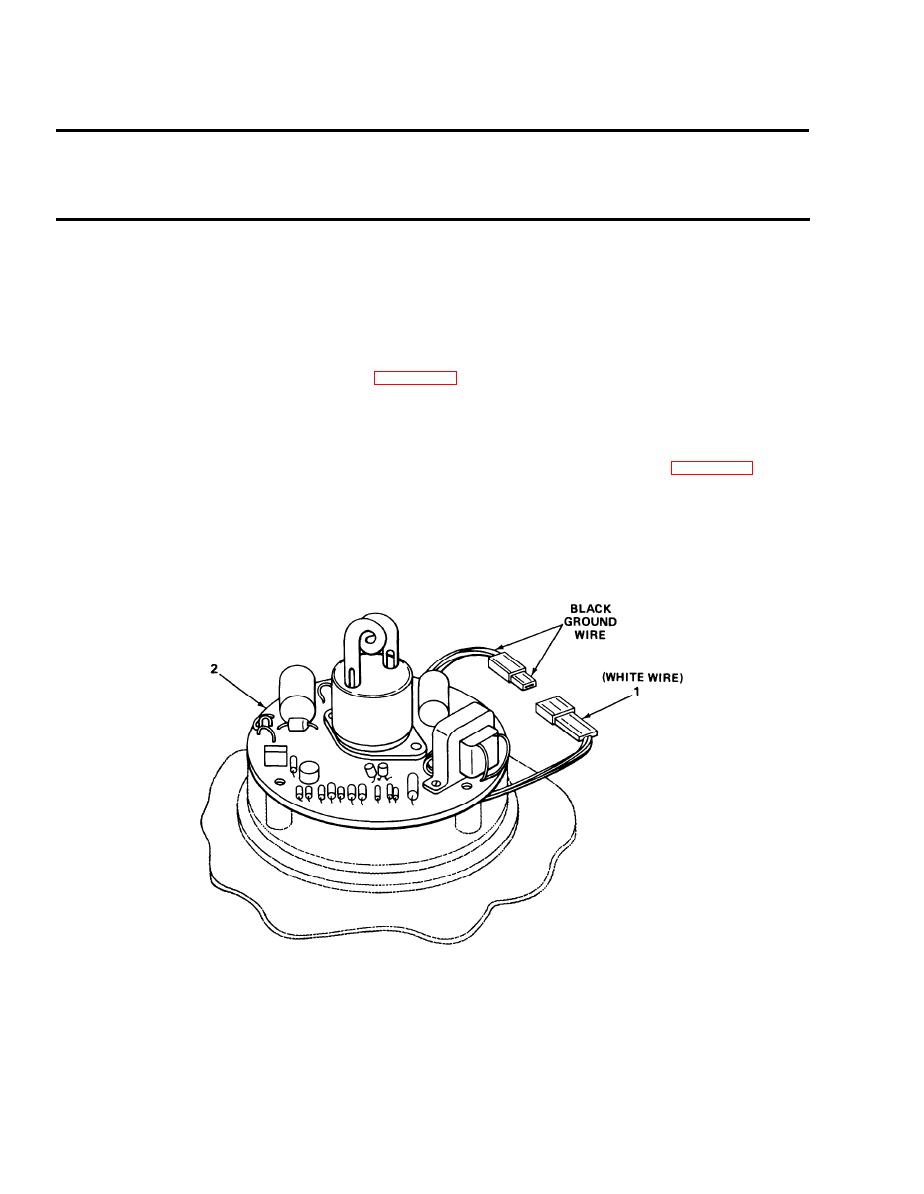 TM 9-2320-270-20-1
TROUBLESHOOTING - CONTINUED
MALFUNCTION
TEST OR INSPECTION
CORRECTIVE ACTION
29. WARNING LIGHT DOES NOT WORK CONTINUED.
Take apart connector (1) under circuit board (2). Put warning switch
Step 7.
in ON position. Using multimeter set at 30 vdc, put red probe to wire no. 029
(white wire) and black probe to good ground.
If meter reads no voltage, put warning switch in OFF position, install
warning light (page 4-362) and notify direct support maintenance.
At connector(l), using multimeter set on RX 1, put red probe on ground
Step 8.
wire (black) and black probe to good ground.
Put warning switch in OFF position, install warning light (page 4-362)
and notify direct support maintenance.
TA239664
3-76
|
|
Privacy Statement - Press Release - Copyright Information. - Contact Us |