 |
|||
|
|
|||
|
Page Title:
MONITOR LIGHT STAYS ON - CONTINUED |
|
||
| ||||||||||
|
|
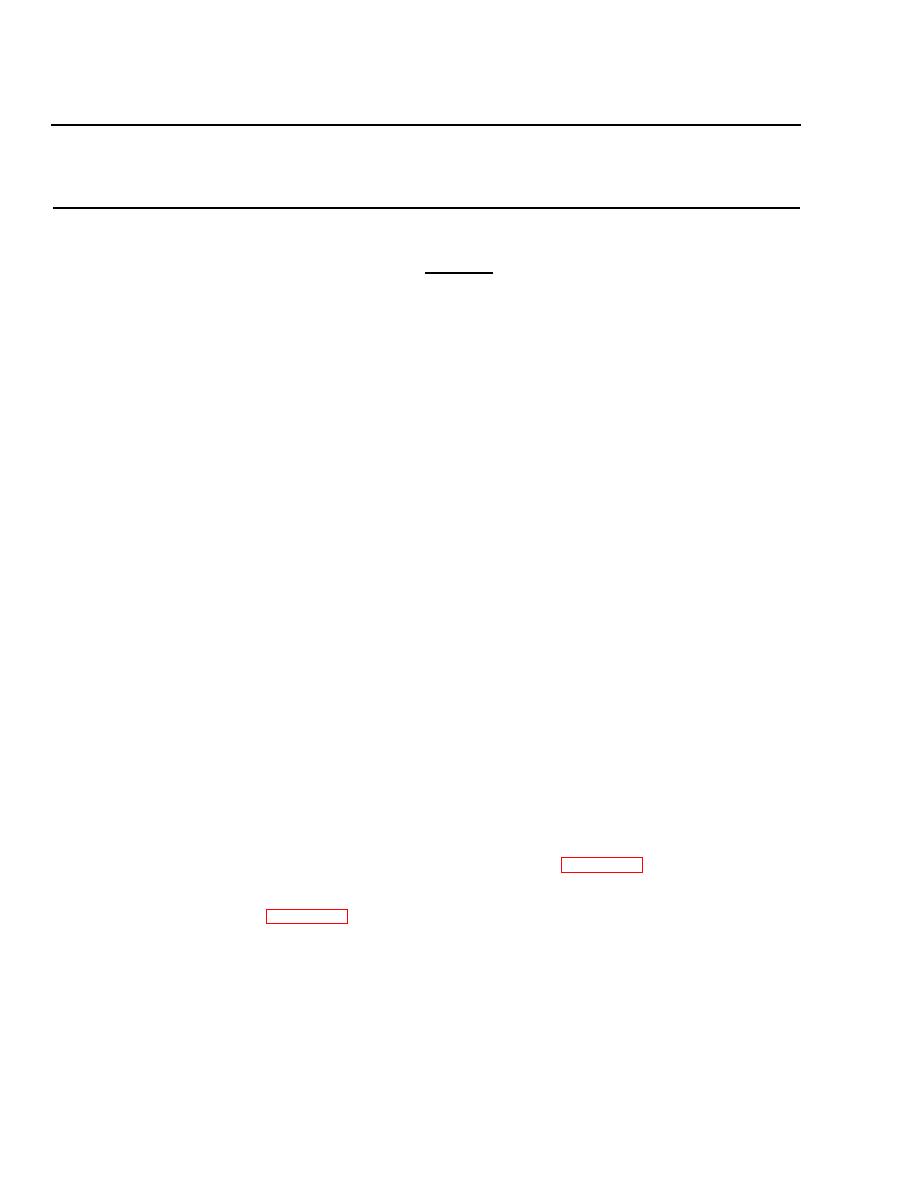 TM 9-2320-269-34-1
TROUBLESHOOTING - CONTINUED
MALFUNCTION
TEST OR INSPECTION
CORRECTIVE ACTION
20. MONITOR LIGHT STAYS ON - CONTINUED
CAUTION
Do not leave jumper wire connected longer than two minutes. Damage to computer module may occur.
Step 7.
Test forward-rear axle computer module (1).
a.
Remove cover (2) from forward-rear axle computer module (1)
using flat-tip screwdriver.
b.
Connect jumper wire to terminal (3) and F1 terminal (4).
c.
Have assistant turn key switch (5) on, check monitor light (6),
and turn key switch (5) off.
d.
Disconnect jumper wire, and install cover (2) using flat-tip
screwdriver.
e.
If monitor light (6) did not go out, go to step 10.
Step 8.
Test rear-rear axle computer module (7).
a.
Remove cover (8) from rear-rear axle computer module (7) using
flat-tip screwdriver.
b.
Connect jumper wire to terminal (3) and F1 terminal (4), have
assistant turn key switch (5) on, and check monitor light (6).
c.
Have assistant turn key switch (5) off, and disconnect jumper wire.
d.
If monitor light (6) went off, inspect and repair or replace connector
(9) as needed (TM 9-2320-269-20-1).
e.
Install cover (8) using flat-tip screwdriver.
Step 9.
Test front axle computer module (10).
a.
Remove cover (11) from front axle computer module (10) using flat-
tip screwdriver.
b.
Connect jumper wire to terminal (12) and F1 terminal (13), have
assistant turn key switch (5) on, and check monitor light (6).
c.
Have assistant turn key switch (5) off, and disconnect jumper wire.
d.
If monitor light (6) did not go off, inspect F1 wire (14) from rear-
rear axle computer module (7) to forward-rear axle computer
module (1), and repair or replace as needed (page 2-498), and
install cover (11) using flat-tip screwdriver.
e.
If monitor light (6) went off, replace computer module (7)
2-32
|
|
Privacy Statement - Press Release - Copyright Information. - Contact Us |