 |
|||
|
|
|||
|
Page Title:
MONITOR LIGHT STAYS ON - CONTINUED |
|
||
| ||||||||||
|
|
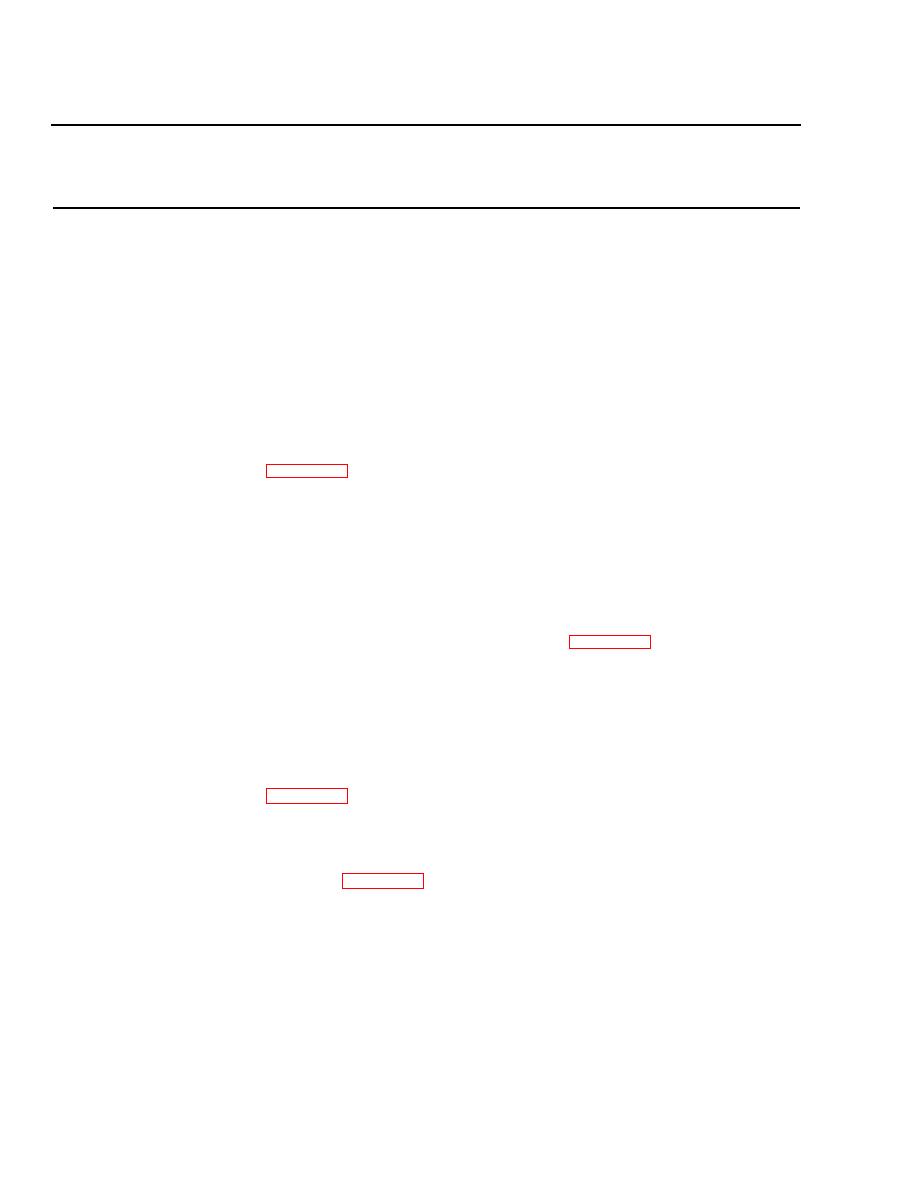 TM 9-2320-269-34-1
TROUBLESHOOTING - CONTINUED
MALFUNCTION
TEST OR INSPECTION
CORRECTIVE ACTION
20. MONITOR LIGHT STAYS ON - CONTINUED
CAUTION
Never bypass fuse with jumper wire only. Damage to computer module may occur. Do not leave jumper
wire connected longer than two minutes. Damage to computer module may occur.
Step 4.
Test computer module (1) and modulator valves (2).
a.
Connect voltmeter to fuse board screw (3) and ground terminal (4),
and have assistant turn key switch (5) on.
b.
Check meter reading, have assistant turn key switch (5) off, and
disconnect meter.
c.
If meter reading was 11 - 14 volts, replace computer module (1)
d.
Take off air valve wires (6), replace polar fuse board (7)
(TM 9-2320-269-20-1), and connect voltmeter to air valve
terminals (8) and (9) as shown.
e.
Have assistant apply brakes, and turn key switch (5) on and off
several times.
f.
If meter reads 11 - 14 volts with key switch (5) on, disconnect meter
and repair or replace modulator valves (2) as needed
(page 2-1002).
g.
If meter does not read 11 - 14 volts with key switch (5) on, discon-
nect meter, and replace computer module (1) (page 2-498).
Step 5.
Test computer module (10).
a.
Connect voltmeter to sensor terminal (11) and air terminal (12) as
shown, and have assistant turn key switch (5) on.
b.
Check meter reading, have assistant turn key switch (5) off, and
disconnect meter.
c.
If meter reading was 3 volts, replace computer module (10)
d.
If meter reading was not 3 volts, take off air valve wires (13) and
(14), and connect ohmmeter to air valve wire (14) and ground.
Check meter reading, and disconnect.
e.
If meter reading was at least 10,000 ohms, replace computer
model (10) (page 2-498).
f.
Put air valve wires (12) and (13) on.
2-30
|
|
Privacy Statement - Press Release - Copyright Information. - Contact Us |