 |
|||
|
|
|||
|
|
|||
| ||||||||||
|
|
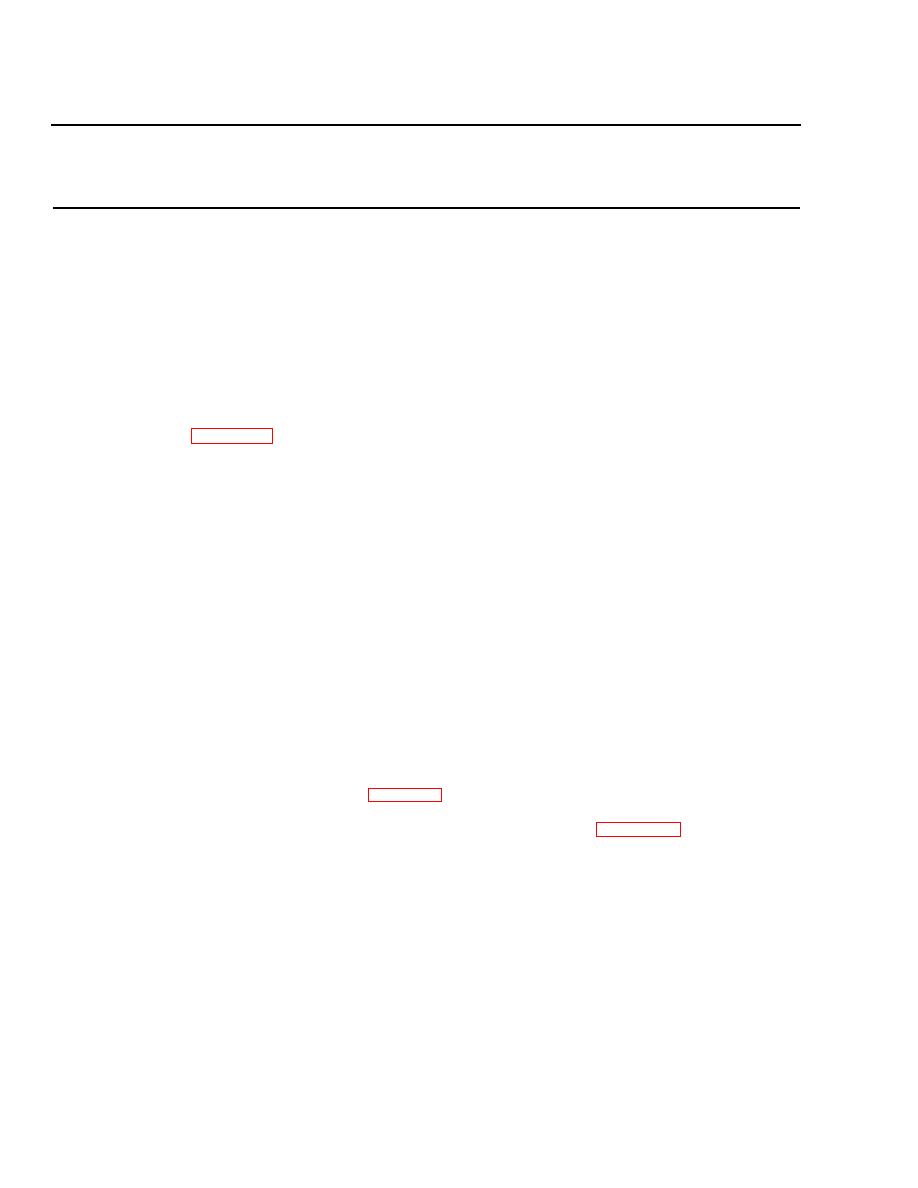 TM 9-2320-269-34-1
TROUBLESHOOTING - CONTINUED
MALFUNCTION
TEST OR INSPECTION
CORRECTIVE ACTION
19. MONITOR LIGHT DELAYED - TRUCK NOT MOVING - CONTINUED
Step 3.
Test wheel sensor (1) for short circuit - Continued
c.
If meter reading was less than 10,000 ohms, inspect right sensor
wires (2) and repair or replace as needed, or replace left wheel
sensor (1) (TM 9-2320-269-20-2). Install cover (3) using flat-tip
screwdriver.
d.
Put on sensor connector (4).
e.
Repeat steps a thru d for right sensor terminal.
Step 4.
Replace computer module (5), (6), or (7) sending faulty signal
20. MONITOR LIGHT STAYS ON
Step 1.
Check operation of computer modules (7) and (5) and modulator valves (8)
Ignition cycle the system).
a.
Start engine, let air pressure build to at least 80 psi (551.6 kPa),
and shut off engine (TM 9-2320-269-10).
b.
Turn key switch (9) on and off several times.
c.
Have assistant check modulator valve (8), and turn key switch on
and off.
d.
Repeat for remaining modulator valves (8).
e.
If none of the modulator valves (8) exhaust air pressure, go to
step 2.
f.
If some of the modulator valves (8) exhaust air pressure, go to steps
3 thru 6.
g.
If all modulator valves (8) exhaust air pressure, go to step 7.
Step 2.
Check for power to all computer modules (7) and (5).
a.
Using diagram (page 2-31), find lead wire (10) from fuse (11) to
front axle computer module (7).
b.
Inspect wire (10), and repair or replace as needed (page 2-498).
c.
Connect voltmeter to fuse (11) and frame (12), and have assistant
turn key switch (9) on.
d.
Check meter reading, have assistant turn key switch (9) off, and
disconnect meter.
e.
If meter reading was not 11-14 volts, replace fuse (11)
(TM 9-2320-269-20-1).
2-28
|
|
Privacy Statement - Press Release - Copyright Information. - Contact Us |