 |
|||
|
|
|||
|
|
|||
| ||||||||||
|
|
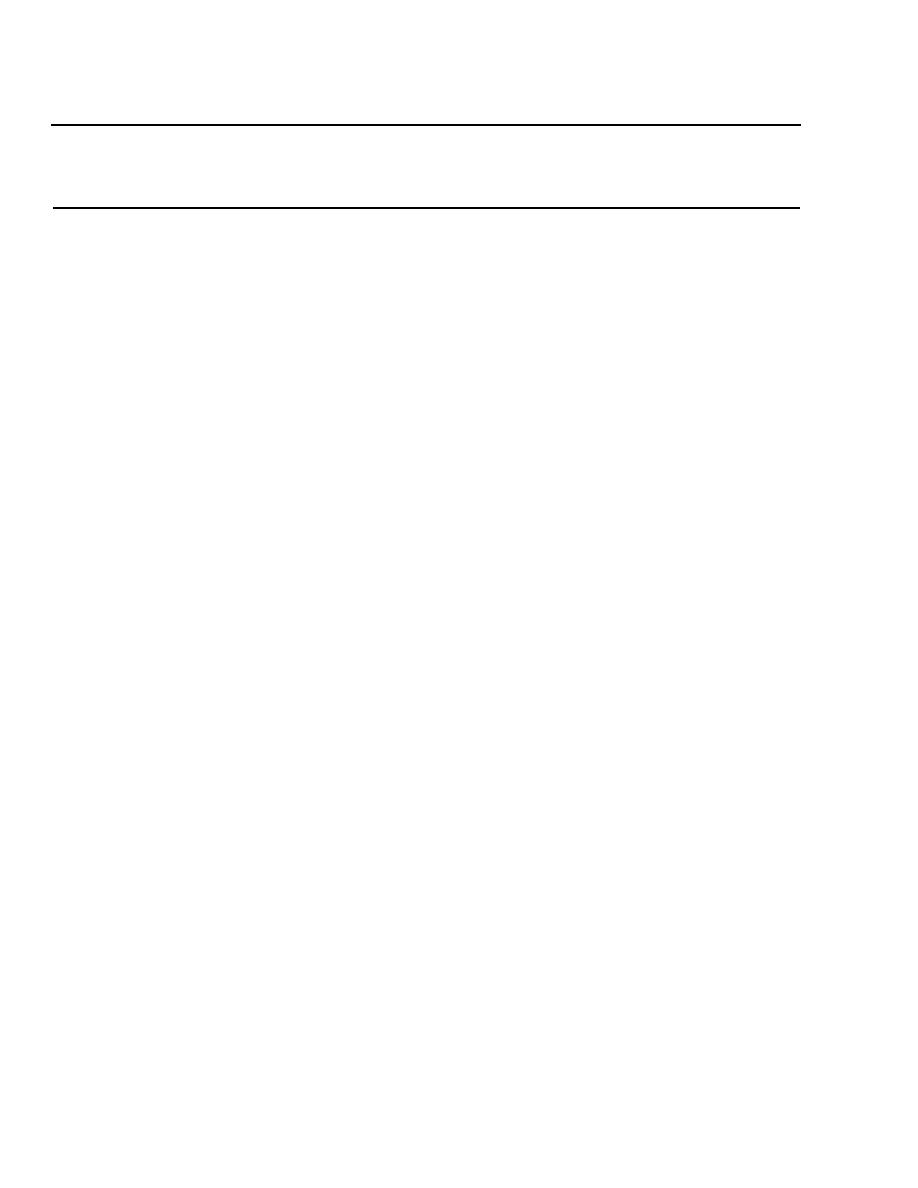 TM 9-2320-269-34-1
TROUBLESHOOTING - CONTINUED
MALFUNCTION
TEST OR INSPECTION
CORRECTIVE ACTION
BRAKE ANTI-LOCK SYSTEM
NOTE
There are two computer modules used on this vehicle. The green computer module has an integral rfi
filter, and the black computer module has an external rfi filter.
Be sure to use the proper procedures for
each computer module.
19. MONITOR LIGHT DELAYED - TRUCK NOT MOVING
Step 1.
Locate faulty signal.
a.
Remove cover (1) from forward-rear axle computer module (2)
using flat-tip screwdriver.
b.
Have assistant turn key switch (3) on, and check monitor light (4).
c.
Connect jumper wire to terminal (5) and Fl terminal (6), and have
assistant check monitor light (4).
d.
If monitor light (4) went out, rear-rear axle computer module (7) is
sending faulty signal.
e.
Disconnect jumper wire, install cover (1) using flat-tip screwdriver,
and have assistant turn key switch (3) off.
f.
If monitor light (4) did not go out, remove cover (8) from front axle
computer module (9) using flat-tip screwdriver, connect jumper
wire to terminal (10) and F2 terminal (11), and have assistant check
monitor light (4). If monitor light (4) went out, forward-rear axle
computer module (2) is sending faulty signal; if monitor light (4) did
not go out, front axle computer module (9) is sending faulty signal.
g.
Install cover (8) using flat-tip screwdriver, and have assistant turn
key switch (3) off.
Step 2.
Test modulator valve (12) for open solenoid.
a.
Remove cover (1) from computer module (2), (7), or (9) sending
faulty signal using flat-tip screwdriver.
b.
Take off air valve connector (13), connect ohmmeter to terminal
(14), check meter reading, and disconnect.
c.
If meter reading was not 4-8 ohms, repair or replace modulator valve
(12) as needed (page 2-1002), put on air valve connector (13),
and install cover (1) using flat-tip screwdriver.
d.
If meter reading was 4-8 ohms, put on air valve connector (13).
2-26
|
|
Privacy Statement - Press Release - Copyright Information. - Contact Us |