 |
|||
|
|
|||
|
|
|||
| ||||||||||
|
|
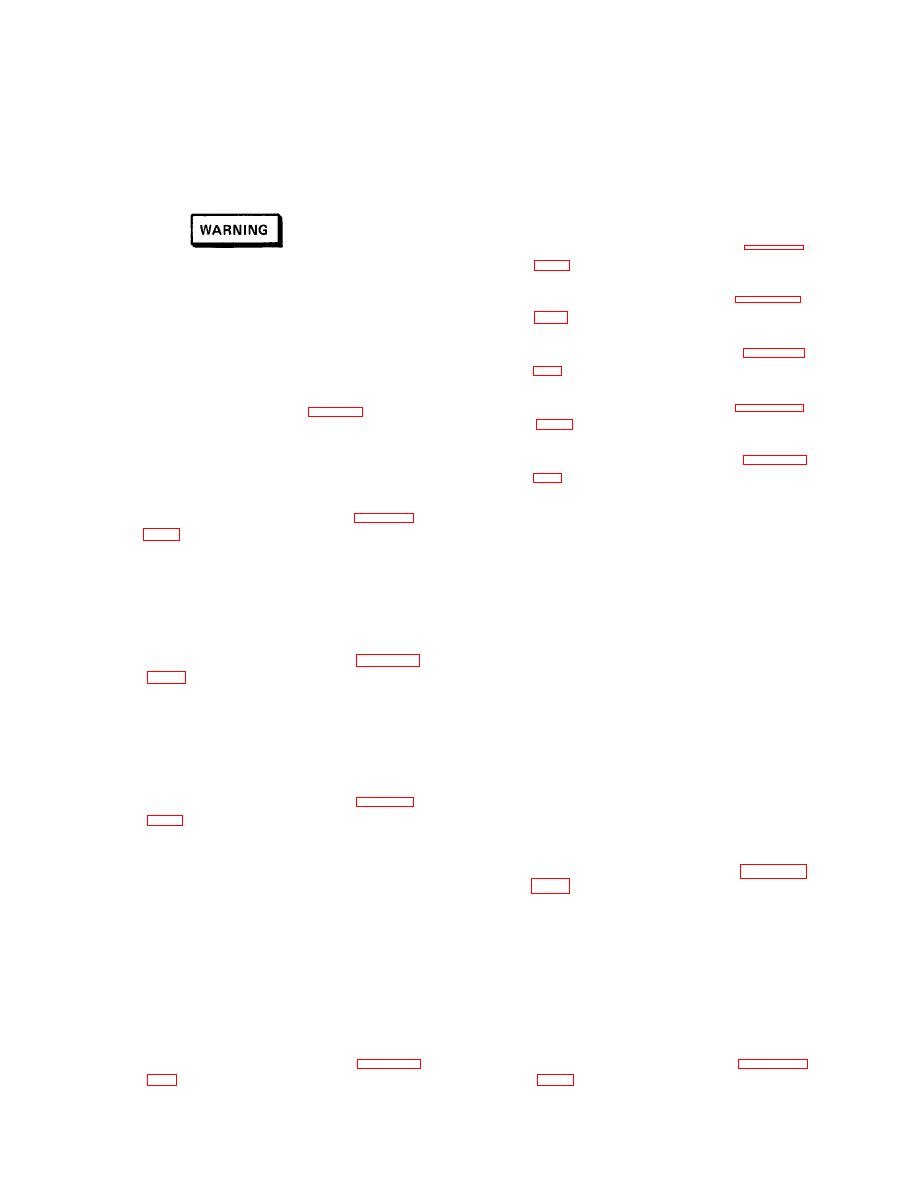 TM 9-1270-219-13&P
(2) Release jacking screw (13) located at rear of
b. U n p a c k i n g .
PSU (12).
T h e EPU should be received in a special transit
( 3 ) Withdraw PSU from chassis.
pack for protection. This pack should not be
destroyed unless damaged.
h. Front Panel Assembly Removal.
( 1 ) R e m o v e r e a r c o v e r a s d e t a i l e d in paragraph
A D S Test Set must be switched off and
c a b l e s disconnected before removing and
(2)
Remove
AIU
as
detailed
in
i n s t a l l i n g major components. Removal or
installation
of
SRUs
with
power
on
will
result
in
damage
to
the
EPU.
(3)
Remove
CPU
as
detailed
in
c. R e a r C o v e r R e m o v a l .
(4)
Remove
PTU
as
detailed
in
(1) To remove rear cover (11, fig. 5-15) release
six captive screws (10) located on rear of
cover and withdraw cover from EPU.
(5)
Remove
PSU
as
detailed
in
d. A n a l o g I n t e r f a c e U n i t R e m o v a l .
(6) Release four captive screws (1) on front
(1) Remove rear cover as detailed in paragraph
panel assembly.
(7)
Remove
front
panel
assembly
(2)
from
(2)
Remove
AlU
(8)
using
card
ejectors
(9)
chassis (4).
located on edge of card.
i
Rear Cover Installation.
e. Central Processor Unit Removal.
(1) Install rear cover (11) on chassis (14) with
(1) Remove rear cover as detailed in paragraph
six captive screws (10).
( 2 ) Check calibration of EPU detailed in Section
(2) Remove CPU (14) using card ejectors (15)
Ill.
located on edge of card.
Analog Interface Unit Installation.
j
f. Pressure Transducer Unit Removal.
(1)
Install
AIU
(8)
into
chassis
(4)
ensuring
(1) Remove rear cover as detailed in paragraph
connector mates firmly and correctly with
front panel assembly (2).
(2) Release two captive screws (3) securing
(2) Install rear cover as detailed in paragraph
pneumatic
connectors
to
front
panel
(2).
(3)
Check
of
EPU
as
detailed
in
(3) Release two captive screws (6) located at
rear of PTU (5).
Section III.
k. Central Processor Unit Installation.
(4) Remove PTU using card ejectors (7) located
on rear edge of card.
(1) Install CPU (14) into chassis (4) ensuring
connector mates firmly and correctly with
g. P o w e r S u p p l y U n i t R e m o v a l .
the front panel assembly (2).
(1) Remove rear cover as detailed in paragraph
(2) Install rear cover as detailed in paragraph
5-30
|
|
Privacy Statement - Press Release - Copyright Information. - Contact Us |