 |
|||
|
|
|||
|
|
|||
| ||||||||||
|
|
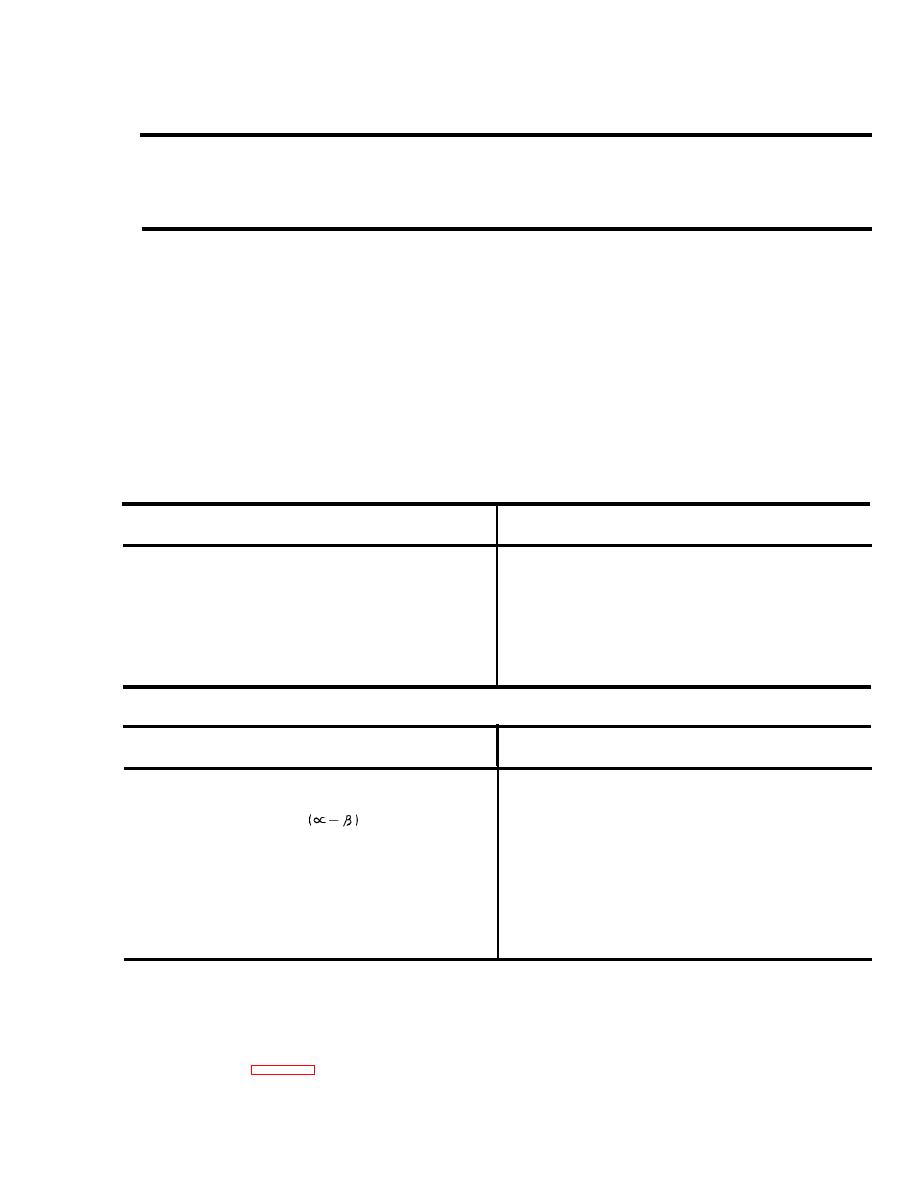 TM 9-1270-219-13&P
Table 5-11. Troubleshooting - continued.
Malfunction
Test or Inspection
Corrective
Action
Step 43 Set S8 to Vv and observe the DATA WORD display. The display should read 114 12.
If display is incorrect replace the Central Processor Unit as specified in Section V.
Step 44 Set S4 to RDR ALT RLBL to down. Set S8 to V u a n d o b s e r v e t h e D A T A W O R D d i s p l a y . T h e d i s p l a y s h o u l d
read 048 4.
If display is incorrect replace the Central Processor Unit as specified in Section V.
Step 45 Set S8 to Vv and observe the DATA WORD display. The display should read 155 12.
If display is incorrect replace Central Processor Unit as specified in Section V.
Output TP7, 8
S10 Position
5V0.2V
5V
+15v0.5V
+15V
15V0.5V
15V
+15V1..0V
LAI + 15V
15V1.0V
LAI
15V
Input
Setting
B1 ∝
20
15
B2
15
S6 Air Temp
30
S7 Rad. Alt
CONT.
S1 Data Mode
Up
S2 CPU Test
ANLG.
IN.
S9 OUTPUT SELECT 1
Section
V.
REMOVAL
AND
INSTALLATION
OF
MAJOR
COMPONENTS.
a. Special
Tools.
and installation of the SRUs in the EPU. No removal and
No special tools are required for removal or
i n s t a l l a t i o n procedures will be carried out on the AADS or
i n s t a l l a t i o n of any major component in the
L A I at AVIM level. Fig. 5-12 illustrates the SRU removal
EPU.
a n d installation procedures.
|
|
Privacy Statement - Press Release - Copyright Information. - Contact Us |