 |
|||
|
|
|||
|
Page Title:
Table 5-11. Troubleshooting - continued. |
|
||
| ||||||||||
|
|
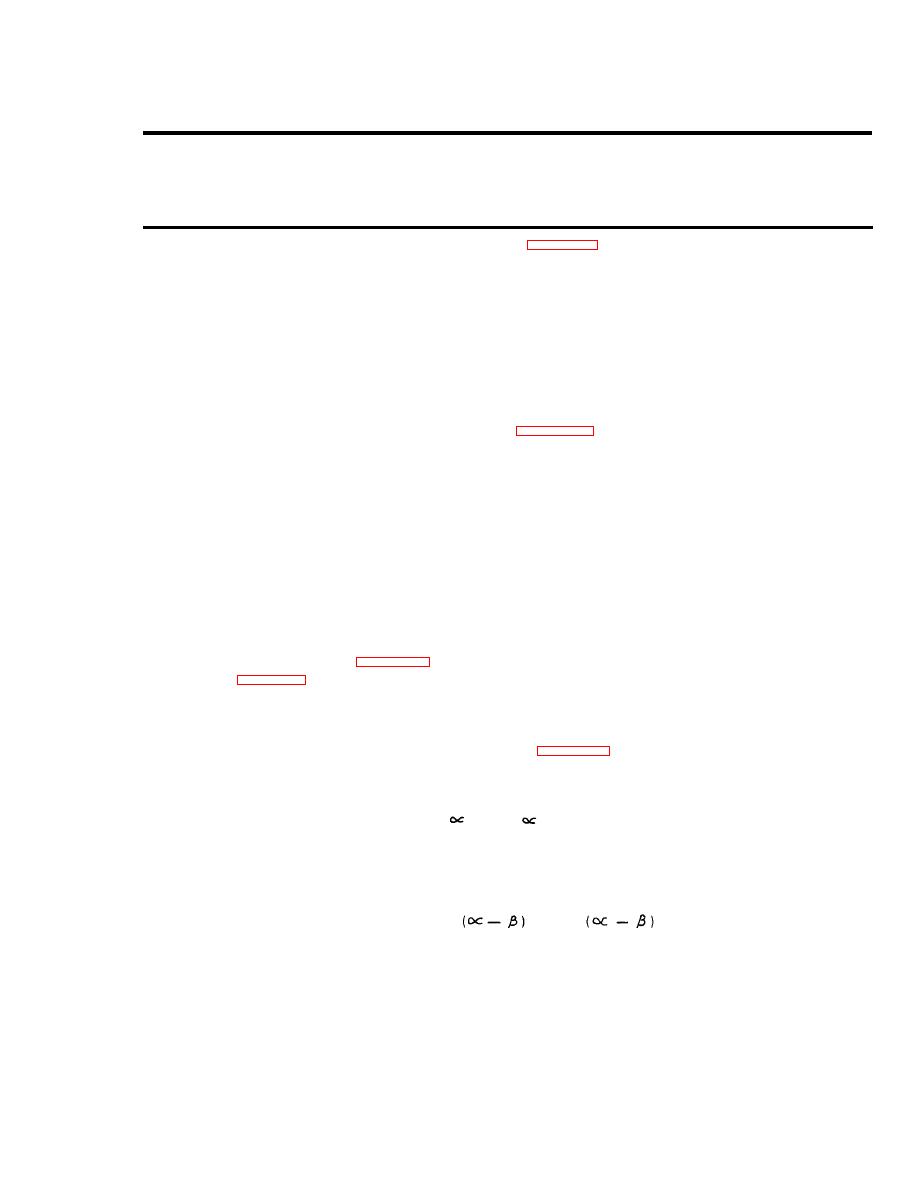 TM 9-1270-219-13&P
Table 5-11. Troubleshooting - continued.
Malfunction
Test or Inspection
Corrective
Action
Step 23 Connect the test equipment to the EPU as shown in figure 5-9. Apply a pressure of 220KN to P T o n l y a n d
isolate pressure. After a period of 4 minutes the pitot pressure will be greeter than 215KN.
If the result is out of tolerance replace the Pressure Transducer Unit as specified in Section V.
Step 24 Reset pressure to 220KN. Measure the voltage at TP7 and TP8. The result should be 7.60V 50mV. Release
the PT pressure and disconnect plumbing.
If the result is out of tolerance replace the Pressure Transducer Unit as specified in Section V.
Step 25 Connect the test equipment to the EPU as shown in figure 5-10. Apply a pressure of 10,000 ft to P S a n d PT a n d
isolate pressure. After a period of 2 minutes the static pressure wiII be greater than 9,950.
If the result is out of tolerance replace the Pressure Transducer Unit as specified in Section V.
Step 26 Reset the static pressure to zero feet. Set S10 to P S and measure the voltage at TP7 (+ve) and TP8. The result
should be 5.065V 100mV.
If the result is out of tolerance disconnect the pressure source from EPU P S a n d PT connectors and replace the
PTU as specified in Section V.
Step 27 With the pressure still applied to PT a n d PS , c o n n e c t a n o s c i l l o s c o p e t r a c e t o T P 1 a n d T P 2 , t h e o s c i l l o s c o p e
trigger to TP5 and TP6. Set the oscilloscope to 2V/division and 1 mS per division. Set up test set controls B1, B2, S1,
S 2 , S6, S7 and S9 as shown in Table 5-13. Press SELF TEST then RESET on the EPU. Verify that the waveform
shown is as in figure 5-13, to within 0.5V.
If waveform is not as shown replace the Analog interface Unit as specified in Section V.
Step 28 Set S9 to ANLG OUT and verify waveform is as shown in figure 5-14, to within 0.5V.
If waveform is not as shown replace the Central Processor Unit as specified in Section V.
portions
of
the
waveform
change
smoothly
throughout
Step 29 Slowly rotate B1 and verify that the Sin
and COS
their range. Reset B1 to 20.
If the waveform does not vary as described replace the Analog Interface Unit as specified in Section V.
Step 30 Slowly rotate B2 and verify that the Sin
and Cos
portions of the waveform or display
change smoothly throughout their range. Reset B2 to 15 and disconnect oscilloscope.
If the waveform does not vary as described, replace the Analog Interface Unit as specified in Section V.
Step 31 Set S10 to Vu and measure the voltage across TP7 (+ve) and T P 8 o n t h e t e s t s e t . T h e r e s u l t s h o u l d b e
+10.000V100mV.
If the result is out of tolerance, replace the Analog Interface Unit as specified in Section V.
5-25
|
|
Privacy Statement - Press Release - Copyright Information. - Contact Us |