 |
|||
|
|
|||
|
|
|||
| ||||||||||
|
|
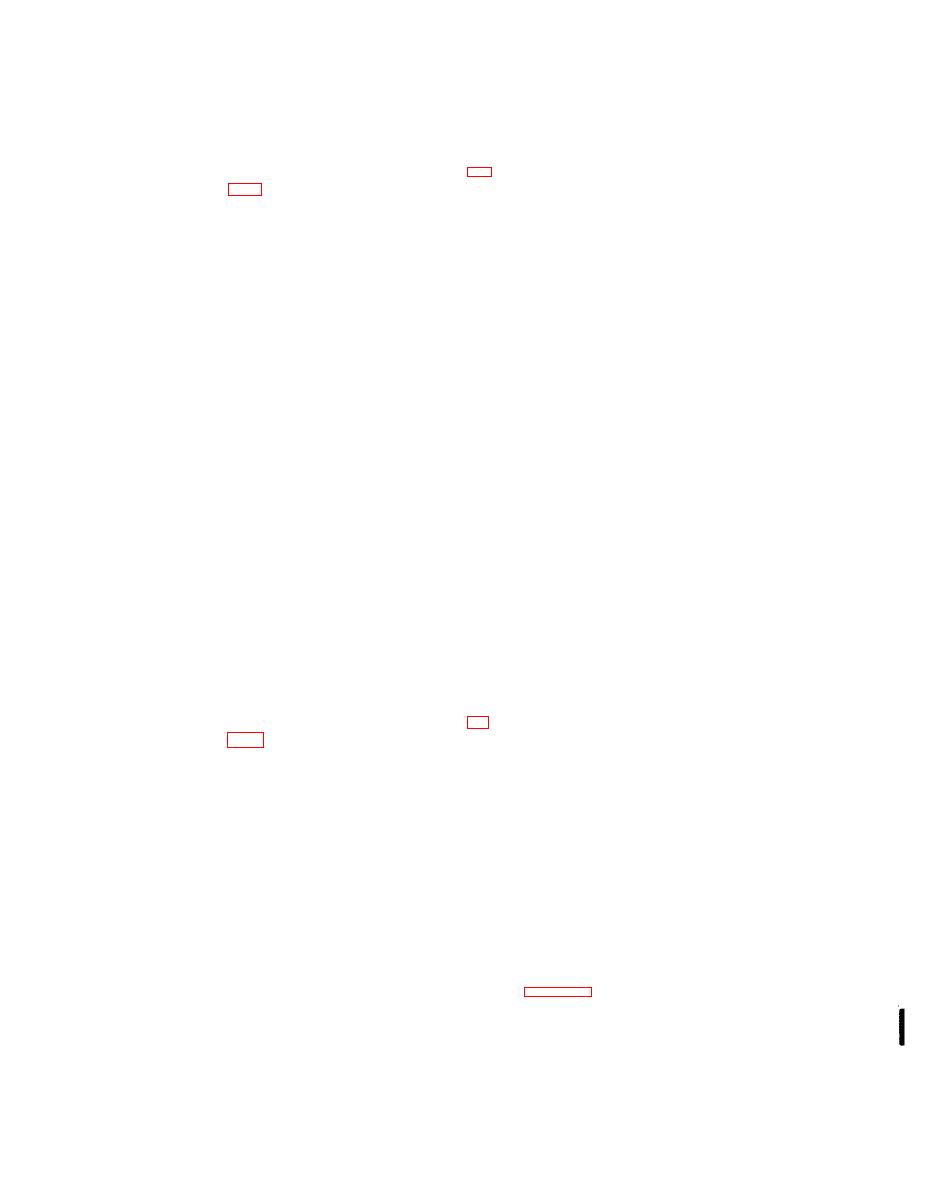 TM
9-1270-219-13&P
LAI status flag shows good and the LAI
that the LAI status flag shows an overrange
F L R lamp on the test set is extinguished.
(O/R)
indication.
S e t t e s t s e t s w i t c h S 1 8 Vlv K N
to
OUT
(16)
(9)
RIGHT.
Check
that
the
LAI
status
flag
shows
the
failure
condition
and
the
LAI
status flag shows red and black stripes and
FLR lamp on the test set is illuminated.
the
ADS
FLR
lamp
on
the
test
set
is
illuminated.
S e t test set switch S18 V lv KN to 0. Check
(17)
t h e fore-aft and lateral pointers of the LAI
( 1 0 ) S e t test set switch S17 V lu KN to 0. Check
indicate
0kn
2kn.
Check
that
the
LAI
that the fore-aft pointer of the LAI indicates
status flag shows good and the LAI FLR
0kn 2kn. Check that the LAI status flag
lamp on the test set is extinguished.
s h o w s good and the LAI FLR lamp on the
test set is extinguished.
(18)
Set test set switches CB1 and CB2 to OFF.
Check that the LAI status flag shows the
S e t t e s t s e t s w i t c h S 1 8 Vlv K N
to
OUT
failure
condition.
(11)
LEFT. Check that the LAI status flag shows
(19)
Set test set switch CB1 and CB2 to ON and
a failure condition and the LAI FLR lamp
check
indicator lamps
the associated
on the test set is illuminated.
illuminate. Check LAI status flag shows
good and the LAI FLR lamp on the test set
Vlv K N
to
50.
Set
test
set
switch
S18
(12)
is
extinguished.
Check that the lateral pointer on the LAI
indicates 50kn 3kn left. Check that the
Set test set switch S20 ADS FLR up. Check
(20)
LAI status flag shows good and the LAI
that the LAI status flag shows the failed
F L R lamp on the test set is extinguished.
condition. Set test set switch S20 ADS FLR
down and check that the LAI status flag
shows good.
Vlv K N
to
20.
Set
test
set
switch
S18
(13)
Check that the lateral pointer on the LAI
(b) P a n e l
Lighting
indicates 20kn 2kn left. Check that the
LAI status flag shows good and the LAI
( 1 ) Set test set switch S19 PANEL LIGHTS up.
F L R lamp on the test set is extinguished.
Check that the four quadrants of the lighting
ring are illuminated and the face of the LAI
(14)
i s evenly illuminated over the whole of the
display area.
on the LAI indicates 20kn 2kn right. Check
that the LAI status flag shows good and the
(2)
Set
test
set
switch
S19
PANEL
LIGHTS
LAI
FLR
lamp
on
the
test
set
is
down
and
check
that
the
panel
lights
extinguished.
extinguish.
Vlv K N
to
+50.
Set
test
set
switch
S18
(15)
(3) Set test set switches CB1 and CB2 to OFF
a n d disconnect the Low Airspeed Indicator
Check that the lateral pointer on the LAI
under test from the test set W3 cable.
indicates
50kn
3kn
right.
Check
that
the
Section
IV.
TROUBLESHOOTING
Electronics
Processor
Unit
Troubleshooting
Procedure.
b. Using Failure Isolation Shop Set (FISS), fault,
isolate the defective SRU and replace in accordance
a. Any EPU which is suspected to be unserviceable
with the removal and installation procedures Iisted in
will be subjected to the troubleshooting procedures listed in
Section V.
Change 1
|
|
Privacy Statement - Press Release - Copyright Information. - Contact Us |