 |
|||
|
|
|||
|
|
|||
| ||||||||||
|
|
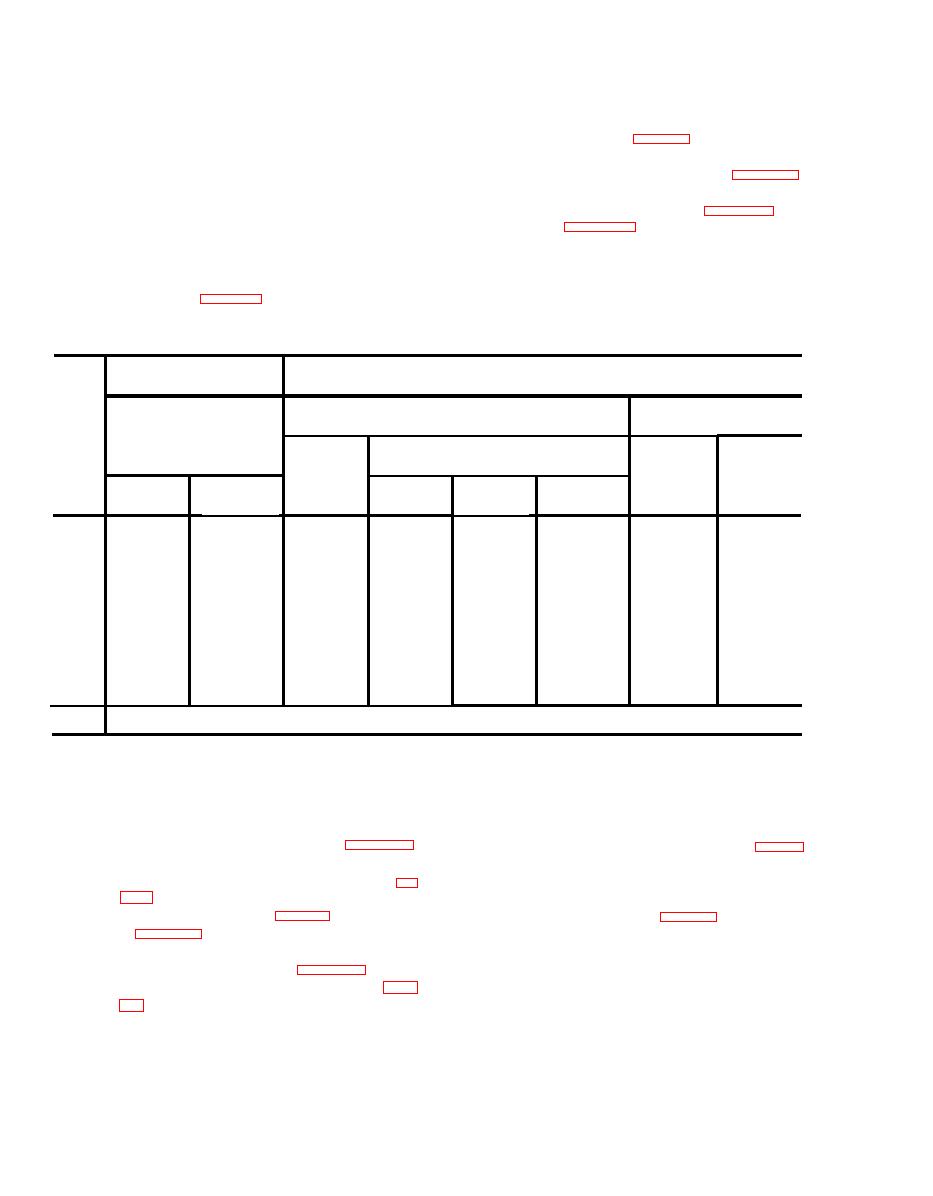 TM 9-1270-219-13&P
(2) Set test set switch S2 CPU TEST to
to
less
than
65
degrees,
d o w n (See fig. 1-32). The SELF TEST
switching test set switch CB2 OFF then
and RESET switches on the EPU shall
ON again and pressing the RESET switch
be operated as specified in Table 5-4.
o n the EPU. Unless otherwise specified
Check the resultant Test Set and EPU
t e s t set switch S1 DATA MODE will be
displays as specified in Table 5-4 and
set to CONT.
a.
Self Test.
(1) Connect the EPU for test as shown
in figure 5-8.
Action
Resultant Display
Test Set
EPU
ADS (LRU)
Step
EPU
No.
Buttons
B I T E Indicators
Self
ADS
ADS
Test
NO GO
FLR
Self
Lamp
AADS
LAI
Reset
EPU
Test
Off
Off
1
Press &
Off
Black
Black
Black
Release
White
Press
White
2
On
On
On
White
Off
On
White
3
Release
White
Off
White
Press &
4
On
On
On
Black
Black
Black
Release
*5
Off
Black
Off
Off
Black
Black
*
The change from step 4 to step 5 will occur approximately 15 seconds after initiating step 4.
b True Airspeed Check.
c. Monitoring Check.
Connect the EPU for test as shown in figure 5-8.
(1)
(1)
C o n n e c t the EPU for test as shown in fig. 5-8.
Set test set switch S2 CPU TEST to up. (See fig.
(2)
S e t test set switch S8 DATA WD SEL to STAT
(2)
Operate
the
SELF
TEST
and
RESET
1.
Check
that
the
DATA
WORD
display
switches on the EPU (See fig. 1-14) as specified
R E A D S 000 or 001 (see fig. 1-32).
i n Table 5-5. Using the Digital Voltmeter set to
S e t t e s t s e t s w i t c h S 8 D A T A W D S E L t o VD W.
dc volts check the voltage on TP7 (+ve) and 8 on
(3)
the test set is as shown in Table 5-5 for the
Check that the test set lamp PARITY FLR is
extinguished.
position of test set switch S10 specified in Table
S e t test set switch S8 DATA WD SEL to STAT
(4)
2. Check that the DATA WORD display reads 000
R e t u r n test set switch S 2 t o d o w n , v e r i f y t h a t
(3)
and
the
test
set
lamp
PARITY
FLR
is
ADS
FLR,
ADS
N O GO and EPU Self Test
extinguished.
lamps are extinguished.
|
|
Privacy Statement - Press Release - Copyright Information. - Contact Us |