 |
|||
|
|
|||
|
|
|||
| ||||||||||
|
|
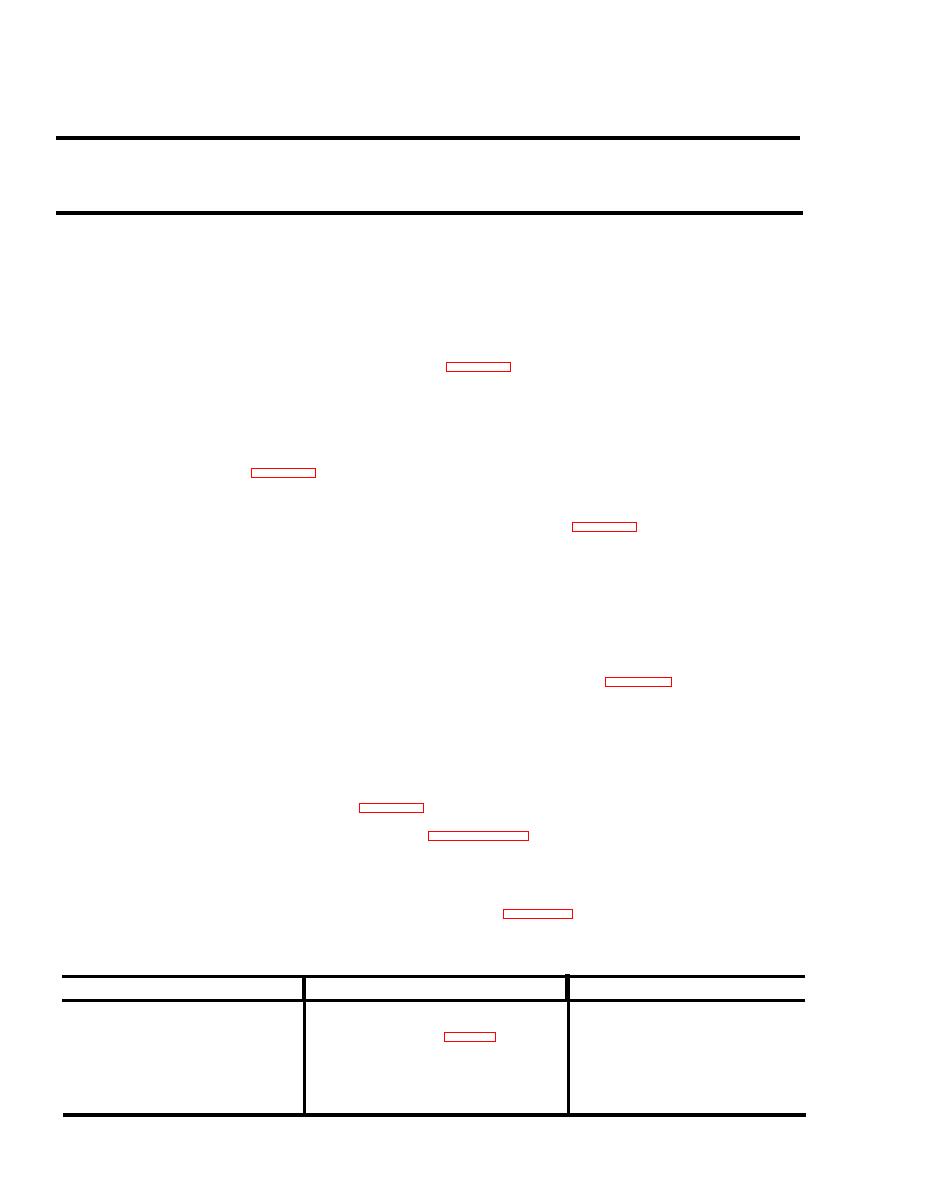 TM 9-1270-219-13&P
Malfunction
Test
or
Inspection
Corrective
Action
1. Fault Suspected in Air Data Subsystem
Step 1. Apply power to the aircraft in accordance with TM 55-1520-236-23 or TM 55-1520-239-23 and switch on the
power supplies to the Air Data Subsystem.
S t e p 2. Press the EPU SELF TEST switch. Check that the EPU SELF TEST lamp illuminates and that the BITE
indicators on the EPU show white.
If the SELF TEST lamp fails to illuminate or any BITE indicator fails to show white, turn off power to the ADS
and the helicopter, then replace the EPU as detailed in Chapter 4, Section 1.
Step 3. While observing the LRU BITE indicators press the RESET switch. Verify that each LRU BITE indicator
changes from white to black and the SELF TEST lamp extinguishes after a period of 15 5 seconds.
If the BITE indicators on the EPU do not change to black immediately after pressing the RESET switch, or the
SELF TEST lamp fails to extinguish after 20 seconds, turn off power to the ADS and the helicopter, then replace
the EPU as detailed in Chapter 4, Section I.
S t e p 4 . After the SELF TEST lamp has extinguished check that the BITE indicators on the EPU all indicate black.
If any BITE indicators show white replace the associated LRU as detailed in Chapter 4, Section I.
Step 5. Note the approximate position of the LAI pointers.
Step 6. Press the EPU SELF TEST switch. The EPU SELF TEST lamp will illuminate and the BITE indicators will show
white, as checked in Step 2. While observing the LAI press the EPU reset switch. Verify that during the 15 +5 seconds
t e s t period, the LAI pointers move to indicate 40KN forward and 10KN right and that the three position indicator
i n d i c a t e s red/black.
If the LAI does not show 40KN forward and 10KN right or the three position indicator does not show red/black,
turn off power to the ADS and the helicopter, then replace the LAI as detailed in Chapter 4, Section 1.
Step 7. After completion of the test period in Step 6, the SELF TEST lamp will extinguish as checked in Step 3, the
LAI pointers will return to the position noted in Step 5, and the three position indicator will change to black. After the
SELF TEST lamp has extinguished check that the three position indicator on the LAI has changed to black and that
the LA I pointers have returned to their original position.
If the three position indicator on the LAI shows red/black, or the LAI pointers do not return to their original
position, replace the LAI, as detailed in Chapter 4, Section 1.
Step 8. Perform the pitot and static leak tests specified in paragraph 4-12.
Step 9. Switch off power to the ADS.
Step 10. Switch off power to the helicopter.
a. T e s t E q u i p m e n t R e q u i r e d
Nomenclature
Part No.
NSN
MB-1
Tester, Pitot Static Systems
Local manufacture (see fig. 1-35 and F0-3)
Tank, Capacity
Kit,
Pneumatic
901488
Y Piece
901661
901651
Adapter
|
|
Privacy Statement - Press Release - Copyright Information. - Contact Us |