 |
|||
|
|
|||
|
Page Title:
Section VI. ELECTRONIC INTERFACE ASSEMBLY TROUBLESHOOTING |
|
||
| ||||||||||
|
|
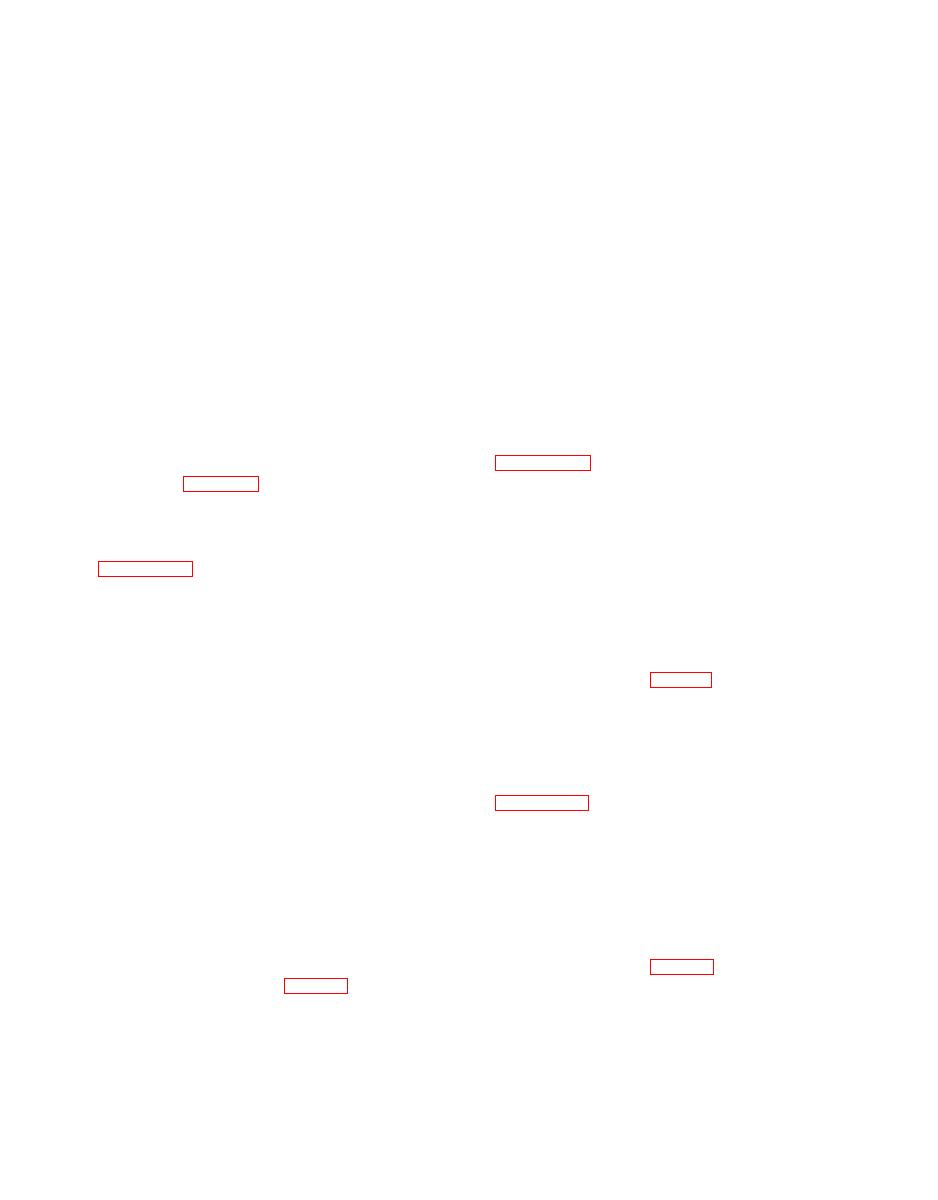 TM 9-1270-212-14&P
Section VI. ELECTRONIC INTERFACE ASSEMBLY TROUBLESHOOTING
NOTE
4-19. General.
If all suggested corrective action procedures and
This section provides troubleshooting procedures for the
all circuit card tests do not correct abnormal
EIA by using the test set. The tests are performed on the
indications, check the EIA wiring (see foldout
bench or in the helicopter with the EIA disconnected from
FO-4 or FO-5). To check the wiring, use a
the helicopter and other HSS LRU connectors. Individual
separate multimeter.
tests of the buffer amplifiers and the plug-in circuit cards
follow the EIA checkout procedures.
Through A8.
NOTE
Modules Al through A8 are identical. Test each module
by the following procedure:
Where the procedures for checking out an EIA
used in XMl28 differ from those for an EIA
a. Perform the test-set preliminary procedures
used in XMl36, these differences are spelled
out in detail in the test table in this paragraph.
Refer to figure B-10, foldouts FO-4 and FO-5,
b. Connect the module to be tested to the J10 BUFFER
and the identification plate on the EIA to
AMPL jack on the test set.
determine which EIA is being tested.
a. Perform the test-set preliminary procedures
c. Set the POWER switch to ON-60 HZ if a 60-Hz
power source is used or to 0N-400 HZ if a 400-Hz power
source is used.
b. Connect PI and P2 of test cable W2 to J1 and J2 of
the test set.
function switch to AC V.
c. Connect the other connectors of test cable W2 to the
EIA as follows:
buffer amplifier is defective and should be replaced.
P3 to Jl
P4 to J2
a. Perform the test-set preliminary procedures
P6 to J4
P5 to J3.
b. Connect card A9 to the J7 SEQUENCER CARD
receptacle on the test set.
d. Set the POWER switch to ON-60 HZ if a 60-Hz
power source is used or to ON-400 HZ if a 400-Hz power
c. Set the POWER switch to ON-60 HZ if a 60-Hz
source is used.
power source is used and to ON-400 HZ if a 400-Hz power
source is used.
function switch to DC V.
sequencer card A9 is defective and should be replaced.
NOTE
Where reference is made in the table to "card
Al 0 or Al 5," check card Al 0 if the EIA is
from XMl28 and card Al 5 if the EIA is from
XM136.
|
|
Privacy Statement - Press Release - Copyright Information. - Contact Us |