 |
|||
|
|
|||
|
|
|||
| ||||||||||
|
|
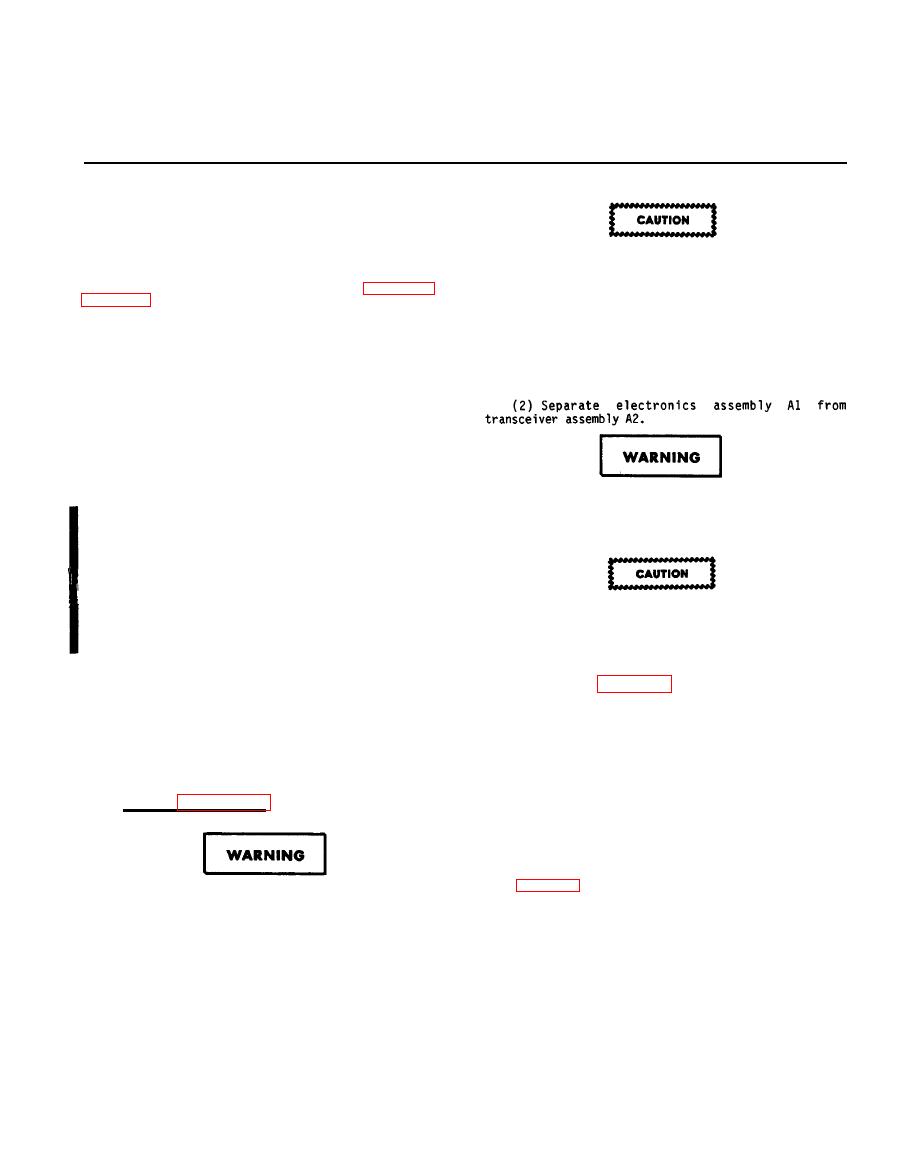 TM 9-1260-477-34
REPAIR INSTRUCTIONS
Section I. REPAIR OF LD/R
4-1. GENERAL
When units Al and A2 are separated, unit
This section contains repair procedures for the LD/R.
Al must be placed on any convenient object
The tools, equipment,
and materials required to
to keep it the same height as unit A2 to
perform these procedures are contained in Table 2-1,
avoid strain on cable A1A1W1 between units.
Tool Kit (NSN 5180-01-048-8570).
The time required
NOTE
for each repair task is listed in the Maintenance
Allocation Chart found in TM 9-1260-477-12.
For proper cooling tape plenum outlet on A2
visible when A1 is separated from A2. Tape
4-2. LD/R ELECIRONICS ASSEMBLY A1 AND TRANSCEIVER
must be removed before reassembly.
ASSEMBLY A2 REPAIR
The optical components of the LD/R are
easily contaminated.
Use extreme caution
to keep free from dust, smoke, or other
foreign matter.
Voltages in excess of 900 VDC exist at
Power Supply Control A1A1A1, Control Card
A1A1W1P1 and A2A2W1J1 pin 61 for approx-
minutes after power is
three
imately
A1A3, Resolver-to-Digital Converter A1A4,
removed.
Energy Control Card A2A1A6, and Receiver
Circuit Card A2A4 are electrostatic sensi-
Protect these cards by wearing
tive.
grounding wristband when probing. Handl-
individual
ing and/or installation of
cards should be performed at a static-free
Insure screws are released evenly one turn
work station. These cards should be anti-
at a time to avoid damaging connector.
static packaged during handling and stor-
age.
NOTE
Do not use any items that may damage mating
When using Table 3-3 thru 3-21, do not
surfaces or gasket seal between A1 and A2.
perform steps 4-2a.(3) thru 4-2a.(8) unless
Do not use cotton rags or other wiping
instructed by the applicable table.
materials with lint.
A1A1W1P1 from A2A2W1J1 by
(3) Disconnect
Working area inside the maintenance van
releasing two jackscrews evenly one turn at a time.
must be clean before opening the LD/R.
(4) Check exposed surface of gasket. If damage
is evident, proceed to step (5).
If gasket is in
a. Removal (Figure 4-1).
good condition, proceed to step (8).
(5) Remove gasket from groove in A1 mating
surface.
(6) Lubricate a new gasket seal with lubricant
(28, Table B-1) and install in groove of A1.
Insure that LD/R and Fault Locator POWER
(7) Remove excess lubricant from exposed surface
OFF prior
to performing
switches are
of gasket seal.
disassembly of LD/R.
(8) Inspect mating surfaces of A1 and A2 for
signs of damage or obstructions that may cause an
(1) Remove 12 screws, lockwashers, and washers.
improper pressure seal.
Change 2
|
|
Privacy Statement - Press Release - Copyright Information. - Contact Us |