 |
|||
|
|
|||
|
Page Title:
Replacement of Transfer Prism Assembly No. 1 |
|
||
| ||||||||||
|
|
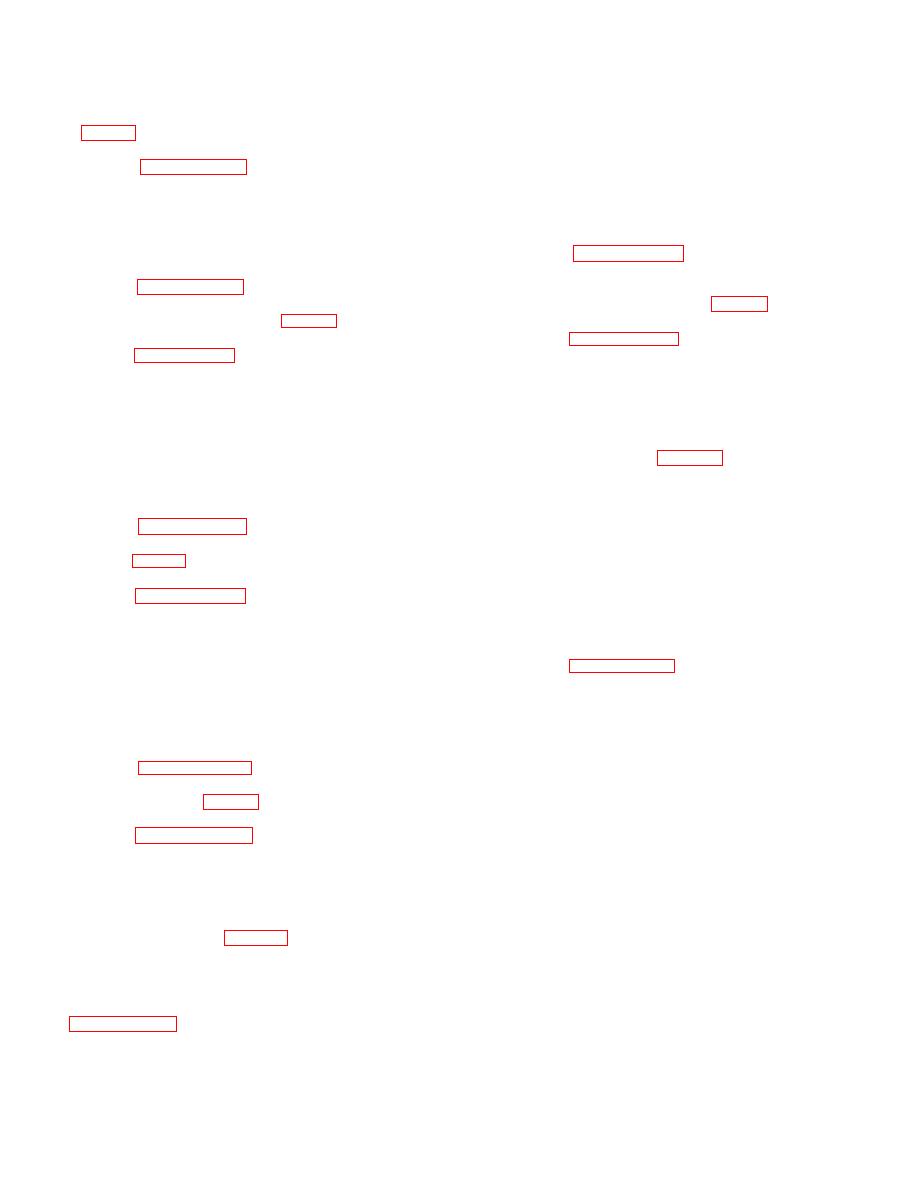 TM 9-1240-369-34
d. Replacement of Transfer Prism Assembly No. 1
(7) Install
new
transmitter
component
(see fig. 3-6).
assembly by performing steps (2) thru f6) in reverse
order.
(1) Remove optical bench assembly as
(8) Remove two screws (48).
described in paragraph 3-12 b.
(9) Purge transmitter component assembly
(2) Loosen three expander screws (25), turn
housing at valve stem (49) in accordance with TM 9-
three adjustment screws (26) clockwise, and remove
2350-230-12. Set final pressure to 0.5 psig.
transfer prism assembly No. 1 (27).
(10) Install optical bench assembly as
(3) Install new transfer prism assembly No. 1
by performing steps (1) and (2) in reverse order.
transmitter cover.
(4) Install optical bench assembly as
h. Replacement of Flashtube V1 on Transmitter
instructed in paragraph 3-12 b.
Component Assembly A76A3 (see fig. 3-6).
e. Replacement of Malfunction 3/Buffer Logic
Circuit Card Assembly A76A1 (see fig. 3-6).
(1) Remove optical bench assembly as
described in paragraph 3-12 b.
(1) Remove optical bench assembly as
(2) Remove 10 screws (38), 10 washers (39),
described in paragraph 3-2 b).
and transmitter cover assembly (40).
(2) Remove
four
screws
(28),
four
(3) Remove screw (52) elliptical reflector
lockwashers (29), four washers (30).
retainer (53), and transmitter reflector assembly (54).
(3) Remove malfunction 3/buffer logic circuit
(4) Loosen setscrew (42) and pull high
card assembly AT6A1 (31) disconnecting connector
voltage cable lead from flashtube high voltage holder
W1J1 in the same motion.
(43). Use ball wrench (9, table 2-1) to loosen setscrews.
(4) Install new malfunction 3/buffer logic
(5) Loosen two screws (55) which secure
circuit card assembly by performing steps (1) thru (3) in
flashtube heat sink holder (56) and slide towards the rear
reverse order.
for tube removal clearance.
(5) Install optical bench assembly as
(6) Loosen screw (57) which clamps the
instructed in paragraph 3-12 b.
cathode electrode and remove flashtube V1 (58).
f. Replacement of A-Trigger Circuit Card Assembly
A76A2 (see fig. 3-6).
CAUTION
(1) Remove optical bench assembly as
described in paragraph 3-12 b.
Ensure that new flashtube and cavity
(2) Loosen two captive screws on screw
are free of foreign material and
locking assembly (32) and disconnect connector A2P1
fingerprints.
(33) from harness connector W1J2.
(7) Clean new flashtube and cavity as
(3) Remove two screws (34), two lockwashers
(35). two washers (36),.and A-Trigger circuit card
(8) Install flashtube V1 (58) in flashtube heat
assembly A76A2 (37).
sink holder (56) so that the anode electrode (marked with
(4) Install new A-trigger circuit card assembly
red paint or "+" symbol) is at the forward end (or end with
by performing steps (1) thru (3) in reverse order.
high voltage cable lead) of the cavity. Do not tighten
(5) Install optical bench assembly as
clamping screw (57).
instructed in paragraph 3-12 b.
(9) Position flashtube in flashtube high voltage
g. Replacement
of
Transmitter
Component
holder (43). Position flashtube heat sink holder (56) so
Assembly A76A3 (see fig. 3-6).
that the internal flashtube cathode and anode are
(1) Remove optical bench assembly as
centered on the ruby rod clamp.
described in paragraph 3-12 b.
(10) Rotate flashtube and adjust position of
(2) Remove 10 screws (38), 10 washers (39),
heat sink so that anode (as viewed through glass
and transmitter cover assembly (40).
envelope of flashtube) is centered in high voltage holder
(3) Disconnect connector P1 (41).
(43).
(4) Loosen setscrew (42) and pull out high
(11) Tighten screw (57) and two screws (55)
voltage cable lead from flashtube high voltage holder
securing flashtube heat sink holder (56).
(43). Use ball wrench (9, table 2-1) to loosen setscrews.
(5) Remove
four
screws
(44),
four
CAUTION
lockwashers 145), tour washers (46), and transmitter
High voltage cable lead must slip
component assembly A76A3 (47).
freely over flashtube anode without
(6) Clean transmitter telescope as instructed
bending flashtube.
3-23
|
|
Privacy Statement - Press Release - Copyright Information. - Contact Us |