 |
|||
|
|
|||
|
Page Title:
Replacement of Electronic Component Assembly A78A2 and Circuit Card Assemblies A78A3 |
|
||
| ||||||||||
|
|
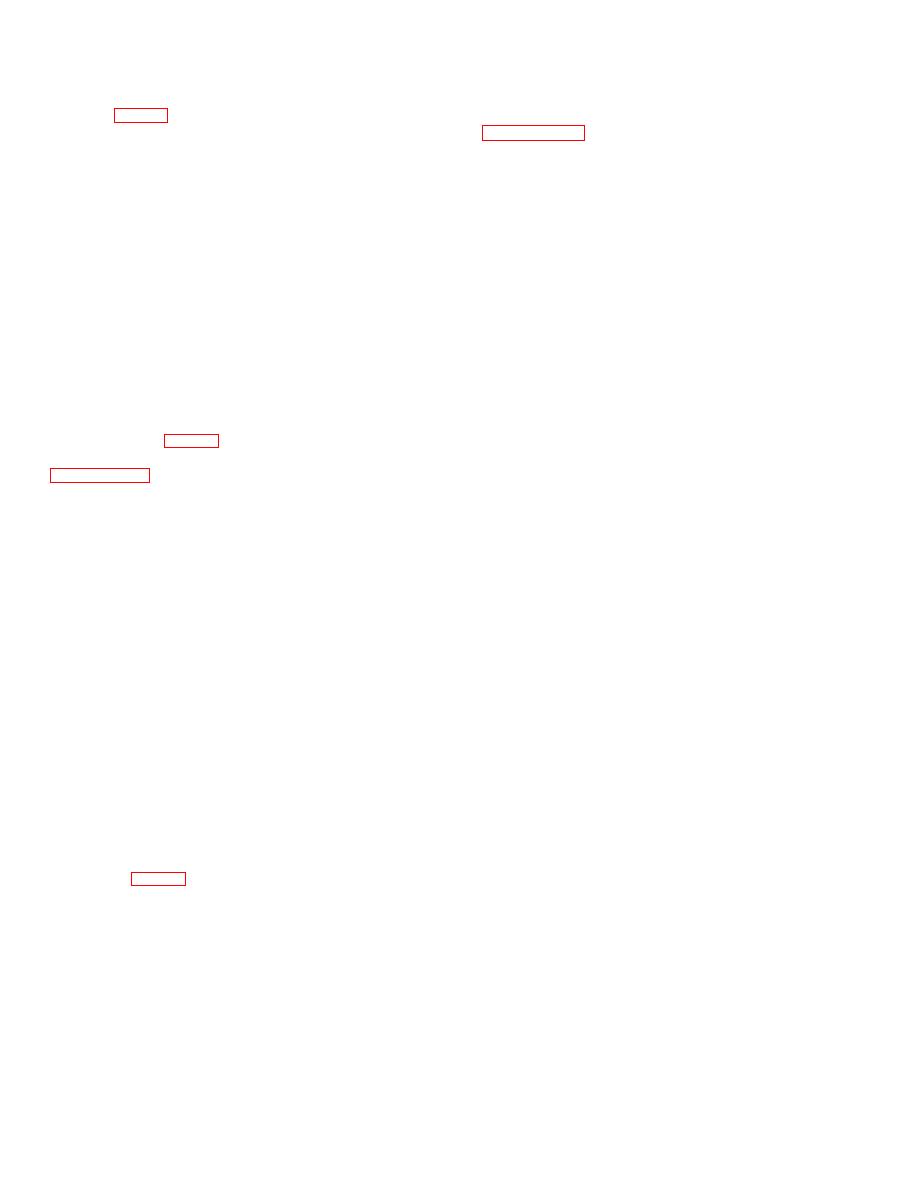 TM 9-1240-369-34
KEY to fig. 3-3:
(1) Remove access (cover as instructed in
1.
Screw--MS51957-30
2.
Washer-NAS620C6L
(2) Remove screws (8), four washers (9), and
3.
Access cover--11737865
four battery retainers (10).
4.
Gasket- 11638849
5.
Power control electronic component assembly
WARNING
A78A2--11738850
The storage battery assembly A78B1
6.
Battery charge sensor circuit card assembly
can supply enough short circuit
A78A3--11738808
current to generate temperatures
7.
Charge control circuit card assembly A78A4--
high enough to cause metal to fuse
11738818
together, and also cause severe
8.
Screw--MS51957-46
burns to the human body. When
9.
Washer--NAS620C8
handling the battery assembly,
10. Battery retainer--11737834
remove all rings from fingers and do
11. Storage battery assembly--11737972
not insert metal objects into the
12. Housing assembly--11738845
immediate area of the battery
assembly.
b. Replacement
of
Electronic
Component
(3) Disconnect battery leads from storage
Assembly A78A2 and Circuit Card Assemblies A78A3
battery assembly terminal and lift out.
and A78A4 (see, fig. 3-3).
(1) Remove access cover as instructed in
CAUTION
When installing replacement storage
battery
assembly,
ensure
that
WARNING
terminal on the black battery lead is
The
power
control
electronic
connected to the negative terminal of
component assembly (5) is adjacent
A78B1, and the red battery lead is
to the terminals on the storage
connected to the positive terminal of
battery assembly (11). The storage
A78B1.
battery assembly can supply enough
(4) Install replacement storage battery
short circuit current to generate
assembly by performing steps (1) thru (3) in reverse
temperature high enough to cause
order.
metal to fuse together, and also
cause severe burns to the human
3-8. Inspection of Battery Power Supply Unit (A78)
body. Remove all rings from fingers
a. Inspect the general condition of all parts. Check
and do not insert metal objects into
for wear or other conditions indicating deterioration.
immediate area of the battery
b. Inspect storage battery assembly, battery pack
assembly.
retainer, and screws for corrosion. Check gasket for
(2) Remove the desired electronic component
deterioration and machined surfaces for conditions that
assembly (5) or circuit card assembly (6 or 7). No
might prevent alinement with mating parts.
special instructions are required for removal or
c. Check electrical wiring for chafed or broken
replacement.
wires and bad solder connections.
(3) Install new assemblies by performing
d. Charge batteries in battery power supply unit and
steps (1) and (2) in reverse order.
verify condition before replacing with new parts.
c. Replacement of Storage Battery Assembly
e. Inspect machined sealing surfaces for scratches.
A78B1 (see fig. 3-3.
debris or excessive lubricant that may prevent proper
sealing.
Section V. REPAIR OF LASER RANGING COMMANDER'S CONTROL
C-9134/VVG-1 (A79)
that the disassembled items be indexed in order of
3-9. Disassembly of Commander's Control Unit
removal.
Assembly can then be accomplished by
(A79).
replacing items in reverse index order. After any repair,
The commander's control unit is to be disassembled only
the commander's control unit must be purged with dry
to the point where the damaged items can be removed
nitrogen gas in accordance with TM 9-2350-230-12.
and replaced. During disassembly, it is recommended
3-9
|
|
Privacy Statement - Press Release - Copyright Information. - Contact Us |