 |
|||
|
|
|||
|
Page Title:
Replacement of Preregulator Electronic Component Assenbly and Preregulator Gasket |
|
||
| ||||||||||
|
|
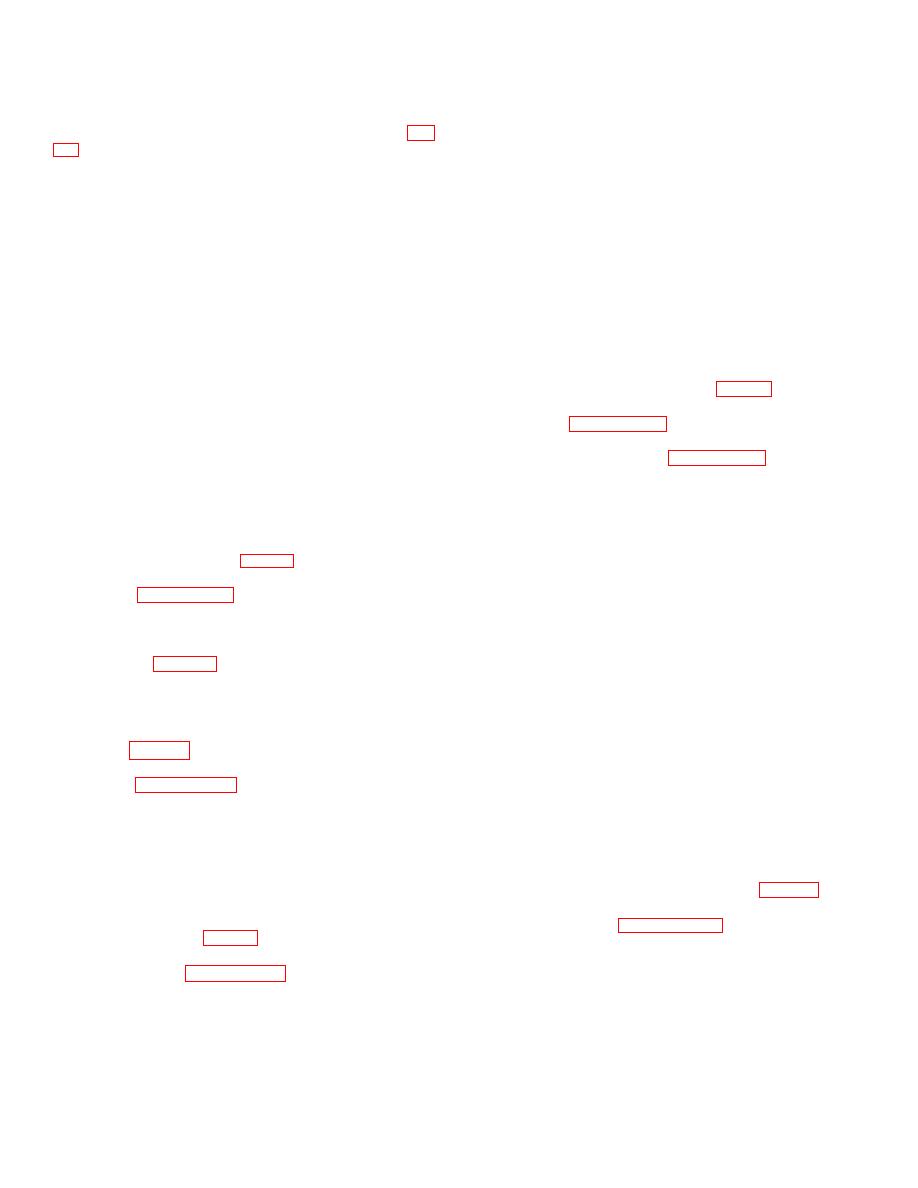 TM 9-1240-369-34
b. Replacement
of
Preregulator
Electronic
(3) Remove eight screws (28), PFN A77Z1
Component Assembly and Preregulator Gasket (see fig.
(29) and PFN gasket (30).
(4) Loosen two captive screws on screw
locking assembly (34), and disconnect cable harness
(1) Remove eight screws (5) eight washer (6)
connector P1 (35) from J1 on electronic filter component
and partially remove preregulator cover (7) from the
assembly (33).
power supply unit.
(5) Remove four screws (31) four washers
(2) Loosen two captive screws on the
(32), and electronic filter component assembly A77A8
connector screw locking assembly (8), and disconnect
(33).
cable harness connector P2 (9) from connector J1 on the
(6) To lubricate PFN gasket (30) by applying a
preregulator electronic component assembly (10).
thin, uniform, film of grease, MIL-G-4343. Apply by hand
(3) Remove preregulator gasket (11).
to both sides of the rubber portion of the gasket.
(4) Remove four screws (12), four washers
(7) Install new electronic filter component
(13), and preregulator electronic component assembly
assembly by performing steps (1) thru (5) in reverse
(10).
order.
(5) Lubricate preregulator gasket (11) by
f. Replacement of Switch S1 on Reply Gating
applying a thin. Uniform, film of grease, MIL-G-4343, to
Circuit Card Assembly A77A4 (see fig. 3-2).
the high point on the bead of the gasket. Do not apply so
(1) Remove access cover assembly as
much grease that it fills the grooves on either side of the
instructed in paragraph 3-5 a.
bead. Apply by hand to both sides of the gasket.
(2) Remove reply gating circuit card assembly
(6) Install
new
preregulator
electronic
A77A4 (19) as instructed in paragraph 3-5 c.
component assembly and/or preregulator gasket by
(3) Tag the leads to the terminals on switch
performing steps (1) thru (4) in reverse order. Note
S1 for identification. Unsolder the leads.
orientation of preregulator gasket and preregulator
(4) Remove two nuts, two lockwashers, two
electronic component assembly to ensure dowel pin hole
washers, actuator switch adapter, and switch S1 from
in both parts engage dowel pin in housing (36).
c. Replacement of Printed Circuit Cards A77A1
component side of the card assembly.
thru A77A5 and A77A7 (see fig. 3-2).
(5) Remove two screws and two nonmetallic
washers from the opposite side of the card assembly.
(1) Remove access cover assembly as
Inspect the washers for damage and replace as
instructed in paragraph 3-5 a.
necessary.
(2) Remove the desired printed circuit card
assemblies (14) thru (20) from the power supply unit.
Remove desired printed circuit card assembly with circuit
CAUTION
card puller (7), table 2-1).
When installing switch S1, ensure
(3) Install new printed cards by performing
that its actuator switch adapter is not
steps (1) and (2) in reverse order. Do not use the circuit
installed too high reply gating circuit
card puller when installing the printed circuit cards.
card assembly A77A4 or it may be
d. Replacement of PFN Charge Power Supply
damaged when the access over
A77A9 (see fig. .3-2).
assembly is installed.
(1) Remove access cover assembly as
instructed in paragraph 3-5 a.
(6) Install new switch S1 by performing steps
(2) Remove two screws (21) and PFN charge
(1) thru (5) in reverse order. During installation switch
power supply A77A9 (22). Inspect screws for damage
S1, ensure that when the reply gating circuit card
and replace as necessary. No special instructions are
assembly A77A4 is seated in the housing, switch S1 is
required for removal or replacement or the PFN charge
adjusted to a height where the access cover will adjust
power supply.
barely activate switch S1 (an audible click can be heard).
(3) Install new PFN charge power supply by
g. Replacement of PFN A77Z1 (see fig. 3-2).
performing steps (1) and (2) in reverse order.
(1) Remove PFN charge power supply A77A9
e. Replacement of Electronic Filter Component
(22) as described in Paragraph 3-5d.
Assembly A77A8 (see fig. 3-2).
(2) Remove two nuts (23), two lockwashers
(1) Remove PFN charge power supply A77A9
(24), two terminal lugs (25) and two washers (26) from
(22) as instructed in paragraph 3-5d.
terminals (27) on PFN A77Z1 (29).
(2) Remove two nuts (23), two lockwashers (24), two
(3) Remove eight screws (28), PFN A77Z1
terminal lugs (25) and two washers (26) from terminals
(29)and PFN gasket 130).
(27) on the PFN (209).
3-6
|
|
Privacy Statement - Press Release - Copyright Information. - Contact Us |