 |
|||
|
|
|||
|
Page Title:
Table 2-1. Troubleshooting - Continued |
|
||
| ||||||||||
|
|
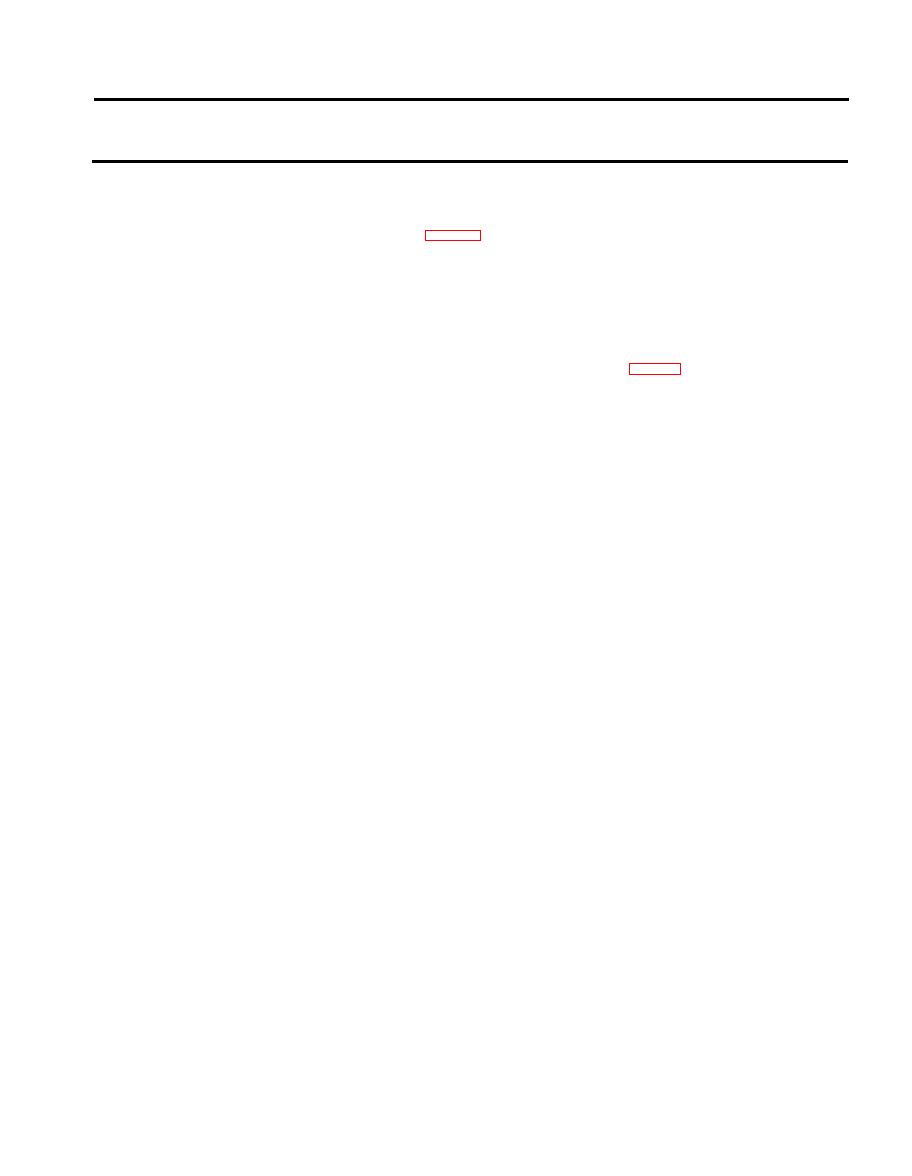 TM 5-6675-250-34
Table 2-1. Troubleshooting - Continued
MALFUNCTION
TEST OR INSPECTION
CORRECTIVE ACTION
CAUTION
The pendulum is now uncaged, being supported by a thin metal band. Leave the instrument in the upright position and
handle it gently while in this state.
Adjust the caging solenoid and caging switch as follows:
(1). Loosen the extender jam nut (fig. 2-78).
(2). Manually advance the solenoid plunger out of the solenoid until it stops.
(3). Adjust the plunger extender so that the movable clutch half enters the caging cam clutch teeth
and bottoms out, without the clutch actuator arm moving in relation to the clutch actuator, i.e.,
the clutch actuator arm and the clutch actuator shall not deflect at the pivot point.
(4). Tighten the extender jam nut. Position the solenoid control switch mounting block so that the
switch is actuated 0.10 to 0.020 inch (.250 to .500 cm) from full extension of the solenoid
plunger.
(5) . Tighten the switch mounting block screws.
(6). Connect the GRU to the ECU, using the interconnect breakout box (fig. 2-79).
2-65
|
|
Privacy Statement - Press Release - Copyright Information. - Contact Us |