 |
|||
|
|
|||
|
|
|||
| ||||||||||
|
|
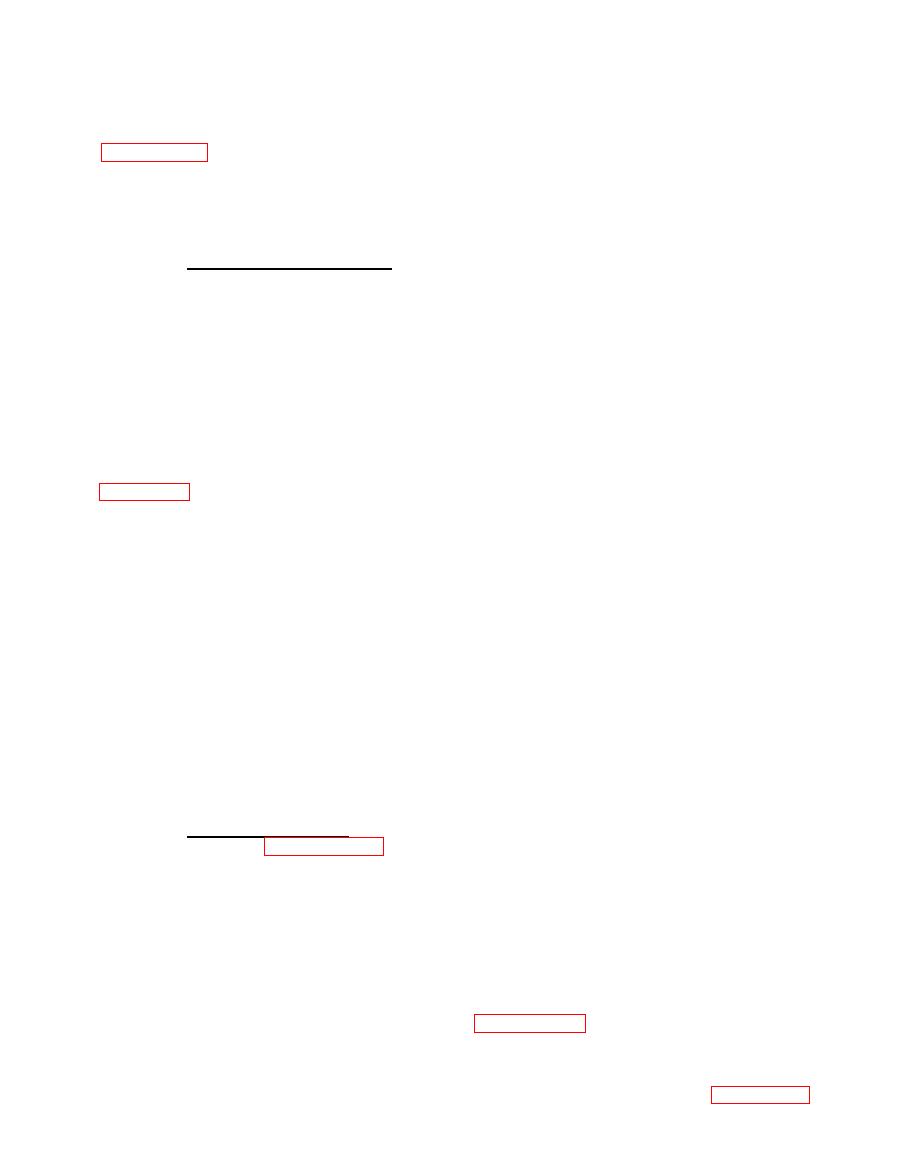 TM 5-6640-213-14
(5) Shut off the pump, remove the oulet filter assembly
and clean its components including the Chemistone filter element
(6) Reassemble the pump and run it briefly to test. If
after flushing the pump still does not operate properly, the pump
vanes may need further cleaning.
b.
Cleaning Pump Vanes.
Clean as vanes as follows:
(1) Remove the inlet oil cup and outlet filter and oil
pump assembly with a wrench.
(2) Detach the end plate by removing the six Phillips-
head screws on the front on the pump.
NOTE
Do not attempt to remove the rotor.
(3) Remove the four vanes from their slots in the rotor
solvent.
(4) Wipe the front of rotor with a lint-free cloth
.,
moistened (not wet) with solvent.
(5) Air dry the components, then lubricate with SAE 10
pneumatic oil.
NOTE
Heavily abraded or unevenly worn edges or vanes
should be replaced.
(6) Before instaling cleaned or new vanes, not that one of
the long edges of the vane is notched by a shallow file mark. When
inserting vane in the rotor slot, the notched edge must face rotor
shaft.
A troubleshooting chart for the vacuum
Troubleshooting.
pump listed in table 4-4.
4-10.
DISTILLATION TEST APPARATUS.
To repair or replace a defective component on this apparatus,
proceed as follows:
a.
Remove power cord from outlet.
b. Remove drawer that is under the apparatus by removing
attaching screw, washers and nuts (fig. 4-6) and lifting front of
drawer up and off drawer slides.
c. Free apparatus from counter top brackets by removing attach-
ing bolts, washers and nuts securing brackets to counter (fig. 4-7).
|
|
Privacy Statement - Press Release - Copyright Information. - Contact Us |