 |
|||
|
|
|||
|
|
|||
| ||||||||||
|
|
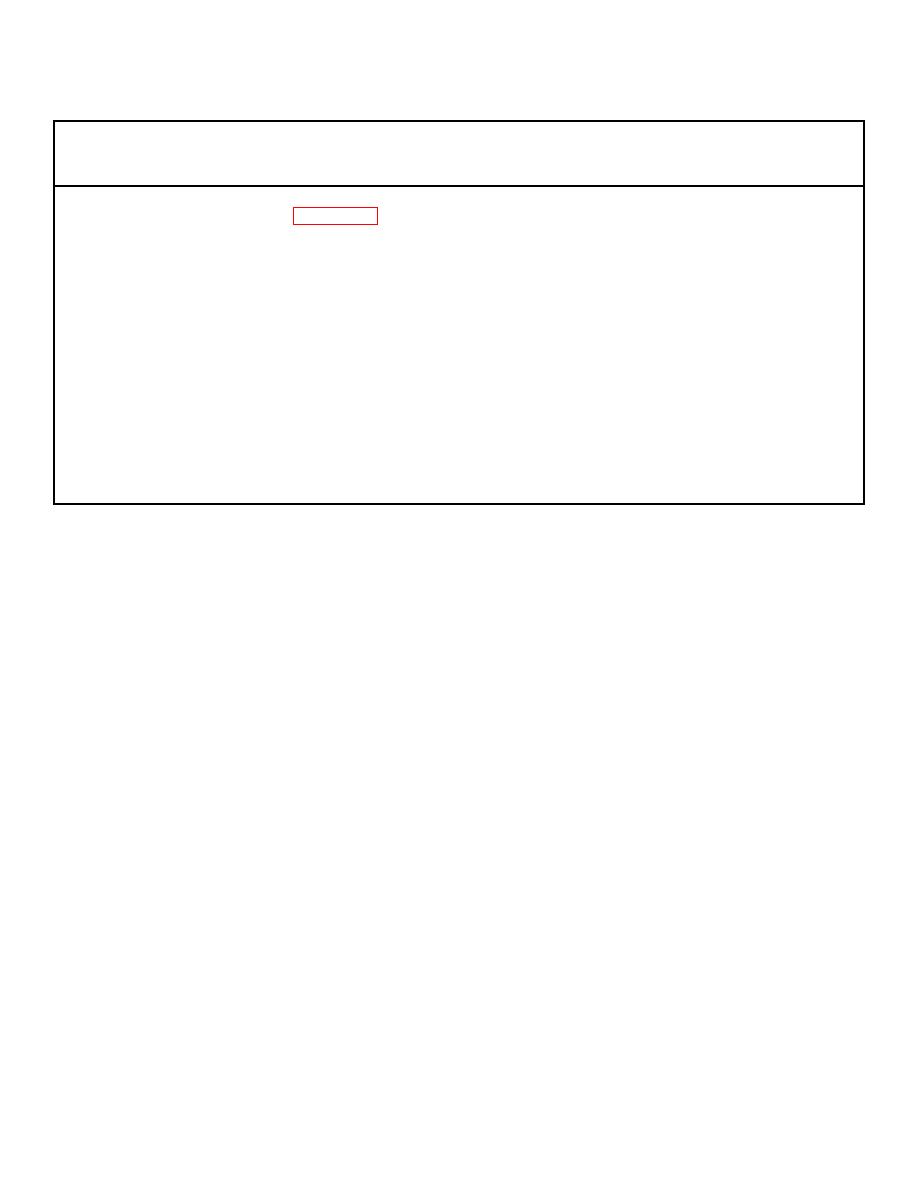 TM 5-6350-275-24&P
Table 3-8. Closed Circuit TV DS Maintenance Troubleshooting - Continued
MALFUNCTION
TEST OR INSPECTION
CORRECTIVE ACTION
5. VCR DOES NOT RECORD (Figure 3-9)
Step 1. Check the power on indicator lamp on front of VCR. The lamp should be on.
If power on lamp is off, check the AC power cord to ensure it is plugged into AC power source.
If power cord is connected, check for 120 vac at power source.
If 120 vac is present, replace the VCR.
If 120 vac is not present, contact facility engineers.
If the power on lamp is on, remove coaxial cable from rear of VCR, input and connect directly to the
monitor. If the monitor displays the camera's input video, replace the VCR.
3-42
|
|
Privacy Statement - Press Release - Copyright Information. - Contact Us |