 |
|||
|
|
|||
|
Page Title:
VIDEO LOST TO ALL CCTV MONITORS |
|
||
| ||||||||||
|
|
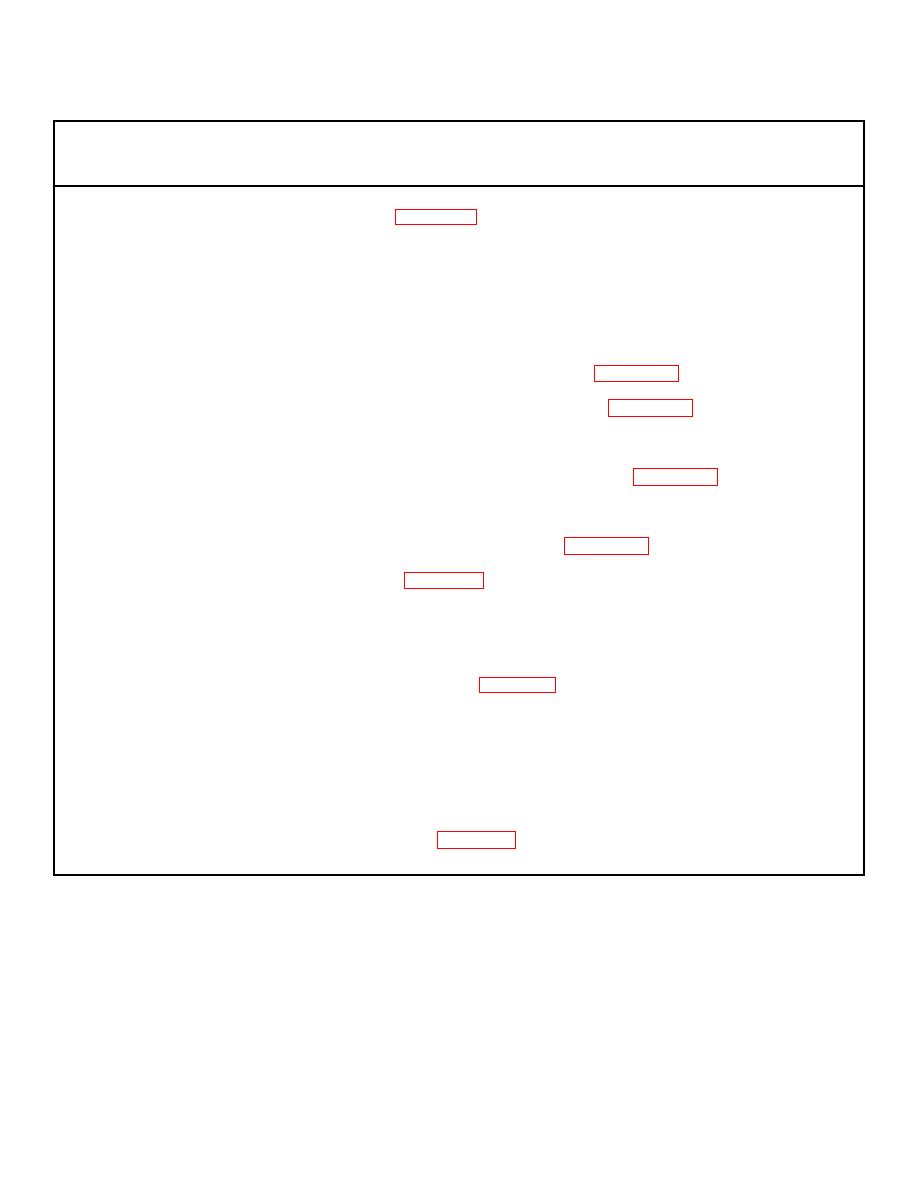 TM 5-6350-275-24&P
Table 3-8. Closed Circuit TV DS Maintenance Troubleshooting - Continued
MALFUNCTION
TEST OR INSPECTION
CORRECTIVE ACTION
3. VIDEO LOST TO ALL CCTV MONITORS (Figure 3-9)
Step 1. Remove the video switcher front panel and inspect power supply for blown fuses.
If one or more fuses are blown, replace blown fuses and check the CCTV monitors for video displays.
NOTE
If fiber optic is used, check fuses in fiber optic module, replace fuse or fiber optic module
If video is still not present on all monitors, replace power supply (Para. 3-103).
If video is still not present on the monitors, replace the CPU PWA (Para. 3-103).
If any of the monitors are displaying video, go to step 2.
If all monitors are still not displaying video, replace the video switcher (Para. 3-102).
Step 2. Check the video input and video output PWAs LED indicators. The LEDs should be flashing on and off.
If the LEDs are not flashing on and off, replace the PWA(s) (Para. 3-103).
4. CLOSED CIRCUIT TV CAMERA FAILURE (Figure 3-9)
Step 1. Check the power on indicator lamp on rear of camera. The lamp should be illuminated.
If lamp is on, replace the video coaxial output cable.
If video is still not present, replace the camera (Para. 3-96, 3-97, 3-98 or 3-99, depending on camera
type).
If lamp is not on, go to step 2.
Step 2. Using a multimeter, check for 120 vac or 24 vac depending on option, at the ac input power source.
If voltage is not present, notify facility engineer.
If voltage is present, replace the camera (Para. 3-96, 3-97, 3-98 or 3-99, depending on camera type).
3-41
|
|
Privacy Statement - Press Release - Copyright Information. - Contact Us |